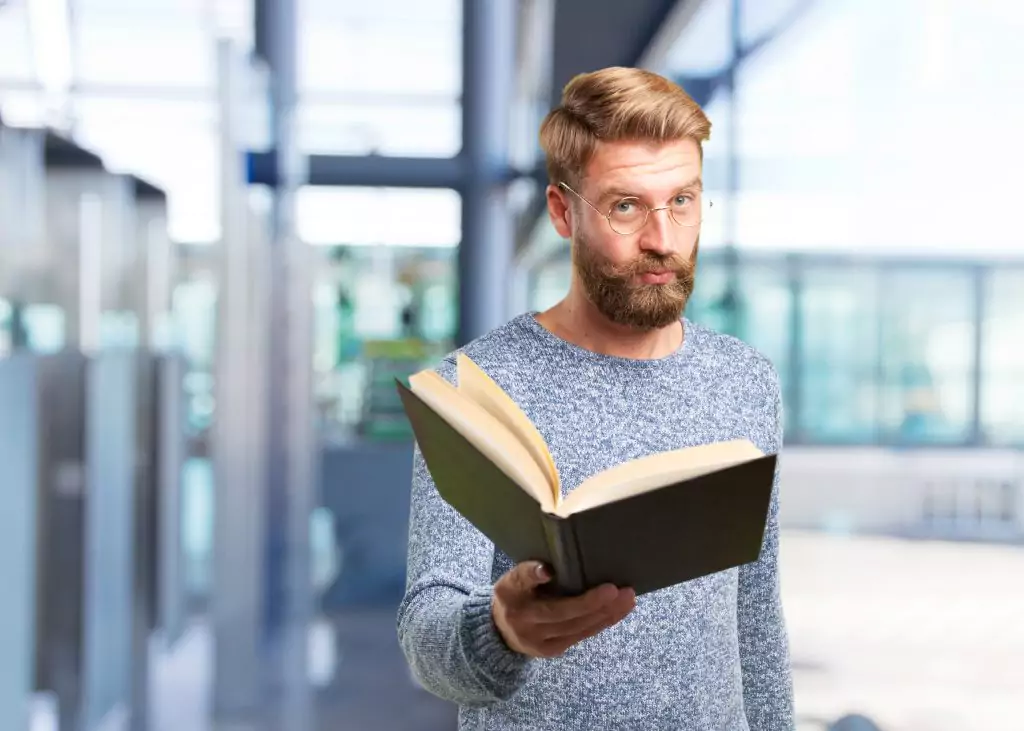
Higher education institutions are taking proactive steps to ensure smoother transitions for first-time students by clarifying the often obscure “hidden curricula” of campus life. This effort involves offering detailed student glossaries that demystify commonly used campus terms and the structures of the educational system, alleviating the stress and challenge for newcomers, especially first-generation students.

✅ AI Essay Writer ✅ AI Detector ✅ Plagchecker ✅ Paraphraser
✅ Summarizer ✅ Citation Generator
Key Takeaways:
- Higher education institutions are creating student glossaries to simplify the complex terminologies and concepts used across campus. These glossaries are designed to cater to specific areas such as academics, general college life, and institutional-specific terminology.
- Schools are incorporating explanations of campus traditions and cultural elements into their glossaries to provide context and connections for new learners.
- Institutions are creating resources to help first-time students, and their families, understand the digital tools used in the learning environment.
The “hidden curricula,” as it is often referred to by practitioners, constitutes the unwritten rules that dictate how institutions function. For first-generation students, or those treading a new path in higher education, understanding these rules can be likened to learning a new language.
Student Glossaries – The Answer To All Questions
One of the practical solutions to address this issue is the publication of student glossaries. These documents define commonly used campus terms, serving as a valuable navigation tool for new students. Schools such as Rasmussen University in Florida have utilized this approach, breaking down their glossaries into further topics for ease of navigation.
Shedding Light on Traditions
Institutions like Temple University in Pennsylvania have taken the initiative to explain campus traditions in their student glossaries. This extends to symbols like the Temple T mascot, as well as specific events and significant speeches, helping to illuminate the history of the college and its relevance to present learners.
Decoding the Digital Landscape
The technology employed in higher education varies from one institution to another. Schools are taking strides to explain the functionality of digital tools like learning management software to help students distinguish between different types of resources, such as course materials and financial aid information.
Supporting First-Gen Students and Their Families
Understanding the importance of familial support in education, some colleges are offering resources tailored to the families of new students. The University of Maryland, College Park, for example, provides a first-gen glossary on its website, simplifying unfamiliar academic terms and linking to resources for further assistance.
Final Thoughts
The initiative to decode the “hidden curricula” for first-time students reflects a broader recognition of the complexities of higher education. By creating these glossaries and supporting resources, these institutions are empowering students and their families with the knowledge to navigate and thrive in their new academic environments. This approach fosters inclusivity and ensures that students, regardless of their background or experience, have access to an enriching and successful educational journey.
A Glossary for New College Students
Entering college can sometimes feel like stepping into a different world, especially with the wealth of new terms and concepts students encounter on their academic journey. Understanding the terminology not only aids in navigating the physical campus but also helps in understanding the academic structure, making the most out of support services, and grasping college traditions. Here’s an easy-to-understand guide that defines some of the most frequently used terms in college:
| Term | Definition |
| Academic Advisor | A member of the faculty who helps students make decisions about their academic path and course load. |
| Bursar | The university office responsible for handling students’ financial accounts. |
| Course Catalog | A resource that lists all the courses that the university offers. |
| Degree Audit | A tool used to track a student’s progress towards the degree. |
| Electives | Courses that are not required for a student’s major but are taken to fulfill the credit hours needed to graduate. |
| FAFSA | Free Application for Federal Student Aid; a form filled out by students to apply for financial aid from the federal government. |
| General Education (Gen Ed) Requirements | A group of courses in varied fields that all students must complete to receive a degree. |
| Hold | A restriction that prevents students from enrolling in classes until a certain requirement (such as a financial payment or necessary paperwork) is met. |
| Internship | A short-term work experience in a student’s field of study, often for academic credit. |
| Major | The specialized area of study that a student focuses on during their degree. |
| Office Hours | Designated times when professors are available to meet with students. |
| Prerequisite | A course that must be taken before another course can be taken. |
| Registrar | The university office that handles course registration, transcripts, and graduation requirements. |
| Syllabus | A document that outlines what will be covered in a course, what the assignments are, and what the grading policy is. |
| Tuition | The cost of attending the university. |
Arming yourself with this glossary will help you better understand college life, reduce confusion, and ensure you are equipped to take full advantage of the opportunities your college journey provides.
Read also:
Over Half of College Students Fail a Single Course – Is It Them or the System?
The Importance of Mental Health in College: From Student’s Perspective
Teachers as Mentors Are Vital To Student Success: A Comprehensive Study Proves
Follow us on Reddit for more insights and updates.





Comments (0)
Welcome to A*Help comments!
We’re all about debate and discussion at A*Help.
We value the diverse opinions of users, so you may find points of view that you don’t agree with. And that’s cool. However, there are certain things we’re not OK with: attempts to manipulate our data in any way, for example, or the posting of discriminative, offensive, hateful, or disparaging material.