In this tutorial, we’ll be focusing on a common task in Python – printing a list. A list is one of Python’s built-in data structures that holds an ordered collection of items, which can be of any type. The task may seem simple, but there are various ways to approach this. We will explore how to use Python’s print function effectively to output lists, and how to use other tools like join, map, and for loops to format and display the list elements in the desired way.
Using the Python Print Function to Display a List
Python’s print function is the most straightforward way to display a list. When you pass a list as an argument to the print function, it outputs the list as a whole, including the square brackets.
pythonCopy codemy_list = [1, 2, 3, 4, 5]
print(my_list)
Output:
csharpCopy code[1, 2, 3, 4, 5]
This method is simple and quick, but often you may want to format the output differently.
Printing List Elements with a For Loop
Using a for loop is a flexible way to print the elements of a list in Python. With a for loop, you can control how each element is printed.
pythonCopy codefor element in my_list:
print(element)
This prints each element on a new line.
Using the Join Method for Custom Formatting
Sometimes, you might want to print the elements of a list in a single line, separated by a specific character or string. The join method is perfect for this.
pythonCopy codeprint(', '.join(map(str, my_list)))
Here, we are using the join method to concatenate the string representations of the elements in the list, separated by a comma and a space.
Using the Map Function for Advanced Formatting
The map function can be combined with the Python print function for even more control over the output. The map function applies a given function to all items in an input list. For example, you can use it to convert all elements to strings before printing them.
pythonCopy codeprint(list(map(str, my_list)))
This example converts all the elements in the list to strings, and then prints the modified list.
Summary
In this tutorial, we’ve looked at several ways to use Python’s print function to display lists. The task is simple but can be achieved in various ways depending on the desired output format.
- The Python
printfunction is the most basic method and displays the whole list. - The
forloop allows more control over the output format of each element. - The
joinmethod is useful for custom separators between elements. - The
mapfunction can be used for advanced formatting and data manipulation before printing.
Remember to choose the method that best suits your needs for the task at hand, even if you consider to pay someone to do my Python homework. Through this tutorial, you now have the tools to display lists in Python in any way you see fit.
Practice Exercises
Now that you are familiar with different ways to print lists in Python, it’s time to get some hands-on practice. These exercises will help solidify your understanding.
Exercise 1: Printing List Elements with Indices
Use a for loop to print each element of a list along with its index. For example, for the list [4, 7, 2], the output should be:
makefileCopy code0: 4
1: 7
2: 2
Exercise 2: Combining Lists and Printing
Consider two lists, names and ages. Use Python’s zip function to combine these lists and print the elements in the format “Name: X, Age: Y”.
Exercise 3: Pretty Printing a List of Strings
Suppose you have a list of strings that represent items you want to buy from the store. Use the join method to print them as a comma-separated list, with the word ‘and’ before the last item. For example, ['apples', 'bananas', 'carrots'] should be printed as apples, bananas, and carrots.
Common Pitfalls and Tips
- When using the
joinmethod, remember that it only works on lists where all elements are strings. If your list contains non-string elements, you will have to convert them to strings before usingjoin. - When using a
forloop to print elements in a list, be mindful of the indentation. Theprintstatement should be indented under theforloop to indicate that it’s part of the loop block. - Experiment with different output formats. Understanding how to manipulate the output is not just about making it look nice, but it’s also essential for processing data efficiently.
Conclusion
Printing lists in Python can be simple, but as we’ve seen in this tutorial, there are several methods available for different scenarios. Whether you’re using a basic Python print statement, a for loop, the join method, or the map function, mastering these techniques is fundamental for data handling and presentation in Python programming. Always consider the context and requirements of your task to select the most effective approach.
Keep practicing, exploring, and don’t hesitate to refer back to this tutorial whenever needed. Happy coding!
FAQ
How do I print a list in Python?
In Python, printing a list is simple. You can use the print() function and pass the list as an argument.
pythonCopy codemy_list = [1, 2, 3, 4, 5]
print(my_list)
What are the different methods to print a list in Python?
There are several methods to print a list in Python:
- Using the
print()function directly. - Using a
forloop to iterate through each element. - Using the
join()method to convert the list into a string. - Using list unpacking.
- Using the
map()function for advanced formatting.
How can I display a list on a single line in Python?
You can display a list on a single line by using the print() function along with the unpacking operator *.
pythonCopy codemy_list = [1, 2, 3, 4, 5]
print(*my_list)
Can I print a list with commas in Python?
Yes, you can print a list with commas by using the join() method. This method requires the list elements to be strings, so if your list contains non-strings, you should convert them first.
pythonCopy codemy_list = [1, 2, 3, 4, 5]
print(', '.join(map(str, my_list)))
How do I print each element of a list on a new line?
You can print each element of a list on a new line by using a for loop.
pythonCopy codemy_list = [1, 2, 3, 4, 5]
for item in my_list:
print(item)
What is the * symbol used for in list printing?
In list printing, the * symbol is used for unpacking the elements of the list. It’s placed before the list in the print() function and prints each element separated by a space.
pythonCopy codemy_list = [1, 2, 3]
print(*my_list)
How can I join elements of a list and print as a single string?
You can join elements of a list and print them as a single string using the join() method.
pythonCopy codemy_list = ['hello', 'world']
print(' '.join(my_list))
What is the map() function in Python list printing?
The map() function is used in list printing for transforming each element in the list. It takes a function and a list, applying the function to each element of the list. Commonly, it’s used to convert all elements of a list into strings before printing.
pythonCopy codemy_list = [1, 2, 3]
print(' '.join(map(str, my_list)))
How do I print a list using a for loop in Python?
You can use a for loop to iterate through the elements of a list and print each one.
pythonCopy codemy_list = [1, 2, 3, 4, 5]
for element in my_list:
print(element)
Are there any best practices for printing lists in Python?
When printing lists in Python, consider the following best practices:
- Use the
join()method for better control over separators between elements. - Convert non-string elements to strings when necessary, using the
map()function or aforloop. - Be clear and intentional about the formatting; readability matters.
- Use unpacking for a concise way to print all elements.
Can I customize the output format while printing a list in Python?
Yes, you can customize the output format while printing a list in Python. There are several ways to achieve this, depending on your requirements:
- Using String Formatting: Python offers various string formatting techniques such as f-strings, which can be used to format the output of list elements.
pythonCopy codemy_list = [1, 2, 3]
print(f"The list elements are: {my_list[0]}, {my_list[1]}, {my_list[2]}")
- Using the Join Method with Custom Separators: You can use the
join()method with custom separators to combine elements into a single string with the desired formatting.
pythonCopy codemy_list = ['apple', 'banana', 'orange']
formatted_string = " & ".join(my_list)
print(f"The fruits are: {formatted_string}")
- Using For Loop with Custom Output: You can use a
forloop and include custom formatting within the loop.
pythonCopy codemy_list = [1, 2, 3]
for index, item in enumerate(my_list):
print(f"Element {index+1} is {item}")
These methods allow you to customize the output format to make it more readable or to match a specific output structure.
How can I print a list of strings in Python?
Printing a list of strings in Python is simple and can be done using the print() function. However, if you want to format it differently or join the strings into a single string, you can use the join() method.
pythonCopy codemy_list = ['hello', 'world']
# Printing the list directly
print(my_list)
# Joining the strings and printing as a single string
print(' '.join(my_list))
Experiment with different formatting options and techniques to achieve the desired output for your list of strings.
Follow us on Reddit for more insights and updates.




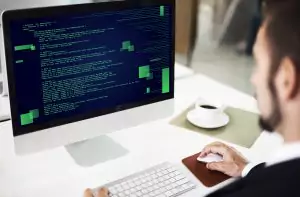
Comments (0)
Welcome to A*Help comments!
We’re all about debate and discussion at A*Help.
We value the diverse opinions of users, so you may find points of view that you don’t agree with. And that’s cool. However, there are certain things we’re not OK with: attempts to manipulate our data in any way, for example, or the posting of discriminative, offensive, hateful, or disparaging material.