In the realm of relational databases, managing data efficiently is paramount. One essential skill every SQL developer should master is the ability to delete rows from a table. In this article, we will explore how to delete a row in SQL, using the SQL Delete command. We’ll cover the syntax, various conditions, and best practices, ensuring you have a firm grasp of this critical aspect of data manipulation.
The SQL Delete command, part of the Data Manipulation Language (DML), is a powerful tool for removing records from a database table. It’s crucial to approach this command with caution, as it permanently deletes data. Let’s dive into the syntax to get started.
Syntax for Using the SQL Delete Command
To delete a row in SQL, you need to use the following syntax:
DELETE FROM table_name
WHERE [condition];table_name: Specifies the table from which you want to delete rows.[condition]: An optional WHERE clause that allows you to specify the condition based on which rows should be deleted.
Deleting Specific Rows Based on a Single Condition
One common scenario is deleting specific rows based on a single condition. To illustrate this, consider a sample “Employee_details” table.
DELETE FROM Employee_details
WHERE EmployeeID = 1;In this example, we are deleting the record of an employee with “EmployeeID” equal to one. After executing this SQL Delete command, you will notice that the corresponding row has been removed.
Deleting Specific Rows Based on Multiple Conditions
SQL also allows you to delete rows based on multiple conditions, using logical operators like AND and OR. Let’s explore these options.
Using OR Operator
Suppose you want to delete all employee records where the employee’s name is “Ajay” or the city is “Chennai.”
DELETE FROM Employee_details
WHERE Name = 'Ajay' OR City = 'Chennai';In this case, the SQL Delete command will delete all rows that satisfy either of the specified conditions.
Using AND Operator
On the other hand, if you want to delete rows that satisfy multiple conditions simultaneously, you can use the AND operator. For example, deleting records of employees in “Bangalore” with a salary less than 50000:
DELETE FROM Employee_details
WHERE City = 'Bangalore' AND Salary < 50000;This SQL Delete command will remove only the rows that meet both specified conditions.
Deleting All Records From a Table
Be cautious when using the SQL Delete command without a WHERE clause, as it deletes all records from the table, essentially emptying it.
DELETE FROM Employee_details;This action permanently erases all data within the table. To achieve a similar result without deleting the table structure, you can use the TRUNCATE command:
TRUNCATE TABLE Employee_details;So, we’ve explored the SQL Delete command and its various applications for deleting rows from a table. Understanding the syntax, working with conditions, and following best practices are essential for effective data management in SQL.
Mastering the art of deleting rows in SQL empowers you to maintain clean and up-to-date databases, ensuring your data remains accurate and relevant. With the knowledge gained from this article, you are now equipped to wield the SQL Delete command confidently in your database operations.
FAQ
Follow us on Reddit for more insights and updates.



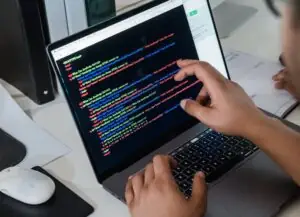

Comments (0)
Welcome to A*Help comments!
We’re all about debate and discussion at A*Help.
We value the diverse opinions of users, so you may find points of view that you don’t agree with. And that’s cool. However, there are certain things we’re not OK with: attempts to manipulate our data in any way, for example, or the posting of discriminative, offensive, hateful, or disparaging material.