If you are getting into the world of databases, understanding the SQL FOREIGN KEY Constraint is essential for maintaining the integrity and relationship between data in different tables. A FOREIGN KEY in SQL is a key used to link two tables together. It is a field (or collection of fields) in one table, known as the child table, that references the primary key in another table, the parent table. The FOREIGN KEY constraint ensures that the actions that are performed on the data within one table are reflected in another, preventing actions that would destroy links between tables. This concept is pivotal in relational database design, making it a fundamental topic for anyone working with SQL databases like MySQL, SQL Server, Oracle, or MS Access.
The Role of FOREIGN KEY in Database Relationships
The SQL FOREIGN KEY constraint plays a critical role in establishing and maintaining relationships between tables in a relational database. It helps in ensuring data accuracy and consistency by guaranteeing that the value in the child table corresponds to a value in the parent table. This means that you cannot have a record in the child table referencing a non-existent record in the parent table. For example, in a database with Persons Table and Orders Table, the PersonID in the Orders Table would act as a FOREIGN KEY linking it to the Persons Table. This relational integrity is what makes the FOREIGN KEY constraint so important in SQL databases.
Implementation of FOREIGN KEY in SQL
Implementing a FOREIGN KEY constraint in SQL varies slightly depending on the database management system (such as MySQL, SQL Server, Oracle, or MS Access) but the principle remains the same. The syntax typically involves the use of the CREATE TABLE or ALTER TABLE command. Here are two scenarios:
- Creating a FOREIGN KEY While Creating a New Table:
- When you create a new table (e.g., Orders Table), you can define a FOREIGN KEY that references another existing table (e.g., Persons Table).
- Adding a FOREIGN KEY to an Existing Table:
- If you need to add a FOREIGN KEY to an existing table, you use the
ALTER TABLEcommand. This is particularly useful when the database schema evolves over time.
- If you need to add a FOREIGN KEY to an existing table, you use the
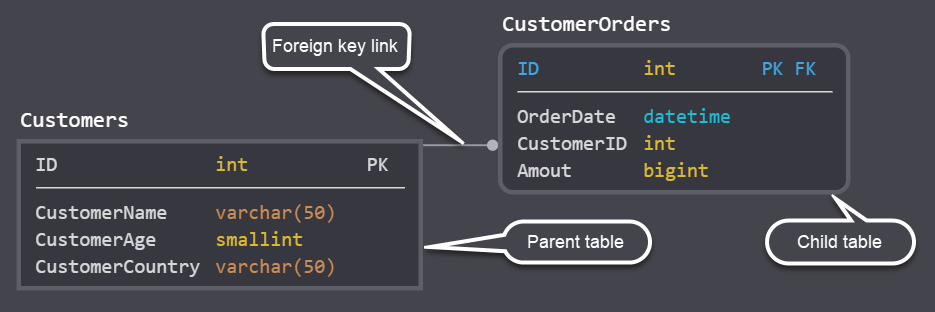
Example of FOREIGN KEY Usage
Let’s consider an example where we have two tables: Persons Table and Orders Table. In the Persons Table, PersonID serves as the primary key. In the Orders Table, you have fields like OrderID, OrderNumber, and PersonID. Here, PersonID in the Orders Table would be a FOREIGN KEY that links to the PersonID in the Persons Table. This link ensures that every order is associated with a person and helps in maintaining data integrity across the database.
In SQL, several operations can involve FOREIGN KEY constraints, including:
- ALTER TABLE: Used to add or modify a FOREIGN KEY in an existing table.
- DROP: This command can be used to remove a FOREIGN KEY constraint. However, it’s crucial to use this with caution as it can impact the relational integrity of the database.
Understanding these operations is essential for effective database management and ensuring the integrity of relationships within the database.
Challenges and Considerations with FOREIGN KEY
While FOREIGN KEY constraints are powerful, they come with their own set of challenges and considerations.
First of all, ensuring that all references are valid and consistent can be complex, especially in large databases with numerous relationships. Secondly, take into account that implementing FOREIGN KEY constraints can impact database performance, especially during insert, update, or delete operations. And don’t forget that poorly designed databases can lead to complex and inefficient FOREIGN KEY relationships, making database maintenance challenging.
Careful planning and design are essential to mitigate these challenges and leverage the full benefits of FOREIGN KEY constraints in SQL.
Best Practices for Using FOREIGN KEY Constraints
To effectively use FOREIGN KEY constraints, consider the following best practices:
- Thorough Planning: Carefully plan your database schema to ensure efficient and meaningful relationships between tables.
- Consistent Data Types: Ensure that the FOREIGN KEY and the referenced primary key have the same data type.
- Performance Testing: Regularly test the database performance and optimize if necessary, especially when dealing with large datasets.
These practices help in maintaining a robust and efficient database system.
Conclusion
In conclusion, the FOREIGN KEY constraint in SQL is a fundamental aspect of relational database management, ensuring data integrity and establishing meaningful relationships between tables. Whether using MySQL, SQL Server, Oracle, or MS Access, understanding and correctly implementing FOREIGN KEY constraints is crucial for any database professional. With careful planning, consistent data types, and performance considerations, FOREIGN KEY constraints can significantly enhance the functionality and reliability of a database system.
FAQ
Follow us on Reddit for more insights and updates.



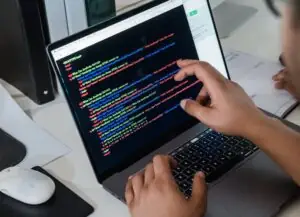

Comments (0)
Welcome to A*Help comments!
We’re all about debate and discussion at A*Help.
We value the diverse opinions of users, so you may find points of view that you don’t agree with. And that’s cool. However, there are certain things we’re not OK with: attempts to manipulate our data in any way, for example, or the posting of discriminative, offensive, hateful, or disparaging material.