Deciding between C++ and Java can be a tough choice without deep knowledge of each. This article explores their fundamental differences and what to consider for performance, encouraging thoughtful decision-making.

✅ AI Essay Writer ✅ AI Detector ✅ Plagchecker ✅ Paraphraser
✅ Summarizer ✅ Citation Generator
Key Takeaways:
- C++ is generally faster but Java can outperform with JIT optimizations. The actual speed depends on how the code is written and optimized.
- Choose based on need for speed (C++), or cross-platform flexibility and easier memory management (Java).
- Proficient coding and optimization are crucial in both languages to achieve the best performance.
A Reddit community is buzzing with discussion after a user shared their surprise at the speed differences between Java and C++. After rewriting C++ code in Java for a common problem, they found Java outperformed C++. This unexpected result has sparked curiosity and debate among programmers seeking explanations.
Understanding Features: C++ vs. Java
When deciding between programming languages, understanding how they execute code and their unique features is crucial. Java and C++ are popular yet distinct languages, and a closer look at their execution process, features, and applications can help clarify which might be the right choice for specific tasks.
Execution Process
Java operates on a compile and interpret basis. Initially, Java source code (.java files) is compiled into bytecode (.class files), which is not machine-specific. At runtime, the Java Virtual Machine (JVM) loads this bytecode and translates it into machine code using an interpreter. For method calls, Java uses the Just-In-Time (JIT) compiler to compile these sections to machine code, optimizing execution. This two-step process allows Java to be platform-independent, as the JVM can run on any device, making Java highly versatile.
In contrast, C++ uses a direct compilation approach. The C++ compiler directly converts source code into machine code. This single-step process makes C++ faster in execution as it doesn’t need the extra step of interpretation at runtime. However, the machine code produced is platform-specific, making C++ less flexible in terms of portability.
Object-Oriented Features
Both C++ and Java are known for their Object-Oriented Programming (OOP) capabilities, although neither is considered 100% object-oriented due to their use of primitive or similar data types.
However, they provide several OOP features essential for modern programming:
- Abstraction and Encapsulation: Both languages support these features to hide complex realities from the user and protect object integrity.
- Inheritance: Both support single inheritance, but only C++ supports multiple inheritance directly.
- Polymorphism: They allow entities to take on multiple forms, enhancing flexibility.
- Binding: Static and dynamic binding are supported by both languages, determining when the method or function must be linked.
However, differences arise with features like operator overloading and the use of pointers, supported in C++ but not in Java. C++ also uses header files and allows global variables, while Java does not. Java, on the other hand, introduces packages and a comprehensive API, promoting organized code and extensive functionality.
Syntax and Applications
While the syntax of C++ and Java has similarities due to their shared C lineage, they differ in structure and conventions, reflecting their different focuses and capabilities. Java’s syntax is generally more uniform and streamlined, while C++ offers more flexibility and complexity.
In terms of applications, C++ excels in scenarios requiring fast execution and system-level programming, such as game development, large systems like databases (MySQL), and performance-critical applications like Adobe products. It’s also used in high-performance computing and advanced graphics.
Java, with its WORA (Write Once, Run Anywhere) capability, is widely used in enterprise environments, Android app development, and large-scale systems where platform independence is a key advantage. Its applications are found in desktop GUIs, network applications, and embedded systems, supported by a robust standard library.
Environment
The platform dependency of C++ and the platform independence of Java profoundly affect where and how they can be used. C++ requires specific compilation for each platform, while Java’s code can run anywhere the JVM is present, thanks to its WORA principle.
| Feature | C++ | Java |
|---|---|---|
| Execution | Compiled directly to machine code | Compiled to bytecode, then interpreted or JIT compiled at runtime |
| Platform Dependency | Platform-dependent | Platform-independent (WORA) |
| Inheritance | Supports multiple inheritance directly | Supports single inheritance |
| Memory Management | Manual control with pointers | Automatic garbage collection |
| Speed | Generally faster due to direct compilation | Slightly slower, but optimized over time with JIT |
| Error Handling | Uses exceptions and manual checks | Provides comprehensive error handling with exceptions |
| Syntax Complexity | More complex and flexible | More streamlined and uniform |
| Operator Overloading | ✅ | ❌ |
| Pointers | ✅ | ❌ (uses references) |
| Global Variables | Allowed | Not allowed |
| Header Files | ✅ | ❌ |
| Template Class | ✅ | ❌ (uses generics) |
| Packages & API | Limited standard library | Extensive standard library and API |
| Typical Applications | System programming, game development, performance-critical applications | Enterprise applications, Android development, large-scale systems |
Both C++ and Java offer robust features and performance capabilities, but their differences in execution, features, and applications make them suitable for different scenarios.
Why Java Outperformed C++ in Execution Time?
Exploring why Java sometimes outperforms C++ in execution time is a nuanced topic that delves into various aspects of programming and optimization. Let’s fidn out what the Reddit community thinks.
When it comes to comparing the performance of programming languages like Java and C++, many factors come into play. The discussions among programmers highlight that while C++ is typically faster, its performance can be quite sensitive to specific coding practices, memory layout, and the complexity of the tasks being executed. Java, with its Just-In-Time (JIT) compiler, can sometimes optimize code during runtime more efficiently than C++ can with static compilation. This can lead to Java outperforming C++ in certain scenarios, which surprises those who expect C++ to always be the faster language due to its lower-level nature.
It’s very hard to answer this at a general level. Usually, C++ is significantly faster than Java if you implement the exact same algorithm, but the exact performance can be sensitive to things like the layout of arrays and objects in memory. If you share your code, we can probably give you a more useful answer. My guess is there’s something about your C++ code that’s causing it to be unnecessarily slow, but it’s hard to say exactly what without profiling.
One of the key points made is the importance of how code is written and optimized. For C++, being a low-level language gives the programmer more direct control over the hardware, which means performance heavily depends on how well the programmer utilizes this control. Incorrect or inefficient use of C++ features, such as improper memory management, can lead to significant slowdowns. For example, making unnecessary heap allocations in a tight loop is a common pitfall that can degrade performance drastically. One comment illustrates this by showing that minor changes in the C++ code led to a reduction in execution time from 48 seconds to just 9 seconds, indicating the sensitivity of C++ to coding practices and optimizations.
With minor changes, without even touching the fundamental algorithm, your code goes from 48 seconds to 9 seconds on my system. This is compared to 64 seconds for Java. So Java is ~6x slower than C++ for the same algorithm. My version isn’t even optimal for what it’s implementing, I just cleaned up some of the bigger pain points like excessive copies and bad use of maps.
On the other hand, Java’s performance benefits from the Just-In-Time (JIT) compiler, which compiles bytecode to machine code during runtime. The JIT compiler has the advantage of making optimizations based on the current execution context, potentially leading to more efficient code than what static compilation can achieve. For instance, JIT compilers can optimize generic code for specific types or use cases, employ advanced allocation strategies for objects, or streamline virtual method calls, among other techniques. This means that while Java might start slower due to the initial compilation step, it can optimize and execute subsequent runs of the code much faster.
Java uses JIT, and JITs can – at least in theory – achieve performance beyond what static compilation can. Because they can know more about the actual types used, and code-paths taken. For example a naive generic matrix library might operate on various sized matrices, but then can’t use unrolled or vectorized instructions. A JIT can. Other optimizations might involve using dedicated allocators for small objects, de-virtualization, et..
Another vital aspect discussed is the misleading nature of benchmarks. Code that looks similar in two languages might have very different performance characteristics due to language-specific optimizations, execution models, or idiomatic coding practices. Without deep expertise in both languages, one might unintentionally write less efficient code, leading to skewed comparisons. Therefore, understanding both languages’ nuances and writing well-optimized code is crucial for fair and meaningful performance comparisons.
The first thing to realize is that code will only ever perform as well as you write it. A lot of times benchmarks can be misleading because though the code in language A looks similar to the code in language B, the actuality is that they are very different. If you’re not experienced in both languages, you are likely to fall into this trap. Second, the Java runtime is actually really performant, and sometimes the just in-time compiler (JIT) can make optimizations to the code that will outperform a fully compiled application. With that said, a well optimized C++ application will outperform a well optimized Java application, but that difference in performance may be pretty small or very large depending on what the code is doing.
Finally, it’s essential to recognize that while a well-optimized C++ application generally outperforms a similarly optimized Java application, the actual difference in performance can vary widely depending on the task. In some cases, the performance gap might be negligible, especially for high-level applications where other factors like maintainability and development speed are more critical. However, for performance-critical applications, especially those requiring fine-grained control over hardware, C++ might still be the preferred choice due to its potential for high optimization.
In conclusion, the performance of Java and C++ depends on many factors, including how the code is written, the nature of the task, and the execution environment. While C++ offers more control and potential for high performance, it requires careful coding and optimization to realize this potential fully. Java, with its JIT compilation and robust runtime optimizations, can sometimes outperform C++ in specific scenarios, challenging the conventional wisdom about the performance hierarchy of programming languages.
Follow us on Reddit for more insights and updates.




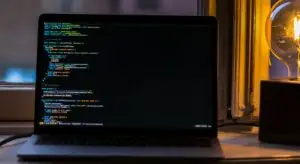
Comments (0)
Welcome to A*Help comments!
We’re all about debate and discussion at A*Help.
We value the diverse opinions of users, so you may find points of view that you don’t agree with. And that’s cool. However, there are certain things we’re not OK with: attempts to manipulate our data in any way, for example, or the posting of discriminative, offensive, hateful, or disparaging material.