For students and professionals in data science, engineering, and analytics, CodeSquire offers a groundbreaking AI-powered assistant that turns comments into code, automates functions, and even handles data visualization, all tailored to the user’s specific needs.

✅ AI Essay Writer ✅ AI Detector ✅ Plagchecker ✅ Paraphraser
✅ Summarizer ✅ Citation Generator
| 💡 Idea | 🖥️ User experience | 📚 Value for money | 🌟Score |
| 20/25 | 25/25 | 30/50 | 75/100 |
In the fast-evolving world of data science and software development, efficiency and productivity are more critical than ever. CodeSquire, an AI-powered coding assistant, promises to revolutionize how professionals in data-centric fields code by offering an extensive range of features, from AI code generation to personalized coding experiences. This article dives into what makes CodeSquire an indispensable tool for today’s data professionals.
Key Features
CodeSquire is a great tool for coders in-the-making and for seasoned professionals. If you are looking for an app to increase your productivity or to get better at writing code, this app is the answer to all your questions.
AI Code Generation
CodeSquire elevates coding efficiency with its standout feature of AI code generation. Whether you’re looking to translate comments into executable code, build complete functions, or even write SQL queries, this tool offers a streamlined process. It’s a lifesaver for data scientists, turning thoughts into code almost instantaneously.
Compatibility
The platform isn’t tethered to a specific development environment. With compatibility features that support popular IDEs like Jupyter, VS Code, Pycharm, and Google Colab, integrating CodeSquire into your current workflow is seamless.
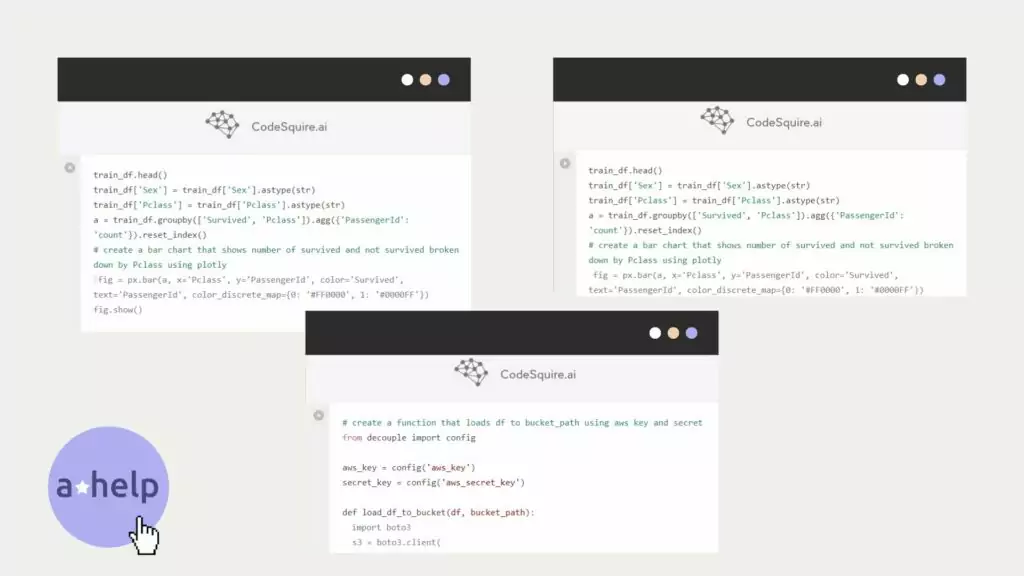
Personalized Code
Unlike conventional code generation tools, CodeSquire offers a tailored coding experience that adapts to your unique style and project requirements. This feature is especially beneficial for engineers and analysts working to comprehend complex code.
Visualizations and Data Management
Data professionals know the importance of visualization and data management. CodeSquire simplifies this by automating the creation of bar charts, loading dataframes to AWS buckets, and managing data filters and selections.
Additional Perks
CodeSquire isn’t just about features; it also offers added advantages like a free trial and an easily accessible browser extension, enhancing user experience and accessibility.
How to use CodeSquire?
Getting started with CodeSquire is a straightforward process:
- Download the Chrome Extension: First, head to the CodeSquire website to download the Chrome extension. You’ll need to either sign up or log in using a Google account.
- Pin the Extension: After downloading, ensure the extension is pinned to your top menu for effortless accessibility.
- Select Your IDE: Open your preferred Integrated Development Environment, such as Google Colab, Jupyter, or VS Code.
- Choose the Code: Highlight the specific code that you either have questions about or wish to convert into executable code.
- Activate ChatGPT: Utilize the “Ctrl/Cmd + K” keyboard shortcut to initiate the CodeSquire chat window.
- Utilize ChatGPT: This is your interactive stage. Ask about code translations, seek clarifications, or request the construction of specific functions.
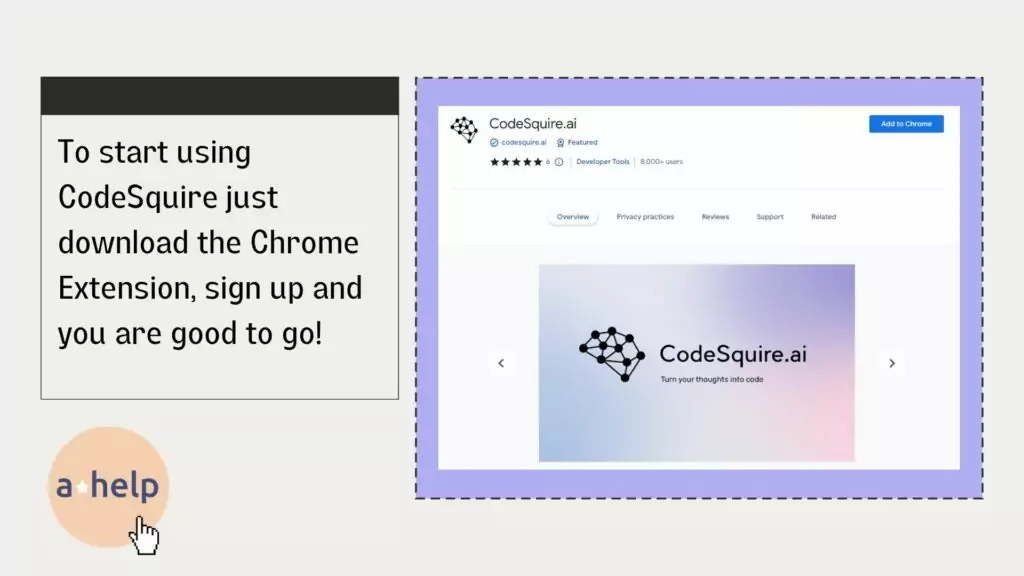
CodeSquire offers a robust, versatile, and personalized AI-powered coding assistant that meets the diverse needs of data professionals. Its compatibility with multiple IDEs and user-friendly interface, coupled with a range of powerful features, makes it an invaluable tool for anyone involved in data science, engineering, or analytics.
Discover more exciting projects – AI in Education: Promising Startups and Services
Follow us on Reddit for more insights and updates.





Comments (0)
Welcome to A*Help comments!
We’re all about debate and discussion at A*Help.
We value the diverse opinions of users, so you may find points of view that you don’t agree with. And that’s cool. However, there are certain things we’re not OK with: attempts to manipulate our data in any way, for example, or the posting of discriminative, offensive, hateful, or disparaging material.