Matrices are fundamental mathematical entities used in various fields, including mathematics, physics, engineering, and computer science. MATLAB, a powerful and widely used software for numerical computing, provides an intuitive way to perform matrix operations, including addition. In this guide, we’ll explore how to add matrices in MATLAB, step by step.
Understanding Matrices
Before we dive into adding matrices in MATLAB, it’s crucial to understand what matrices are. In mathematical terms, a matrix is a two-dimensional array of numbers, symbols, or expressions arranged in rows and columns. Each element in a matrix is identified by its row and column position. For example, consider the following 2×3 matrix:
A = [1 2 3; 4 5 6]Here, A is a 2×3 matrix, meaning it has 2 rows and 3 columns.
Matrix addition is a fundamental operation in linear algebra. To add two matrices in MATLAB, you need to follow these rules:
- The matrices must have the same dimensions, i.e., the same number of rows and columns.
- To add corresponding elements of two matrices, simply add the elements at the same position in both matrices.
Let’s go through the steps of adding two matrices in MATLAB with an example.
Example: Adding Two Matrices
Suppose we have two matrices, A and B, and we want to add them together. Here are the matrices:
A = [1 2 3; 4 5 6]
B = [7 8 9; 10 11 12]We’ll perform the addition in MATLAB.
- Open MATLAB on your computer.
- Define the matrices
AandBusing MATLAB syntax:
A = [1 2 3; 4 5 6];
B = [7 8 9; 10 11 12];- To add the matrices, simply use the
+operator:
C = A + B;Now, if you display the matrix C, MATLAB will show you the result:
C =
8 10 12
14 16 18The resulting matrix C is the sum of matrices A and B. Each element in C is obtained by adding the corresponding elements from A and B.
Matrix Addition with Scalar
In addition to adding two matrices, you can also perform matrix addition with a scalar value. When you add a scalar to a matrix, MATLAB adds the scalar to each element of the matrix. Here’s how you can do it.
Example: Adding a Scalar to a Matrix
Let’s say we have a matrix X and we want to add the scalar value 3 to every element of the matrix:
X = [1 2 3;
4 5 6];Define the matrix X in MATLAB:
X = [1 2 3; 4 5 6];Add the scalar 3 to the matrix X:
Y = X + 3;Display the resulting matrix Y:
Y =
4 5 6
7 8 9As you can see, MATLAB added the scalar 3 to each element of matrix X to obtain the matrix Y.
Conclusion
Matrix addition is a fundamental operation in linear algebra and numerical computing. MATLAB provides a straightforward way to add matrices and perform element-wise addition with scalars. Understanding these operations is essential for various scientific and engineering applications. Now that you’ve learned how to add matrices in MATLAB, you can explore more complex matrix operations and utilize MATLAB’s capabilities for numerical analysis and simulations in your work or studies.
FAQ
Follow us on Reddit for more insights and updates.



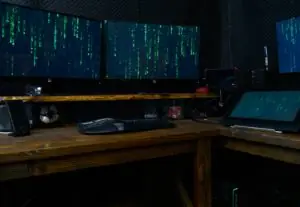

Comments (0)
Welcome to A*Help comments!
We’re all about debate and discussion at A*Help.
We value the diverse opinions of users, so you may find points of view that you don’t agree with. And that’s cool. However, there are certain things we’re not OK with: attempts to manipulate our data in any way, for example, or the posting of discriminative, offensive, hateful, or disparaging material.