Citations are always tricky, regardless of the source you want to refer to. It’s no wonder – you just can’t memorize all those sequences and where the commas should be even if you’re citing something very common, like a book. But what about a lecture? Here’s some good news: if you’re looking to accurately cite a lecture in MLA format, you’ve come to the right place. This guide will simplify giving credit to those insightful lectures without breaking a sweat.

✅ AI Essay Writer ✅ AI Detector ✅ Plagchecker ✅ Paraphraser
✅ Summarizer ✅ Citation Generator
Key Points to Remember When Citing Lectures in MLA Format
When incorporating lectures into your academic writing, make sure to properly cite them in MLA format. This respects the original speaker’s intellectual property and improves your own work by referencing reliable sources. Keep in mind the following important elements and typical MLA requirements:
- Speaker’s Name: Start with the lecturer’s last name, followed by their first name. This aligns with the MLA’s author-first approach, placing emphasis on the creator of the work.
- Lecture Title: Enclose the title of the lecture in quotation marks. This tells the reader that it’s a smaller piece of work, like a chapter in a book or an article in a journal.
- Course or Event Name: Following the title, specify the name of the course or event. This is presented in plain text, without italics or quotation marks, to differentiate it from published works.
- Date of the Lecture: Include the full date on which the lecture was given, formatted as Day Month Year. This provides a temporal context for the information cited.
- Venue: If the lecture was given at a specific venue, include this information next. It helps locate the lecture geographically and institutionally.
- City: Adding the city helps further identify the lecture’s location. If the city isn’t part of the venue’s name, it’s essential to include it afterward for clarity.
MLA also has the following standard requirements:
Punctuation: Pay close attention to the use of punctuation, especially commas and periods. Each piece of information in the citation is separated by commas, and the entire entry ends with a period.
Capitalization: Capitalize each significant word in the lecture title, following the MLA’s title capitalization rules.
Abbreviations: Abbreviate common terms such as “University” to “U” to maintain consistency with MLA style.
Descriptive Labels: If necessary, include a descriptive label (e.g., “Lecture”) at the end of your citation. This is particularly useful if the nature of the source is not immediately apparent from the citation itself.
An easier option is to use our Citation Machine, which will quickly and easily generate correctly structured academic citations for you.
How to Cite a Lecture in MLA
An MLA lecture’s citation should have the following format:
Speaker’s last name, First name. “Lecture Title.” Course or Event Name, Day Month Year, Venue, City.
This structure is also appropriate for various forms of oral presentations, such as conference panels or public talks. To reference a video recording of a lecture, use the standard video citation style, naming the speaker as the author.
For example, you might end up with something like this:
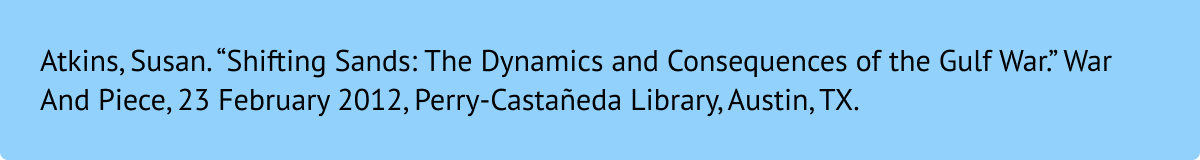
In-Text Citations for Lectures in MLA
Like with many other sources, MLA format for in-text citations of lectures is straightforward, focusing on the speaker’s last name to guide your reader to the corresponding entry in the Works Cited list. Here’s how to do it correctly:
Basic Format: the most common format for an MLA in-text citation includes the lecturer’s last name in parentheses at the end of the sentence that references the lecture material. For example:
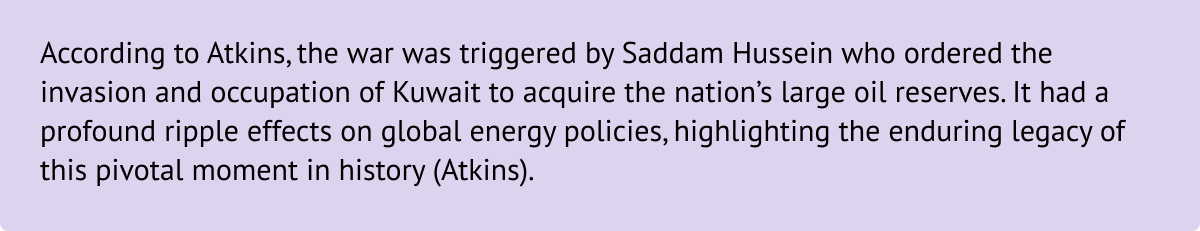
Specific Information or Quotes: when citing specific information, quotes, or if you need to direct the reader to a particular part of the lecture (such as a slide), include a more detailed reference. If the lecture is directly quoted or a very specific point is cited, and the lecture materials are available in a paginated format or with identifiable sections (like slides), you can include this detail in the citation:
(Atkins, slide 9)
FAQ
Follow us on Reddit for more insights and updates.


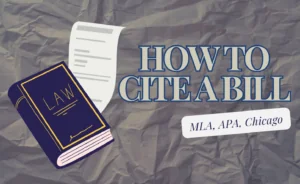
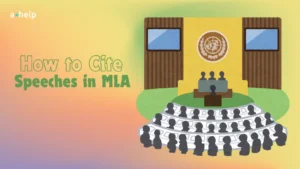

Comments (0)
Welcome to A*Help comments!
We’re all about debate and discussion at A*Help.
We value the diverse opinions of users, so you may find points of view that you don’t agree with. And that’s cool. However, there are certain things we’re not OK with: attempts to manipulate our data in any way, for example, or the posting of discriminative, offensive, hateful, or disparaging material.