Sometimes you just need to add some kind of visualization to your work. For example, if you are writing a research paper or analysis of art. Other times, photos may be a necessary part of your own findings. In any case, it is important to cite them correctly, as any other additional materials used to create your writing.

✅ AI Essay Writer ✅ AI Detector ✅ Plagchecker ✅ Paraphraser
✅ Summarizer ✅ Citation Generator
Citing Photos – General Rules
Before you start adding photos left and right to your work, you need to acquire a few details about this content so that you can cite them accordingly. Of course, this information can vary depending on the citation style used (APA, MLA, Chicago, etc.), but generally, the following elements are common across formatting requirements:
- Creator’s Name – The name of the photographer or creator of the image is usually listed first, often in a last-name-first format (it can be your name if you took the photo).
- Title of the Image – If the photo has a title, it is included in the citation. For untitled images, you may provide a brief description in place of the title mostly to clarify what’s in it.
- Creation Date – The year the photo was taken or created is included. If the exact year is unknown, an approximate date or “n.d.” (no date) may be used.
- Format – Specify (in brackets) the type of image (e.g., photograph, painting, digital image).
- Location – For photos viewed in person, such as in a museum, you need to type the name of the institution and its location. For online images, the name of the website or database is listed in place of the location.
- URL – If you found a photo online, give the direct URL or DOI (Digital Object Identifier) so that readers can access the image directly.
- Page or Figure Number – If the image is from a book or a journal article, you may include the page number or figure number.
Citing Photos in APA
Even within the APA 7th formatting style there are variations as to how you should cite photos depending on where they are coming from.
If you viewed the images(and took the photo) in person (in a museum, gallery, exhibition, etc.)
Reference entry: Creator’s Last Name, Initials. (Year Created) Image Title. [Format]. Museum/Institution, Location. URL (in case you can find it on the museum’s website)
In-text citation: (Creator’s Last Name, year)
For example, let’s take this photo that was taken by our editor Nayeli Ellen in Spain and use it to create a reference

Reference Entry in APA:
Rubens, P. P. (c. 1635) The Three Graces [Photo of a Painting]. Museo Nacional del Prado, Madrid, Spain.
In-text Citation in APA:
(Rubens, c. 1635)
Now, if you saw the painting online from Del Prado’s website, you would structure your reference the same way just include the URL.
Reference (viewed online) Entry in APA:
Rubens, P. P. (c. 1635) The Three Graces [Painting]. Museo Nacional del Prado, Madrid, Spain. https://www.museodelprado.es/en/the-collection/art-work/the-three-graces/145eadd9-0b54-4b2d-affe-09af370b6932
In-Text Citation:
(Rubens c.1635)
Note that if the photo is your own (e.g. a photo of you), you just need a caption. No in-text citation or reference is required.
Citing in MLA
MLA also has differentiation for citing images that were seen in person or online.
In-Person Rules
Reference: Author’s Last Name, First Name. Image Title. Year Created, Museum/Institution, Location.
In-text: (Author’s Last Name)
Online Rules
Reference: Author’s Last Name, First Name. Image Title. Year Created. Website Name, Numbers (if applicable), URL.
In-text: (Author’s Last Name)
Let’s base our example on the following picture:

(click to see a bigger image)
Reference Entry (in person):
Giaquinto, Corrado. Allegory of Justice and Peace. 1703-1766, Museo Nacional del Prado, Madrid, Spain.
Reference Entry Online:
Giaquinto, Corrado. Allegory of Justice and Peace. 1703-1766. museodelprado.es, P000104, https://www.museodelprado.es/en/the-collection/art-work/allegory-of-justice-and-peace/1e7c0108-b36f-4ff1-91d0-4bb49d6e99da
In-Text citation:
(Giaquinto)
Adding Photos to Papers Formatted in Chicago
In Chicago style, the citation of images depends on whether you include them in your text or just refer to them. If you include an image in your text, Chicago style requires full citation details. The citation for an image viewed in person, like in a museum or gallery, doesn’t typically need a formal citation, but the institution’s name and city should be included in the bibliography entry if a full reference is needed. Here are the general rules for citing images in Chicago style:
- Title: The image title should be italicized.
- Creation Date: Include the year the image was created.
- Format: Specify the medium of the image, such as “oil on canvas” for paintings.
- Institution and Location: List the name of the museum or gallery and the city it is located in.
- Measurements (optional): For artworks, you may include the dimensions.
- URL (if applicable): For images found online, provide the direct URL.
- Footnotes/Endnotes: When citing within the text, use footnotes or endnotes.
- Author-Date (optional): Chicago also provides an author-date citation system, especially within text.
Bibliography Entry:
Rubens, Peter Paul. The Three Graces. c. 1635. Oil on canvas. Museo Nacional del Prado, Madrid.
Footnote:
1. Peter Paul Rubens, The Three Graces.
Citing Photos from Social Media Posts
Now, you have unlimited access to photos, especially on the social media platforms (Instagram, X, Facebook, you name it). Nonetheless, citing those requires a careful approach due to the platforms’ ever-changing content and diverse formats.
When referencing a photo from social media, you should include the username of the account that posted the original image, the date the photo was posted, and a description of the image if it’s not titled. Also, mention the platform and provide a direct URL to the post.
For example, a citation from Instagram might look like this:
Username. “Description of the image” or simply the image title, if available. Instagram, Date of post, URL.
Since URLs can change or content can be deleted, it’s wise to save a copy of the image and record the date you accessed it, ensuring your readers can trace the source even if the link becomes inactive. These details preserve the integrity of your citation and respect the original creator’s work.
There is an alternative method to deal with the task: our Free Citation Machine will generate correctly structured academic citations for you quickly and easily.
FAQ
Follow us on Reddit for more insights and updates.


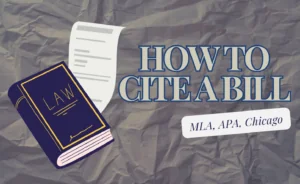
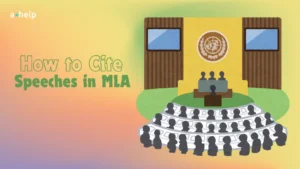

Comments (0)
Welcome to A*Help comments!
We’re all about debate and discussion at A*Help.
We value the diverse opinions of users, so you may find points of view that you don’t agree with. And that’s cool. However, there are certain things we’re not OK with: attempts to manipulate our data in any way, for example, or the posting of discriminative, offensive, hateful, or disparaging material.