In education and beyond, the importance of proper citation cannot be exaggerated. It’s a practice that upholds the integrity of academic work, acknowledges the original creators of content, and helps avoid the pitfalls of plagiarism. With the evolution of digital media, sources for academic content have diversified significantly. Among these sources, PowerPoint documents have emerged as a prevalent medium for presenting information. The ability to incorporate a variety of visual aids, such as images, charts, and graphs, makes PowerPoint an invaluable tool for enhancing learning and engagement. However, with this capability comes the responsibility to cite these elements correctly, ensuring respect for intellectual property rights and adherence to academic standards.

✅ AI Essay Writer ✅ AI Detector ✅ Plagchecker ✅ Paraphraser
✅ Summarizer ✅ Citation Generator
PowerPoint and Its Benefits in Learning
PowerPoint, a ubiquitous tool in educational and professional settings, offers a dynamic platform for the presentation of ideas, concepts, and data. Its widespread use across classrooms, online courses, seminars, and professional meetings underscores its versatility and effectiveness in facilitating learning and communication. Below, we go over the key benefits of using PowerPoint in educational contexts, highlighting how it revolutionizes the learning experience.
👁️ Visual Impact
One of the most significant advantages of PowerPoint is its ability to incorporate a wide array of visual elements, including images, charts, videos, and animations. These visual aids can make abstract or complex concepts more tangible, catering to visual learners who might struggle with text-heavy material. By engaging students’ visual senses, PowerPoint presentations can enhance understanding and retention of information.
📋 Structured Information Delivery
PowerPoint allows educators to break down information into digestible, organized segments. This structured approach to information delivery helps learners to follow along with the material, understand logical progressions, and grasp key points more effectively. It also enables presenters to highlight important information, control the pace of delivery, and revisit crucial segments as needed.
💡 Interactivity and Engagement
Through hyperlinks, embedded quizzes, and interactive elements, PowerPoint presentations can become more than just a one-way flow of information. These features encourage participation, provoke thought, and stimulate engagement among learners, making the educational experience more interactive and fulfilling.
🌍 Accessibility and Flexibility
PowerPoint presentations can be easily shared and accessed outside of the classroom or the initial presentation environment. This accessibility allows learners to review material at their own pace, catering to individual learning styles and needs. Additionally, PowerPoint files can be updated, modified, and customized with relative ease, allowing educators to tailor their content to different audiences or to update their materials as needed.
🎥 Multimedia Learning
PowerPoint supports the principles of multimedia learning, which suggest that people learn better from words and pictures than from words alone. By combining text, auditory explanations, and visual aids, PowerPoint presentations can address a wider range of learning preferences, facilitating deeper understanding and better recall.
📈 Professional Skill Development
Learning how to create and deliver PowerPoint presentations equips students with valuable professional skills. The ability to organize information, design effective visual aids, and communicate ideas clearly is highly beneficial in nearly every professional field. Thus, the use of PowerPoint in educational settings not only enhances learning but also prepares students for future career challenges.
🌐 Global Reach
In today’s digital age, PowerPoint presentations can be easily shared across the globe, making it an effective tool for online education and international collaboration. Educators can reach a wider audience, extending their impact and facilitating cross-cultural learning experiences.
🎨 Creative Expression
PowerPoint offers a platform for creative expression, allowing educators and students alike to experiment with design, color, layout, and multimedia elements. This creative freedom can make the learning process more enjoyable and memorable, as well as encourage learners to express their ideas in unique and innovative ways.
How to Cite Pictures in PowerPoint
Incorporating images into PowerPoint presentations enhances the visual appeal, and it also supports and emphasizes the conveyed messages. However, as we contribute to our presentations with these visual elements, it becomes important to acknowledge the sources of these images properly. This practice not only respects the intellectual property rights of the creators but also lends credibility to your work by providing a transparent reference to your sources. Citing images according to specific academic or professional style guides is crucial for maintaining consistency and accuracy across various fields of study and industries. Below, we explore the citation formats prescribed by some of the most widely used style guides, offering a complete guide to correctly attributing images in your PowerPoint presentations.
MLA Style
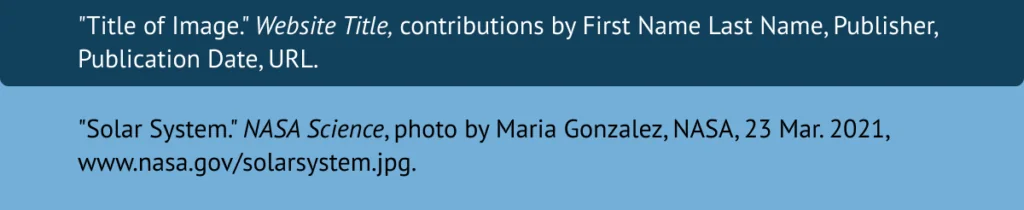
In-text citation: Include a brief citation near the image itself or in the notes section below the slide.
APA Style
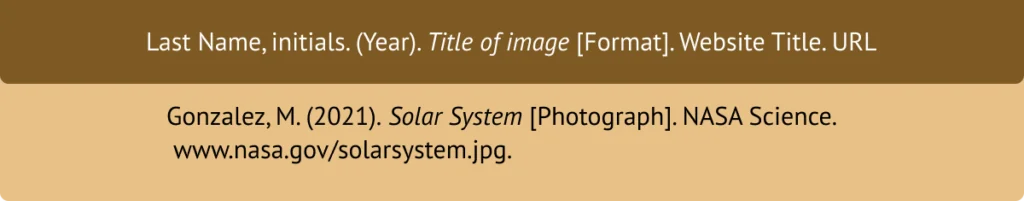
In-text citation: Place a brief citation directly beneath the image or in the PowerPoint slide footer.
Chicago Style
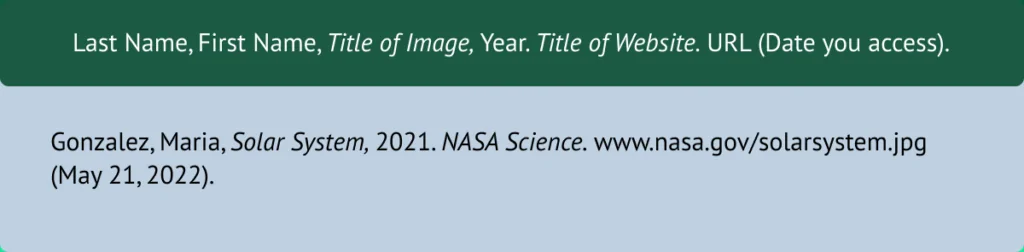
In-text citation: Chicago style typically uses footnotes, which can be adapted for PowerPoint by placing citation information in the notes section or directly below the image.
Harvard Style
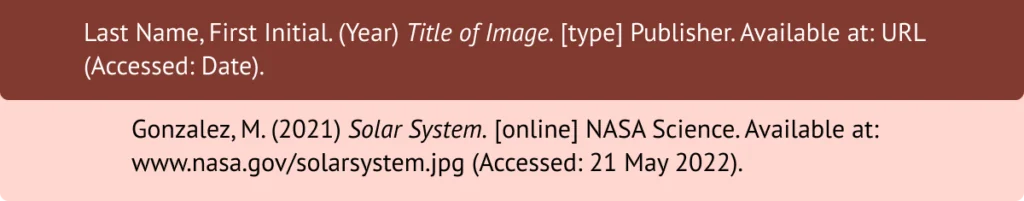
In-text citation: Similar to MLA, a brief citation can be placed near the image or in the presentation notes.
Conclusion
Citing pictures in PowerPoint presentations is more than simply an attention to detail. It honors the intellectual rights of others while emphasizing the dependability of your own work. Regardless of the citation style you use MLA, APA, Chicago, or Harvard, the core principles are the same: recognize your sources, use proper citation format, and maintain high academic and professional integrity. Following these principles will ensure that your presentations not only engage and enlighten, but also meet academic and professional standards.
FAQ
Follow us on Reddit for more insights and updates.


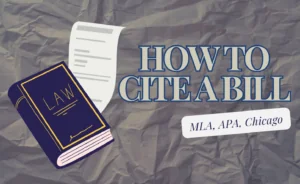
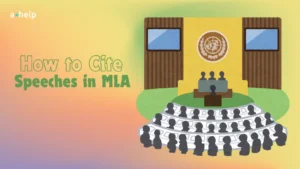

Comments (0)
Welcome to A*Help comments!
We’re all about debate and discussion at A*Help.
We value the diverse opinions of users, so you may find points of view that you don’t agree with. And that’s cool. However, there are certain things we’re not OK with: attempts to manipulate our data in any way, for example, or the posting of discriminative, offensive, hateful, or disparaging material.