Many tools and platforms have emerged in the fast-paced, ever-evolving domain of educational technology, offering innovative study modes that transform the learning process. One such prominent tool is Quizlet, a digital platform renowned for its wide array of study techniques, including interactive games, tests, and flashcards. These tools are engineered not just to foster knowledge retention but also to make the process of studying more engaging and enjoyable.
Reviewing Alternatives to Quizlet
Despite the prominent presence of Quizlet, the sphere of learning and education is incredibly diverse, encapsulating many learning styles and preferences. Hence, the ed-tech market witnesses the continuous evolution of various tools designed to cater to these diverse learning requirements. Among the ocean of resources available, several platforms stand out as robust alternatives to Quizlet, each boasting unique features intended to enhance and enrich the educational experience.
The Go-To Free Coding Bootcamps
In educational technology, there are several comparable services to Quizlet, each offering a unique learning approach. Among these, educatorstechnology.com has highlighted not only Kahoot for its impressive array of features and its inventive game-based methodology but also various tutoring website examples that facilitate learning in different ways. This ensures the process remains engaging and enjoyable for students.

Kahoot!
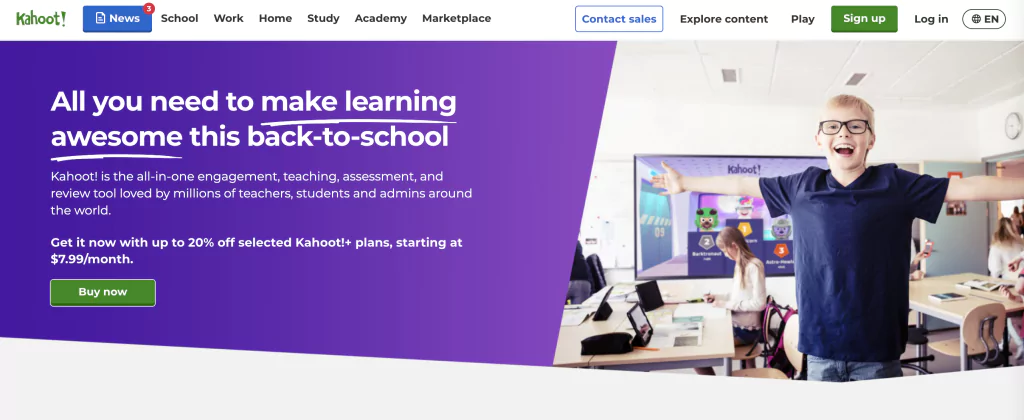
Kahoot is a noteworthy alternative to Quizlet. It is an interactive platform centered around educational games that encourages educators and learners to construct, participate in, and discover diverse academic activities. It leverages the concept of gamification to transform the learning process into an enjoyable, engaging experience that caters to participants of various ages and backgrounds.
Kahoot’s simplicity and ease of use is another defining feature of this platform. It allows participants to join games from any device without requiring student logins, making it so popular among platforms for teachers. Students can easily participate in games by using a shared PIN code. This ensures easy access.
The platform allows educators to create unique ‘kahoots,’ which are game-based challenges that utilize the tools offered by the platform. These ‘kahoots’ can incorporate diverse question types and answers and even feature media elements such as videos and images. This brings multimedia to the learning process, enhancing engagement and knowledge retention.
Kahoot enables educators to initiate games live in a classroom setting (using the Teach mode) or assign them as self-paced learning tasks (via the Assign mode). This flexibility ensures that the platform can accommodate various teaching styles and classroom setups. Once ‘kahoots’ are completed, educators gain access to performance insights and statistics, enabling them to identify areas of difficulty in learning and adjust their teaching strategies accordingly.
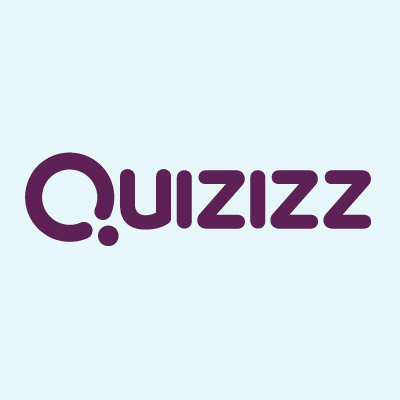
Quizizz
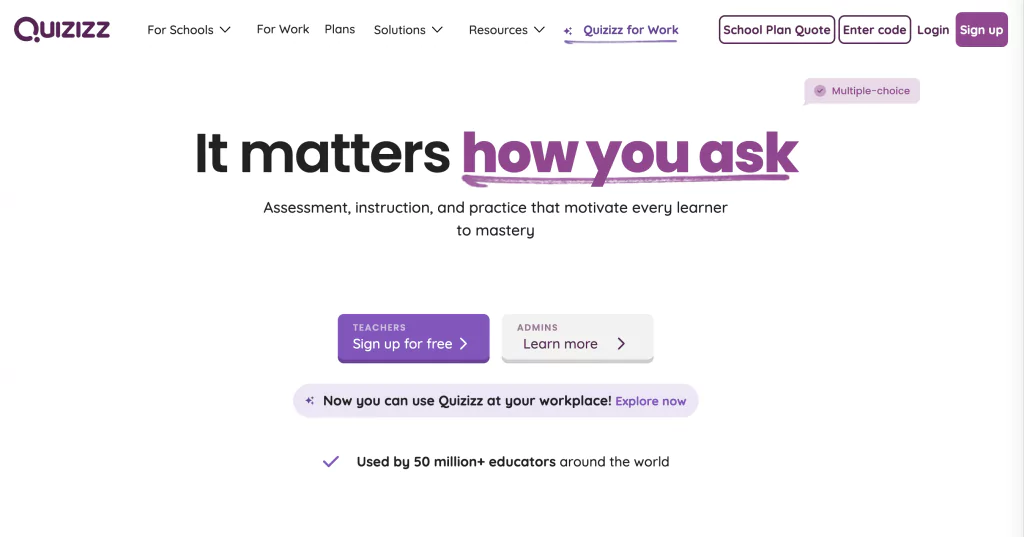
Quizizz is an engaging learning tool that roots its methodology in game-based learning, facilitating deep and immersive educational experiences for students. The platform offers the flexibility for educators to create both guided and self-paced quizzes and lessons. This adaptability ensures it can cater to various teaching styles and learning paces.
With the Quizizz editor, educators can design custom quizzes that feature diverse question types, such as multiple choice, open-ended, polls, and fill-in-the-blanks. These quizzes can incorporate various media elements, including images, videos, voice clips, and audio recordings. This broadens the scope of how information can be presented, making the learning process more vibrant and interactive.
In addition to facilitating the creation of personalized quizzes, the platform provides access to a comprehensive library containing thousands of pre-made quizzes and lessons. These span a wide array of subjects and grade levels, making Quizizz a versatile resource for educators. The quizzes can be modified to match specific instructional requirements, and the questions can be easily imported into your quizzes, ensuring a tailored learning experience.
An advanced grading system is another key feature of Quizizz. The platform instantly generates comprehensive performance reports, providing a wealth of analytical data to inform future lesson planning and aid in developing remedial strategies. This ensures that educators can keep track of each student’s progress and clearly understand their strengths and areas of improvement.
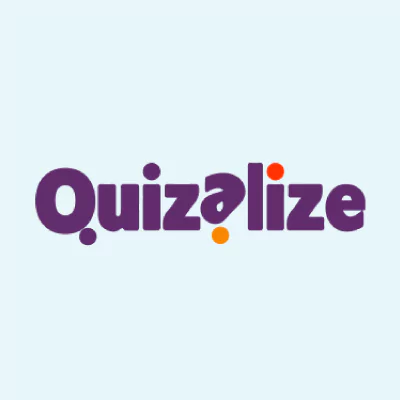
Quizalize
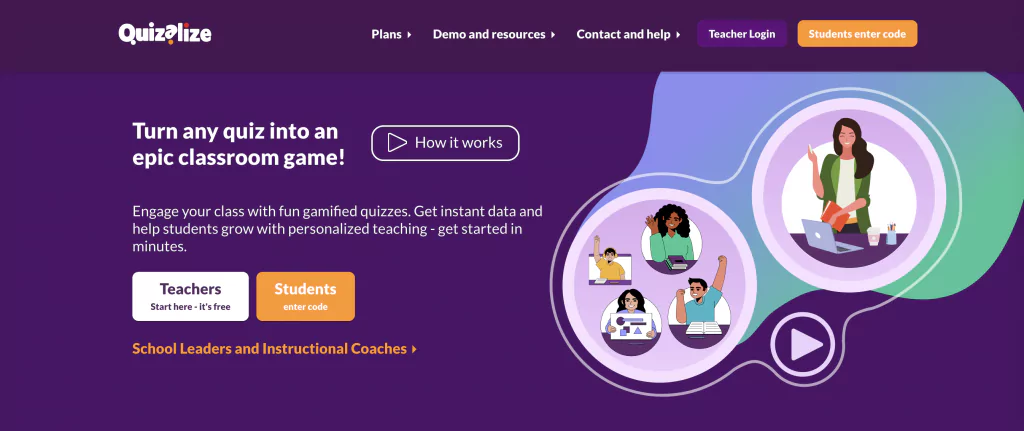
Quizalize sets itself apart with its approach to game-based learning. The platform is engineered not just to boost student engagement but also to enhance learning outcomes. It facilitates the creation of personalized quizzes that are transformed into engaging games, which students can play in a classroom setting or remotely.
With Quizalize, educators can track student progress in real-time during a live game session or obtain comprehensive insights from self-paced quiz assignments. The data generated provides actionable feedback, informing educators of the areas where students struggle and where they excel. This can significantly aid formative assessment, enabling targeted interventions and student support.
Quizalize provides robust data analytics. It integrates with Zzish, a companion app that enables educators to organize students into teams and monitor their progress on a leaderboard. This adds a competitive element to the learning process. It also supports features like follow-up activities, integration with curriculum standards, and text-to-speech functionality, further enriching the learning experience.

Blooket

Blooket is another unique ed-tech platform that ingeniously harmonizes education and entertainment. By providing an array of interactive games that can be tailored to the specific educational needs of each student, Blooket ensures a fun-filled and effective learning environment.
On Blooket, educators can create personalized quizzes, digital flashcards, and custom review games. These are transformed into engaging games that students can play in a classroom or remotely. The platform also supports multiple game modes, ensuring it can cater to various learning styles and preferences.
Blooket’s games facilitate the retention of knowledge and develop essential skills such as problem-solving, critical thinking, and teamwork. This ensures that learning is not just limited to academic content but also encompasses vital real-world skills.

Brainscape
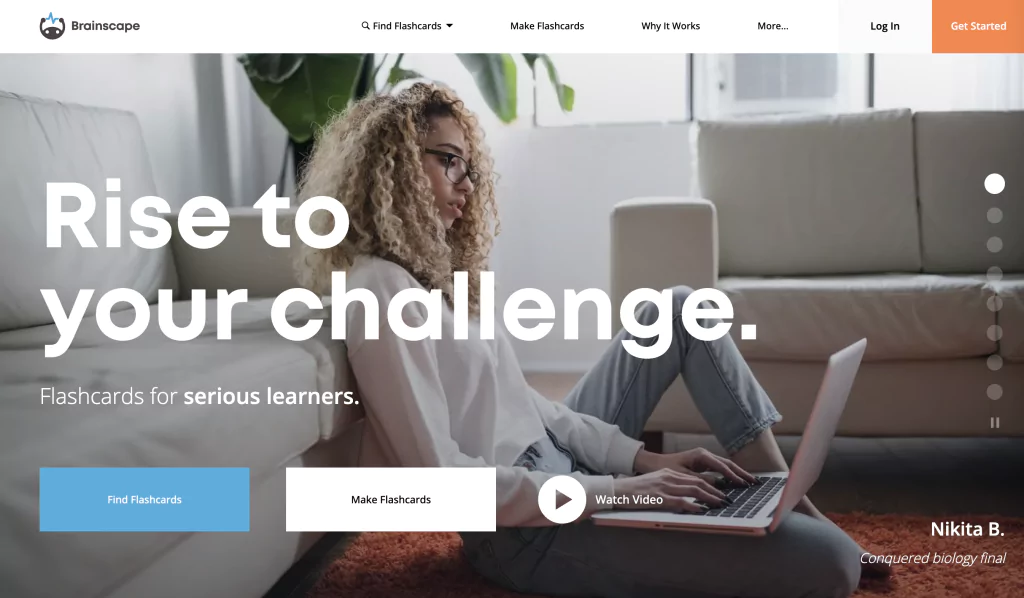
Brainscape offers a unique approach to learning that effectively combines the simplicity of flashcards with the principles of cognitive science. This ensures that users can effectively internalize and retain information.
Brainscape employs an intelligent repetition system, which focuses on the challenging areas based on the user’s self-assessed confidence in each flashcard. This feature, known as ‘Confidence-Based Repetition,’ ensures that users spend their time on the areas that they find most challenging, resulting in a more efficient study session.
In addition to the intelligent flashcard system, Brainscape offers a comprehensive library that spans many subjects. Users can create flashcards or choose from the existing collection, ensuring a flexible and personalized study experience.

Cram
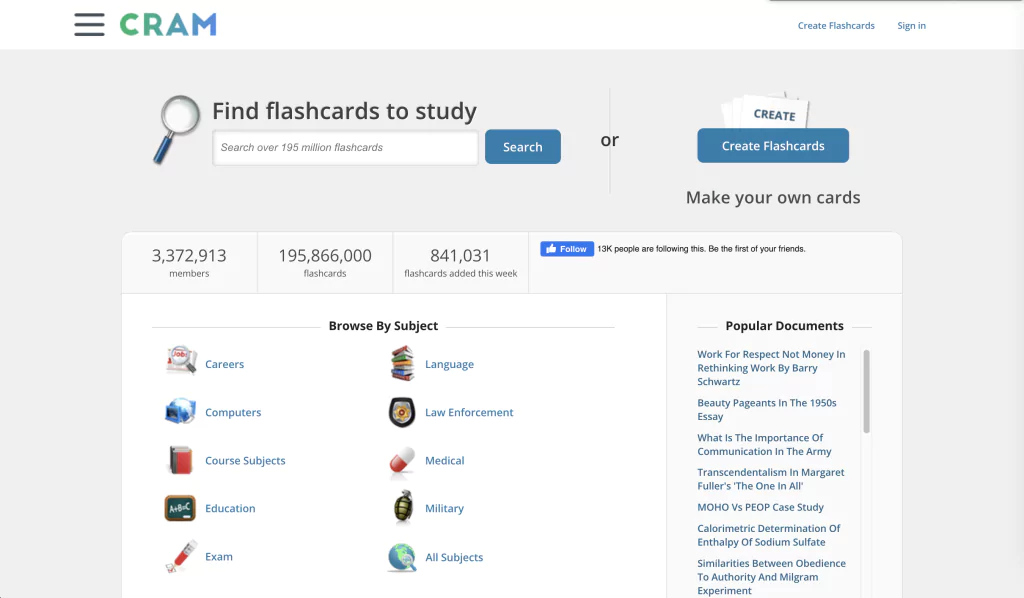
Cram is a versatile and accessible ed-tech tool that provides a variety of online flashcards to facilitate effective studying. It boasts a mobile app that ensures continuous learning, regardless of the user’s location.
With Cram, users can explore millions of user-created flashcards, making it a valuable resource for self-study and collaborative learning. It also allows users to create flashcards, ensuring a customized learning experience. The flashcards can be shared with others, encouraging peer-to-peer learning and fostering a sense of community among learners.
The platform offers two unique study modes: Memorize and Test modes. The former leverages an intelligent repetition system to enhance knowledge retention, while the latter allows users to test their knowledge through multiple-choice tests, matching games, and listening exercises.
Conclusion
In conclusion, while Quizlet remains a prominent tool in the ed-tech sector, the diversity of learning styles and educational requirements call for various resources. The six platforms discussed in this article, Kahoot, Quizizz, Quizalize, Blooket, Brainscape, and Cram, all serve as compelling alternatives to Quizlet. They each boast unique features and approaches to learning that can enrich the educational journey.
Buyer’s Guide
Making an informed decision while choosing an educational tool can significantly influence the quality of learning. To select a tool that best fits your needs, it is essential to consider the following factors:
Ease-of-Use
Ease of use is essential to consider when selecting an educational tool. It determines how quickly and efficiently educators and learners can adapt to the new platform. A well-designed, intuitive user interface can minimize the learning curve and facilitate smooth navigation through the platform’s features. Look for an educational tool that offers a straightforward setup, easy content creation, and simple student participation processes.
Features
The features of an educational tool largely dictate its functionality. Consider what you need regarding content types, game modes, analytics, and customization capabilities. Do you need diverse question types for quizzes, or is a simple multiple-choice format sufficient? Are you seeking a real-time progress-tracking tool or extensive data analysis for performance insights? Does the tool support multimedia elements to make learning more interactive and engaging? These are crucial questions to ask when evaluating the features of an educational tool.
Pricing
While many educational tools offer free versions, these often come with limitations. Evaluate the pricing structure and consider whether the additional features in premium plans are worth the investment. Many platforms offer tiered subscription models with added features at different price levels. Balance your budget with your need for these additional features to choose a plan that provides the best value.
Support
The quality of support provided by the platform can significantly affect your experience. Look for platforms that offer comprehensive customer support, including tutorial videos, how-to guides, FAQs, and responsive customer service. An active community forum can also be valuable, providing peer advice and novel use-case scenarios. Remember, a robust support structure can make transitioning to a new tool smoother and more efficient.
Community
An active community of users can be a valuable source of support and inspiration. They often share their experiences, insights, and creative uses of the platform, which can enhance your usage. Additionally, a large user community typically indicates a well-liked and dependable platform. Many educational platforms also have community forums or social media groups where users can ask questions and share ideas. Being a part of such a community can enrich your experience with the educational tool.
FAQ
Useful Articles
<!–FAQPage Code Generated by https://saijogeorge.com/json-ld-schema-generator/faq/→
Follow us on Reddit for more insights and updates.

Comments (0)
Welcome to A*Help comments!
We’re all about debate and discussion at A*Help.
We value the diverse opinions of users, so you may find points of view that you don’t agree with. And that’s cool. However, there are certain things we’re not OK with: attempts to manipulate our data in any way, for example, or the posting of discriminative, offensive, hateful, or disparaging material.