 A business presentation has several outstanding characteristics which distinguishes it from other types of presentations. Its main goal is to sell or promote a certain commodity, idea, or service. The purpose of introducing this type of information is enhanced by the nature of the audience, which consists of people who value their time and money. Therefore, information in business presentations should follow several key requirements, and it must be clear and well thought out.
A business presentation has several outstanding characteristics which distinguishes it from other types of presentations. Its main goal is to sell or promote a certain commodity, idea, or service. The purpose of introducing this type of information is enhanced by the nature of the audience, which consists of people who value their time and money. Therefore, information in business presentations should follow several key requirements, and it must be clear and well thought out.
Steps for Creating a Business Presentation
- Know the audience. It may be a board of directors, potential customers, project team members, or any other group of people you need to work with. It is important to know whether your audience already knows about the subject of your presentation or not, what else they should know, why they should care about the subject, and what their interests and concerns are.
- After you have formed an idea about your audience, start creating your message. Your message may refer to an idea you are promoting or a particular product or service. In any case, you must understand what problems need to be addressed and what suggestions you might offer as solutions to the problems. Also, it is key to understand what you expect to achieve with the presentation.
- Write your speech. Structure it with an introduction, main body, and conclusion. In the introduction, state the purpose of your presentation, its importance for your audience and make a brief outline of points you plan to highlight. Then, in the main body of the presentation, deliver your message. Each point you mention must be supported with appropriate facts, research data, or examples. Also, the main body of the presentation is also where you introduce subsequent points in order of their importance. Toward the end of the presentation, restate your message and briefly summarize your key points in the conclusion.
- Prepare a presentation to support your speech. Remember, you shouldn’t simply divide your speech into sections and distribute them on slides. Instead, you should choose the most crucial points and organize them in such a way that they form the concise but full content of your speech. Think about the best way to organize and display the information.
- Practice your speech while viewing the presentation to see if all the elements of your presentation work and to determine if an element should be added, edited, or removed. You may find out that the text on some slides duplicates your speech word by word or that you have missed a crucial point.
Topic Selection
Usually, business presentation topics are predetermined. You already know the subject, so your main task is to decide what you want to say within its framework and how you want to say it. Business presentations can refer to such topics as:
- Promoting a brand in social media
- Sales managers’ strategies for engaging new customers
- Ways of improving a company’s image in the media
- Trading opportunities facilitated by globalization processes
- Importing problems connected to government regulations
- Ideas and opportunities for a small business
- Organization management during a period of economic crisis
Key Points to Consider
- There are two basic approaches to the amount of information that should be presented. First, headings, subheadings and other text should be brief, so you can add details and examples. The other approach involves the text being long enough to convey complete thoughts.
- People mostly memorize information as relationships between objects—keep this fact in mind when creating a presentation. Diagrams or schemes are a sound way to demonstrate such relationships. The more clear you represent the information, the better the audience will remember the product, idea, or service you are promoting.
- Business audiences value authoritative and validated information. Reinforce your message with research, references, pertinent data, third-party studies, or polls.
- If you are selling a product, sell its benefits and not its features. As the famous marketer Theodor Levitt once said, “People don’t want to buy a quarter-inch drill. They want a quarter-inch hole.” Therefore, in your presentation, point out the benefits that can be drawn from using your product.
- Presentations are most effective if they focus on one message followed by subsequent messages. Concentrate on your main message and support it with details and examples.
- The arrangement of elements on presentation slides is crucial. They must be easy to follow. A heading should be at the top of all slides as well as the most important information. Text should read from left to right.
Do and Don’t
Do
|
Don’t
|
Common Mistakes
– Placing too much information on one slide. To avoid this, first think about what message you want to convey to your audience on a particular slide. Try to formulate the message in one sentence and make it as short as you can without sacrificing the meaning. If the result of your efforts can be presented as a diagram or a chart, that’s even better.
– Forgetting to articulate the purpose of the presentation. If you don’t report to your audience about the topic, it will be difficult for them to quickly grasp what you are talking about. In addition, state the relevance of your subject for the audience, so they can see the degree of its importance for themselves.
– Concentrating only on graphic art or on plain text. In the first case, the message you try to convey will most likely be lost behind tons of pictures, animations, and effects. In the second case, your audience will become bored even before you reach the middle of the presentation.
– Saying exactly what is written on the slides. Slides are made to support your speech. Focus on some keywords or facts from the slides.
Follow us on Reddit for more insights and updates.


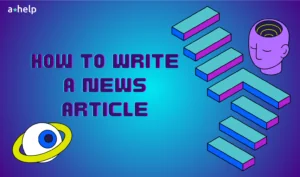
Comments (0)
Welcome to A*Help comments!
We’re all about debate and discussion at A*Help.
We value the diverse opinions of users, so you may find points of view that you don’t agree with. And that’s cool. However, there are certain things we’re not OK with: attempts to manipulate our data in any way, for example, or the posting of discriminative, offensive, hateful, or disparaging material.