It’s not a secret that some operating systems may be more suitable for programming the the others. However, if you are used to using one platform, should you switch to the other just because it’s more popular among your peers? It’s a common debate in university corridors, especially if you’re currently using Windows 11 for your C programming classes. Senior students often nod towards Linux, but is it really the better option for coding newbies? We found the discussion on Reddit where programmers of all kinds share their opinions on the topic.

✅ AI Essay Writer ✅ AI Detector ✅ Plagchecker ✅ Paraphraser
✅ Summarizer ✅ Citation Generator
Key Takeaways
- Linux stands out for its strong integration with programming essentials like terminals and offers extensive customization, making it a popular choice among tech-savvy individuals and computer science students.
- For those hesitant to fully switch to Linux, WSL provides a balanced solution, offering the benefits of Linux’s programming environment while maintaining the user-friendliness of Windows.
- The choice between Linux, Windows, or other operating systems depends on individual comfort, academic needs, and career goals. Experimenting with different OS and being adaptable in learning new systems are crucial for programmers in the evolving tech landscape.
Are you a student or a budding coder trying to figure out the best operating system for your programming adventures? Let’s break it down in a chill, no-jargon way. You’ve probably heard of macOS and Windows, but there’s a lot of buzz about Linux being the top pick for coding. Why, you ask? Well, Hackr.io’s article gives us the scoop on the best operating systems for programmers in 2024, and it’s a pretty interesting read.
Think of an operating system like the brains of your computer – it manages everything from memory to running your apps. And when it comes to programming, the kind of OS you use can make a difference. Linux, in this sense, is like a Lego set – you can tweak it and build it however you like because it’s open-source. Plus, it’s great for multitasking and security, which are big pluses in the programming league. But, and it’s a big but, Linux can be a bit of a maze for beginners. It’s more command-line-based, which means it’s not as straightforward as clicking around on a shiny interface.
Then there’s Windows and macOS. Windows is like the friendly neighbor – familiar, versatile, and it’s been around the block since 1983. It’s got this cool ‘Secure Boot’ feature that keeps the bad guys (read: malware) out of your system. And macOS? It’s the sleek, fast-performing artist, known for strong applications and top-notch security.
Even though most coders might agree, that Linux is a top-notch solution to boost programming skills and bring your coding to an upper level. Yet still not everyone advises switching operating systems just because one is more popular than the other. At least that was the vibe we got from the discussion under the following Reddit post.
The Appeal of Linux for Programmers
As we found, for many programmers, Linux stands out as a particularly appealing choice. At its core, Linux boasts a strong integration with terminals, an essential tool in the programmer’s arsenal. Unlike the experience on Windows, where using the terminal can feel a bit wonky, Linux offers a more seamless and integrated terminal experience. This is crucial for programming, where direct interaction with the computer’s environment is often necessary. One programmer vividly described this experience, saying,
“I feel like Linux is much more integrated with terminals and they’re an essential part of programming. Being a programmer you’re often more tech savvy than the average Joe and many of us enjoy tinkering with software. The customization you can achieve with Linux is hard to get on Windows.”
As was correctly pointed out, beyond the technical benefits, Linux has a unique allure for those who are not just tech-savvy but also enjoy tinkering with their software environment. The level of customization that Linux offers is a significant draw. This ability to tailor every aspect of the operating system to one’s personal preferences can make the programming workflow more enjoyable and efficient.
All of these factors make Linux a highly attractive option for programmers who value a tailored and efficient coding environment. However, as someone noted, it’s not something one ‘should’ use in particular, but such an operating system could be beneficial for the improvement of the programming experience.
Linux vs. Windows in Academic Context
In the education setting, the need for super-duper programs and high-tech operation systems isn’t so pressing. Of course, as we see, in many university settings, Linux is often the preferred choice. For many, this preference isn’t just a matter of taste; it’s largely due to how well Linux aligns with the curriculum and lab environments in computer science courses.

In these educational settings, Linux is often seen as more than just an operating system; it becomes an integral part of the learning process. Many of the teaching materials, tools, and procedures are explained with Unix/Linux systems in mind, making Linux a natural fit for the academic context. A student shared their experience, highlighting this alignment:
“If OP is studying something like CS, A LOT of teaching materials and a lot of details, tools, and procedures are explained with Unix/Linux systems in mind. Windows is often a bit of an afterthought. Most computers in the department labs run some sort of Linux, the servers you have access to run Linux etc.”
This widespread use in educational facilities makes it a logical choice for students who want to align their personal computing environment with their academic one. In contrast, Windows, while widely used in commercial settings, often comes across as secondary in the specific context of computer science education. This doesn’t diminish its overall utility but highlights the tailored suitability of Linux in an academic setting.
Professional Relevance and Experience
In the professional field, the choice of an operating system can have a significant impact, particularly for those in fields requiring native language programming. Linux, with its robust features and flexibility, is often seen as an essential tool for preparing students for such careers.
Linux’s compatibility with various programming languages and its open-source nature makes it a valuable asset in the professional sphere. It gives students a taste of what to expect in real-world job scenarios, where Linux-based systems are commonplace. A user shares their insight, stating,
“For C and other native languages, it is a better experience and more like what you’ll be using on the job.”
Windows Subsystem for Linux (WSL) as a Middle-Ground
However, the transition from an academic to a professional environment can be daunting, especially for those accustomed to more user-friendly systems like Windows. This is where the Windows Subsystem for Linux (WSL) comes into play as a bridge between the two worlds.
It allows users to experience the core benefits of Linux, such as its powerful command line and programming capabilities, without the need to delve deep into its graphical user interface or complex system administration. As one user suggests,
“I’d suggest installing WSL instead. That will give you basically all the benefits of a real Linux development environment, without having to worry about an unfamiliar GUI or hardware drivers or Linux system administration.”
WSL essentially provides a comfortable middle ground. It offers the advantages of Linux’s programming environment while retaining the familiarities of Windows. This setup is particularly beneficial for those who are still learning or are not ready to commit fully to a Linux-based system. As another comment points out,
“No, there’s no point (in switching from Windows to Linux). You can write C just fine on any OS. It’s important to know how to deal with Linux in a lot of programming jobs, but you only care about the command line part of that, for which WSL is more than enough.”
This approach not only eases the transition for students and budding professionals but also broadens their skill set, making them versatile and adaptable in the dynamic world of technology.
The Main Point
Ultimately, the decision to stick with a familiar OS or to venture into the realms of Linux or macOS hinges on individual preferences, academic requirements, and career aspirations. The diversity of opinions and experiences shared by programmers underscores the importance of experimenting and finding an OS that not only caters to immediate educational needs but also prepares for the evolving demands of the professional world. In the rapidly changing landscape of technology, being adaptable and open to learning different systems can be as valuable as mastering one.
Follow us on Reddit for more insights and updates.




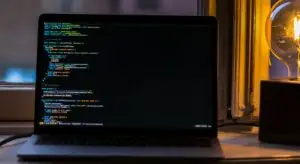
Comments (0)
Welcome to A*Help comments!
We’re all about debate and discussion at A*Help.
We value the diverse opinions of users, so you may find points of view that you don’t agree with. And that’s cool. However, there are certain things we’re not OK with: attempts to manipulate our data in any way, for example, or the posting of discriminative, offensive, hateful, or disparaging material.