Exploring the roots of a polynomial is an essential skill in mathematics, crucial for students, educators, and professionals alike. This guide demystifies the process with straightforward explanations and practical examples, making it accessible to all.
In mathematics, the roots of a polynomial are the values at which the polynomial equals zero. Understanding these roots is not just a theoretical exercise; it has practical applications in fields ranging from engineering to economics. A polynomial in variable ‘x’ has roots that can be substituted for ‘x’ to make the polynomial zero. These roots, also known as zeros of the polynomial, are either real or complex. This article will walk you through the process of finding polynomial roots, using the MATLAB programming environment as a practical tool.
Understanding Polynomial Roots
Polynomial roots are the solutions to the equation where the polynomial equals zero. These roots can be real, intersecting the x-axis of a graph, or complex, where the polynomial does not intersect the x-axis. Determining these roots is crucial for understanding the behavior of the polynomial.
Methodology for Finding Polynomial Roots
The process of finding the roots of a polynomial involves several steps. Initially, one identifies the polynomial, determines its degree, and notes its coefficients. The next step is solving the equation where the polynomial equals zero. For polynomials of lower degree, algebraic methods like factoring, applying the quadratic formula, or synthetic division are used. However, for higher-degree polynomials, numerical methods such as the Newton-Raphson method are often employed.
MATLAB, a high-level programming language, offers a simple yet powerful function, ‘roots’, to calculate polynomial roots. This function requires the polynomial to be defined as a column vector of its coefficients. For a polynomial of degree ‘p’, the vector contains ‘p+1’ coefficients.
Practical Examples in MATLAB
Let’s explore how to find polynomial roots using MATLAB through various examples:
Example #1: Quadratic Polynomial
Poly = [1 -1 -6]; % Define the polynomial coefficients
R = roots(Poly); % Calculate the roots
The expected mathematical roots of this polynomial are 3 and -2. The MATLAB output confirms these roots.
Example #2: Cubic Polynomial
Poly = [1 -5 2 8]; % Define the polynomial coefficients
R = roots(Poly); % Calculate the roots
This yields the roots 4, 2, and -1, aligning with the mathematical solutions.
Example #3: Polynomial with Non-Real Roots
Poly = [1 0 0 2 1 -2]; % Define the polynomial coefficients
R = roots(Poly); % Calculate the roots
The output reveals complex roots, indicating the polynomial has no real roots.
Example #4: Quadratic Polynomial with Complex Roots
Poly = [1 0 1]; % Define the polynomial coefficients
R = roots(Poly); % Calculate the roots
This polynomial has no real roots, and the MATLAB output confirms this with complex roots.
Example #5: Cubic Polynomial with Real Roots
Poly = [1 -3 -4 12]; % Define the polynomial coefficients
R = roots(Poly); % Calculate the roots
The roots, as shown by MATLAB, are -2, 3, and 2, consistent with the mathematical calculations.
Conclusion
Finding the roots of a polynomial is a fundamental aspect of mathematics with widespread applications. MATLAB’s ‘roots’ function simplifies this process, accurately computing both real and complex roots.
FAQ
Follow us on Reddit for more insights and updates.



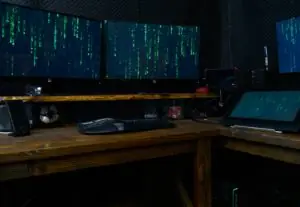

Comments (0)
Welcome to A*Help comments!
We’re all about debate and discussion at A*Help.
We value the diverse opinions of users, so you may find points of view that you don’t agree with. And that’s cool. However, there are certain things we’re not OK with: attempts to manipulate our data in any way, for example, or the posting of discriminative, offensive, hateful, or disparaging material.