Python, a dynamic and versatile programming language, is packed with a multitude of built-in functions, each designed to perform a specific task. Among these numerous functions, the ord() function stands out due to its unique functionality and use in handling Unicode characters.
The ord() function in Python is a built-in function that takes a single character string as an input and returns the Unicode code point of that character. This Unicode code point is an integer representation of the character. For instance, the ord() function would return 97 for the character ‘a’ because that’s the Unicode code point for ‘a’ in the Unicode standard. So, let’s dive into the topic and get if anything comes up, you will be able to get the necessary help with Python homework.
What Does the ord() Function Do?
Working with Unicode characters is common in Python programming, especially when dealing with texts from various languages. Unicode is a universal encoding standard that allows representation of characters from virtually all written languages. This is where the ord() function in Python comes into play. It helps programmers manipulate and work with these Unicode characters effectively by converting them into their integer code points.
The ord() function works in tandem with the chr() function. While the ord() function transforms a character into its corresponding Unicode code point, the chr() function does the reverse. Given an integer value, the chr() function returns the corresponding Unicode character. For instance, chr(97) would return the string ‘a’. These two functions, ord() and chr(), often go hand in hand when handling Unicode strings in Python.
Practical Use of the ord() Function
Here’s how you can use the ord() function in Python:
# Using Python's ord() function
print(ord('a')) # Outputs: 97
You can also use Python’s ord() function to convert special Unicode characters to their code points. Here’s an example:
# Special Unicode character
print(ord('€')) # Outputs: 8364
Similarly, Python’s chr() function can be used to convert this Unicode code point back into the character.
# Using Python's chr() function
print(chr(8364)) # Outputs: €
In conclusion, Python’s ord() function is a powerful tool for handling Unicode characters in a string. It allows programmers to convert characters into their corresponding Unicode code points, which can be useful in a variety of programming tasks, such as comparing characters, sorting strings, and more. The ability to work with Unicode characters expands the versatility of Python, making it an ideal language for global software development that involves multiple languages and character sets.
You can find more Coding Guides in our designated category here at A*Help!
FAQ
Follow us on Reddit for more insights and updates.




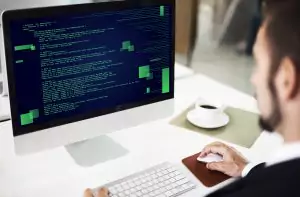
Comments (0)
Welcome to A*Help comments!
We’re all about debate and discussion at A*Help.
We value the diverse opinions of users, so you may find points of view that you don’t agree with. And that’s cool. However, there are certain things we’re not OK with: attempts to manipulate our data in any way, for example, or the posting of discriminative, offensive, hateful, or disparaging material.