The concept of a view in SQL represents a powerful feature that enhances both the flexibility and security of database management. A view is essentially a virtual table generated by a SQL query. It provides a way to encapsulate complex queries, making them simpler and more manageable. Understanding how to create a view is essential for anyone looking to efficiently handle large and complex databases. Views can be used for various purposes, such as simplifying query syntax, enforcing security, and managing access to data. They serve as a logical layer that can present data in a specific format without altering the underlying physical database structure.
Understanding the View Concept
In SQL, a view is not just a physical table but rather a virtual representation of one or more tables in a database. It is created by a query that fetches data from these tables. The view itself does not store data; it dynamically fetches and presents data as specified in its definition. This concept is particularly useful when dealing with complex queries involving multiple tables and various columns. Views can simplify these complexities by presenting the data in a more straightforward, logical format. They also enhance security by restricting access to specific data, thereby playing a crucial role in database authorization and access control.
Creating a View in SQL Server
SQL Server, a product of Microsoft, is a widely used database management system that provides a rich set of tools for database operations. Creating a view in SQL Server involves writing a CREATE VIEW statement in T-SQL (Transact-SQL, SQL Server’s extension of SQL). The process can be performed in SQL Server Management Studio (SSMS), a popular and powerful tool provided by Microsoft for database management. SSMS offers an intuitive interface for writing and executing SQL scripts, making it easier to create and manage views.
Step-by-Step Guide to Create a View
To create a view in SQL Server, you start with the basic syntax:
CREATE VIEW view_name AS
SELECT column1, column2, ...
FROM table_name
WHERE condition;Here, view_name is the name of the new view, and the SELECT statement defines what the view will show. You can select specific columns or use * to include all columns. For instance, if you want to create a view that shows specific columns from a single table, your SQL script might look like this:
CREATE VIEW ProductView AS
SELECT ProductID, ProductName, Price
FROM Products
WHERE Price > 20;This view, ProductView, will display all products with a price greater than 20.
Creating a view that spans multiple tables involves joining these tables in the SELECT statement. For example:
CREATE VIEW CustomerOrderView AS
SELECT Customers.Name, Orders.OrderDate, Orders.Total
FROM Customers
JOIN Orders ON Customers.CustomerID = Orders.CustomerID;This view joins the Customers and Orders tables to provide a consolidated view of customer names and their order details.
Utilizing Views in Complex Queries
One of the primary advantages of views in SQL is their ability to simplify complex queries. Instead of writing long, intricate SQL scripts, you can encapsulate the complexity within a view and then query the view as if it were a regular table. This not only makes the SQL scripts more readable but also enhances maintainability. For example, if the underlying tables’ structure changes, you may only need to update the view instead of every query that accesses those tables.
Managing Views in SSMS
SQL Server Management Studio offers a user-friendly interface for managing views. After creating a view, it appears under the Views node in the Object Explorer. You can easily modify, rename, or delete views using SSMS. The tool’s graphical interface also allows for executing complex operations with minimal SQL knowledge, making it accessible to a broader range of users, from beginners to advanced database administrators.
Modifying and Deleting Views
To modify a view in SQL Server, you can use the ALTER VIEW statement, which follows a similar syntax to CREATE VIEW but allows you to change the view’s definition. It’s important to note that modifying a view does not affect the underlying data or tables but only changes how data is presented or fetched by the view. This flexibility is crucial for maintaining and updating databases without disrupting the actual data structure.
Deleting a view, on the other hand, is done using the DROP VIEW statement. It’s a straightforward operation but should be performed with caution, as it removes the view definition from the database. For example, DROP VIEW CustomerOrderView; would delete the previously created CustomerOrderView. This action is irreversible, so it’s important to ensure that the view is no longer needed before dropping it.
Advanced View Concepts: Security and Authorization
Views play a significant role in database security and authorization. By creating views, you can control access to sensitive data. For instance, you can create a view that only shows a subset of columns from a table, effectively hiding sensitive information from unauthorized users. Views can also be used to implement row-level security, where users see only specific rows of data based on their permissions.
In SQL Server, views can be integrated with other security measures, such as user roles and permissions, to create a robust security model. This integration is particularly important in environments where data security and privacy are paramount, such as in financial or healthcare systems.
Best Practices for Creating Views
When creating views in SQL, it’s essential to follow best practices to ensure optimal performance and maintainability:
- Name Views Clearly: Choose names that clearly indicate the view’s purpose, making it easier for other developers or database administrators to understand its role.
- Limit Data: Only include necessary columns and rows in your view. This not only improves performance but also reduces the likelihood of exposing sensitive data.
- Avoid Nested Views: While it’s possible to create views based on other views, this can lead to performance issues. It’s generally better to create views directly from base tables.
- Document Views: Maintain documentation for your views, including their purpose, underlying tables, and any specific business logic they encapsulate. This documentation is invaluable for ongoing maintenance and future development.
Conclusion
Creating views in SQL is a vital skill for anyone working with databases. Views provide a flexible, secure, and efficient way to access and present data. They simplify complex queries, enhance database security, and contribute to better database management. Whether you are using SQL Server Management Studio or writing scripts directly, understanding how to create, modify, and manage views is an essential part of database administration and development. With these skills, you can effectively harness the power of SQL to manage and present data in the most efficient and secure way possible.
FAQ
Follow us on Reddit for more insights and updates.



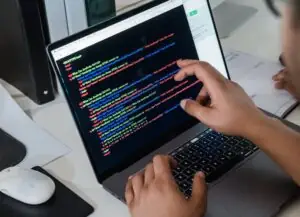

Comments (0)
Welcome to A*Help comments!
We’re all about debate and discussion at A*Help.
We value the diverse opinions of users, so you may find points of view that you don’t agree with. And that’s cool. However, there are certain things we’re not OK with: attempts to manipulate our data in any way, for example, or the posting of discriminative, offensive, hateful, or disparaging material.