Concatenation in SQL is a fundamental operation that allows you to combine two or more strings to form a single string. In this article, we will explore the SQL CONCAT function and delve into its syntax, working mechanism, and various use cases. Let’s try to understand the intricacies of string manipulation in SQL.
Understanding the SQL CONCAT Function
The CONCAT function in SQL is a powerful tool for string manipulation. It joins two or more strings together, creating a cohesive single string. The syntax of the CONCAT function is straightforward, accepting multiple string parameters to achieve concatenation.
To illustrate, consider the following SQL code snippet:
SELECT CONCAT('hai', 'hello', 'welcome', 'SQLtutorial') AS Result;In this example, the strings ‘hai,’ ‘hello,’ ‘welcome,’ and ‘SQLtutorial’ are concatenated using the CONCAT function, resulting in a unified string. The simplicity of the syntax makes the CONCAT function an accessible choice for developers looking to merge strings effortlessly.
The CONCAT function is not limited to a fixed number of parameters, allowing developers to concatenate numerous strings efficiently. This flexibility makes it a versatile solution for various concatenation scenarios, from simple to complex string manipulations.
Basics of String Functions in SQL
In programming languages, a string is a sequence of characters used to represent text. Similarly, in SQL, string data types are classified into two classes: character strings and Unicode character strings. Understanding these basics is crucial for effective string manipulation.
Developers can leverage various SQL Server’s built-in string functions for versatile string operations. Among these, the UPPER, LOWER, Concat, Stuff, Substring, Replace, Reverse, Left, and Right functions offer a wide array of options for manipulating string data. For instance, the UPPER and LOWER functions provide case manipulation, while the Substring function allows extracting a portion of a string.
Mastering the basics of string functions empowers developers to choose the right tools for specific string manipulation tasks. Each function serves a unique purpose, contributing to the overall efficiency of string handling in SQL programming.
Concatenation in Table Data
When working with tables in SQL, the CONCAT function proves invaluable for concatenating specific columns. Let’s consider a scenario where we have a table named stu_data_1 with columns fname and lname:
CREATE TABLE stu_data_1(rno numeric(11), fname varchar(30), lname varchar(30));
INSERT INTO stu_data_1 VALUES(11,'Anu','sharmaa');
INSERT INTO stu_data_1 VALUES (13,'varc','arun');
SELECT CONCAT(fname, lname) FROM stu_data_1;In this example, we concatenate the fname and lname columns from the stu_data_1 table, providing a concise result that combines the first and last names. The ability to concatenate columns simplifies data presentation and enhances readability, especially when dealing with large datasets.
The CONCAT function can be seamlessly integrated into SQL statements for table manipulation. Whether it’s combining names or creating custom identifiers, the CONCAT function streamlines data processing within SQL tables, contributing to a more organized and insightful database structure.
Concatenating Numerical Data
The versatility of the CONCAT function extends beyond string concatenation; it can also be used to join numeric values. SQL allows the concatenation of different integer values using the CONCAT function or by utilizing the CAST operator.
-- Using CONCAT function for numeric values
SELECT CONCAT(11, 12, 13) AS Result;
-- Using CAST operator for numeric values
SELECT (CAST(11 AS VARCHAR) + CAST(12 AS VARCHAR) + CAST(13 AS VARCHAR)) AS Result;These examples demonstrate how the CONCAT function seamlessly handles both string and numeric concatenation, providing flexibility in data manipulation. The ability to concatenate numeric values is particularly useful when working with databases that store numerical information, allowing for concise representation and reporting.
By using the CONCAT function with numeric values, developers can achieve efficient concatenation without the need for complex conversion processes. This streamlines code and enhances readability when dealing with mixed data types within SQL statements.
Handling NULL Values with CONCAT
Dealing with NULL values is a common consideration when working with concatenation in SQL. The CONCAT function in SQL Server treats NULL values as empty strings, ensuring that the concatenation operation proceeds smoothly.
-- Concatenating with NULL value
SELECT CONCAT('good', NULL, 'Day') AS Result_out;
-- Concatenating all NULL values
SELECT CONCAT(NULL, NULL) AS Result_out;In these instances, the CONCAT function handles NULL values gracefully, producing results as if the NULL values were empty strings. This behavior simplifies data processing, as developers can confidently use the CONCAT function without concerns about unexpected NULL-related errors.
Understanding how the CONCAT function interacts with NULL values is crucial for writing robust SQL code. It allows developers to build reliable and error-resistant applications, especially in scenarios where data completeness may vary.
Line Feed and Carriage Return in CONCAT Function
For advanced string manipulation, SQL offers the CHAR function to convert ASCII numbers to character values. This proves useful for introducing line breaks in concatenated strings.
-- Adding Line Feed (\n) in CONCAT
SELECT CONCAT('this', CHAR(10), 'year', CHAR(10), 'good year') AS Result_out;
-- Adding Carriage Return (\r) in CONCAT
SELECT CONCAT('this', CHAR(13), 'year', CHAR(13), 'good year') AS Result_out;Understanding these nuances allows developers to control formatting within concatenated strings, adding readability to the output. The CHAR function, in conjunction with the CONCAT function, provides a powerful means of structuring output for enhanced user comprehension.
By incorporating line breaks with the CHAR function, developers can create visually appealing and well-organized text within SQL queries. This feature is particularly useful when generating reports or displaying information in a format that requires a clear separation between lines.
Conclusion
In conclusion, concatenation is a vital aspect of SQL, enabling developers to manipulate and display strings efficiently. The CONCAT function, with its versatility in handling both string and numeric data, proves to be a valuable tool in SQL programming.
As you improve your skillset in SQL, mastering string manipulation will enhance your ability to process and present data effectively. Whether you are concatenating strings in table data, handling NULL values, or incorporating line breaks, a solid understanding of concatenation in SQL is essential for every SQL developer.
Continue to explore the world of SQL functions, and remember to leverage the power of CONCAT for seamless string manipulation in your SQL endeavors.
FAQ
Follow us on Reddit for more insights and updates.



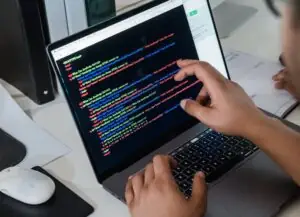

Comments (0)
Welcome to A*Help comments!
We’re all about debate and discussion at A*Help.
We value the diverse opinions of users, so you may find points of view that you don’t agree with. And that’s cool. However, there are certain things we’re not OK with: attempts to manipulate our data in any way, for example, or the posting of discriminative, offensive, hateful, or disparaging material.