Joining tables in SQL is like orchestrating a symphony of data, where the harmonious collaboration of tables results in a seamless flow of information. The ability to unite disparate datasets is a skill that elevates your SQL proficiency, allowing you to draw meaningful insights from relational databases. In this guide, we will demystify the intricacies of SQL JOIN operators, unraveling their nuances for practical implementation.
Understanding SQL JOIN Operators
Picture a scenario where data resides in distinct tables, akin to pieces of a puzzle scattered across a room. SQL JOIN acts as the force that brings these pieces together, constructing a coherent picture. At its core, SQL JOIN merges rows based on common columns, creating a unified dataset.
SQL JOIN operators are like to tools in a craftsman’s workshop, each serving a specific purpose. INNER JOIN, LEFT JOIN, RIGHT JOIN, and FULL JOIN are the artisans that sculpt relationships between tables. Understanding the distinctive features of each operator empowers you to craft tailored queries.
JOINing Tables with WHERE Clause
In the evolution of SQL, WHERE clauses once played a prominent role in joining tables. However, as the SQL landscape evolves, WHERE clauses for joining tables have become a relic of the past. We will explore their syntax and unravel why modern SQL leans towards more efficient alternatives.
Practical Implementation – How to Join Two Tables in SQL
Basic synax
Let’s get started with a practical look at the fundamental syntax of SQL JOIN. The basic structure involves selecting columns from one table and joining them with another based on a common column. This syntax lays the groundwork for more complex queries.
SELECT *
FROM table1
INNER JOIN table2 ON table1.common_column = table2.common_column;Joining Tables with Examples
Let’s apply this syntax to the “product” and “category” tables. By employing INNER JOIN, we can seamlessly fetch details about products along with their corresponding categories. This real-world example illustrates the power of JOIN in crafting meaningful result sets.
SELECT product.product_name, product.price, category.category_name
FROM product
INNER JOIN category ON product.category_id = category.id;Optimizing your SQL JOIN operations involves embracing best practices. From identifying common columns to considering table aliases, these practices ensure your queries run seamlessly. We’ll navigate through these practices, equipping you with the tools to enhance your SQL JOIN skills.
Advanced Techniques and Considerations
Filtering Results Using JOIN
One of the strengths of JOIN operators is their ability to facilitate result set filtering. Imagine a scenario where you want to exclude certain categories. By incorporating WHERE clauses in conjunction with JOIN, you can sculpt result sets that align with your specific criteria.
SELECT product.name AS product_name, category.name AS category_name
FROM product
JOIN category ON product.category_id = category.id
WHERE category.name != 'toys';Handling Tables with Same Column Names
Tables sharing identical column names may create ambiguity. This challenge is elegantly addressed through table aliasing and prefixing. By assigning unique identifiers to columns, you navigate this common problem with ease.
SELECT p.name AS product_name, c.name AS category_name
FROM product p
JOIN category c ON p.category_id = c.id;Interactive SQL JOIN Practice
Transform theory into expertise through interactive exercises. Platforms like LearnSQL.com offer hands-on experiences, allowing you to apply SQL JOIN concepts in real-world scenarios. Engage in practical examples, reinforce your understanding, and emerge with confidence in wielding SQL JOIN operations effectively. Elevate your SQL skills through experiential learning and propel yourself towards mastery.
FAQ
Follow us on Reddit for more insights and updates.



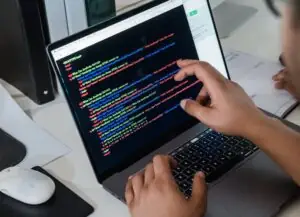

Comments (0)
Welcome to A*Help comments!
We’re all about debate and discussion at A*Help.
We value the diverse opinions of users, so you may find points of view that you don’t agree with. And that’s cool. However, there are certain things we’re not OK with: attempts to manipulate our data in any way, for example, or the posting of discriminative, offensive, hateful, or disparaging material.