Indexes are vital in ensuring efficient data retrieval within SQL Server databases. In this article, we will explore various index types in SQL Server and their significance in optimizing database performance.
Clustered and Nonclustered Indexes
Clustered Index
Clustered indexes define the physical ordering of data in a table. Each table can have only one clustered index. When a clustered index is created, SQL Server reorders the data rows to match the index’s order.
Nonclustered Index
On the other hand, nonclustered indexes do not alter the physical order of data. Instead, they use a separate structure to store data. A single table can have multiple nonclustered indexes.
Specialized Index Types
SQL Server also supports more specialized index types for particular use cases.
Memory-Optimized Nonclustered Index
Memory-optimized nonclustered indexes are used for memory-optimized tables, enhancing performance by allowing data to reside in memory.
Hash Index
Hash indexes are ideal for equality searches. They use a hash function to map index keys to locations where data records are stored.
Unique Index
A unique index ensures that the index key contains no duplicate values, enforcing the uniqueness of data within the indexed columns.
Columnstore Index
Columnstore indexes are designed to effectively query large data sets. They store data in a columnar format, which is optimal for data warehousing and analytics solutions.
Index with Included Columns
This type allows non-key columns to be included in the index, improving query performance by covering more queries with the index.
Index on Computed Columns
You can create indexes on computed columns – columns that are derived from expressions using other columns in the same table.
Filtered Index
Filtered indexes are perfect for columns with well-defined subsets. These indexes only include rows that meet a certain criteria, thus improving query performance and reducing index maintenance costs.
Spatial Index
Spatial indexes are used for geospatial data types, helping speed up queries that deal with spatial data.
XML Index
For columns storing XML data, XML indexes can be used to improve query performance on XML data.
Full-Text Index
Full-text indexes enable efficient querying of large text-based data, facilitating complex word searches.
Index Design Guidelines
- Choose the right index type based on the nature of your data and queries.
- Limit the number of indexes per table to avoid performance overhead during data modification.
- Regularly monitor and analyze index performance for necessary adjustments.
Understanding and properly utilizing the various SQL Server indexes is essential in optimizing database performance and ensuring swift data retrieval.
FAQ
How do indexes improve query performance in SQL Server?
Indexes improve query performance by allowing SQL Server to find the data associated with a query condition more quickly. Without an index, SQL Server would have to scan the entire table to find the relevant rows, which can be very time-consuming. With an index, SQL Server can use a more efficient search algorithm, which reduces the number of data pages that must be read, and thus speeds up query execution.
What is the role of index maintenance in SQL Server?
Index maintenance in SQL Server is crucial for sustaining optimal performance. Over time, as data is inserted, updated, or deleted, indexes can become fragmented. This fragmentation can degrade query performance. Index maintenance involves regularly rebuilding or reorganizing indexes, updating statistics, and monitoring index usage to ensure that the indexes continue to be efficient.
What is the difference between clustered and nonclustered indexes?
The primary difference lies in how the data is stored. A clustered index determines the physical order of data in a table. A table can have only one clustered index because the data rows can be sorted in only one order. Nonclustered indexes, on the other hand, have a separate structure that stores a sorted copy of the data. A table can have multiple nonclustered indexes. Clustered indexes are generally faster for retrieving large data sets, while nonclustered indexes are more versatile.
Can indexes be used with temporary tables in SQL Server?
Yes, indexes can be used with temporary tables in SQL Server. Creating indexes on temporary tables can improve the performance of queries that use these tables. Just like with permanent tables, it’s important to choose appropriate indexes based on the queries that will be run against the temporary tables.
How can I monitor and optimize index usage in SQL Server?
Monitoring and optimizing index usage is an ongoing process. SQL Server provides several tools for this purpose:
- Dynamic Management Views (DMVs): DMVs such as ‘
sys.dm_db_index_usage_stats‘ and ‘sys.dm_db_index_operational_stats‘ can be used to monitor index usage and performance. - SQL Server Management Studio (SSMS): SSMS provides graphical tools for monitoring index performance.
- Database Engine Tuning Advisor: This tool can analyze your database workload and make recommendations for indexes that could improve performance.
- Index Maintenance: Regularly rebuilding or reorganizing indexes, and updating statistics is crucial.
By regularly monitoring index usage and performance, you can make informed decisions about which indexes to keep, modify, or drop, and where new indexes might be beneficial.
Follow us on Reddit for more insights and updates.



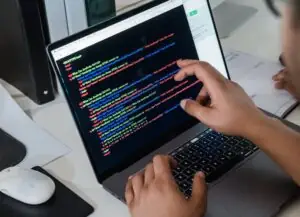

Comments (0)
Welcome to A*Help comments!
We’re all about debate and discussion at A*Help.
We value the diverse opinions of users, so you may find points of view that you don’t agree with. And that’s cool. However, there are certain things we’re not OK with: attempts to manipulate our data in any way, for example, or the posting of discriminative, offensive, hateful, or disparaging material.