At its core, a relationship in an SQL database defines the association between tables. It describes how data from one table relates to the data in another table. These relationships are established using keys, with one table containing a foreign key that references the primary key of another table. By establishing relationships, we create a logical connection between tables, enabling efficient data retrieval and ensuring data integrity.
Types of Relationships in SQL
There are several types of relationships commonly used in SQL databases. Let’s explore each of them in detail.
One-to-Many Relationship
The one-to-many relationship is perhaps the most commonly used relationship type. It occurs when one record in a table can be associated with multiple records in another table, but each record in the second table can only be related to a single record in the first table. For example, consider a scenario where one customer can place multiple orders, but each order belongs to only one customer.
To implement a one-to-many relationship, two tables are created, each with its own primary key. The table on the “one” side of the relationship includes a foreign key referencing the primary key of the table on the “many” side.
Many-to-Many Relationship
In a many-to-many relationship, multiple records in one table can be associated with multiple records in another table. For instance, consider a scenario where products can be supplied by multiple suppliers, and each supplier can provide multiple products.
Unlike the one-to-many relationship, a many-to-many relationship requires the use of a junction table. This table serves as an intermediary between the two tables, mapping the relationships between them. It contains the primary key columns from both tables and allows for the connection of multiple records.
One-to-One Relationship
A one-to-one relationship occurs when each record in one table is associated with only one record in another table, and vice versa. This type of relationship is often used when there is a need to separate certain attributes into a separate table to maintain data normalization. Examples of one-to-one relationships include a department having only one manager or an employee having only one assigned workspace.
To establish a one-to-one relationship, two tables are created, and a simple primary foreign key relationship is defined between them. The foreign key column is usually set to be unique.
Many-to-One Relationship
A many-to-one relationship, also known as a one-to-many relationship in reverse, represents a scenario where multiple records in one table are associated with a single record in another table. For instance, consider a scenario where multiple employees can belong to the same department.
To implement a many-to-one relationship, a foreign key is added to the “many” side table, referencing the primary key of the “one” side table. This allows multiple records in the “many” side table to be associated with a single record in the “one” side table.
Self-Referencing Relationship
A self-referencing relationship occurs when a table has a relationship with itself. This type of relationship is often used to represent hierarchical structures or recursive relationships within a single table. For example, a table representing employees may have a self-referencing relationship to indicate the supervisor of each employee.
Implementing a self-referencing relationship requires the use of a foreign key within the same table, referencing the primary key of that table.
Implementing Relationships in SQL
Now that we have a good understanding of the different types of relationships, let’s explore how to implement them in an SQL database.
Creating Tables with Primary Keys
Before establishing relationships, it is essential to define primary keys in the tables involved. A primary key uniquely identifies each record in a table and is typically implemented using an auto-incrementing integer or a unique identifier.
Adding Foreign Keys
Once the tables are created with their primary keys, foreign keys can be added to establish relationships. A foreign key in a table refers to the primary key in another table, creating a connection between the two tables. Foreign keys ensure data integrity and enforce referential integrity constraints.
Establishing Joins with INNER JOIN
To retrieve data from multiple tables, SQL provides JOIN operations, with INNER JOIN being the most commonly used. INNER JOIN combines rows from different tables based on the specified join condition, which typically involves matching primary and foreign keys. This allows us to retrieve related data from multiple tables in a single query.
Advantages of Well-Defined Relationships
Well-defined relationships in an SQL database offer several advantages:
- Data Integrity: Relationships enforce data integrity by preventing inconsistencies and ensuring that data remains accurate and valid.
- Efficient Data Retrieval: Relationships facilitate efficient data retrieval by allowing the retrieval of related data from multiple tables using JOIN operations.
- Data Normalization: Relationships promote data normalization, reducing data redundancy and improving overall database efficiency.
- Flexible Data Manipulation: Well-defined relationships enable flexibility in manipulating data by providing a structured framework for performing operations such as updates, inserts, and deletes.
Tools for Visualizing and Managing Relationships
To aid in the visualization and management of relationships in an SQL database, and to answer questions like “what is an entity in database,” there are various tools available. SQL Designer, for example, allows the creation of entity-relationship diagrams (ER diagrams) to visualize the relationships between tables, effectively illustrating entities and their interactions. Database Explorer tools provide a graphical interface for managing relationships, including the creation of foreign keys and defining relationships.
A Fundamental Concept in SQL
Relationships are a fundamental concept in SQL databases, enabling the efficient organization and retrieval of data. By establishing relationships between tables, we can create powerful connections that ensure data integrity and facilitate complex data operations. Understanding the various types of relationships and how to implement them is essential for designing robust and efficient database systems. With a solid grasp of relationships in SQL, you can unlock the true potential of your database and effectively manage and analyze your data.
FAQ
How do relationships work in SQL databases?
Relationships in SQL databases work by establishing connections between tables through the use of keys. A relationship is created by defining a foreign key in one table that references the primary key in another table. This linkage allows for the retrieval of related data through JOIN operations, enabling efficient data retrieval and ensuring data integrity.
How do you create a relationship between tables in SQL?
To create a relationship between tables in SQL, you need to follow these steps. Firstly, you have to define primary keys in the tables. Each table should have a primary key column that uniquely identifies each record. Secondly, add a foreign key column. In the table that will have the foreign key, add a column that will reference the primary key of the other table. Lastly, specify the relationship. Establish the relationship by declaring the foreign key constraint, which ensures that the values in the foreign key column correspond to valid primary key values in the referenced table.
Can you have multiple relationships between tables in SQL?
Yes, it is possible to have multiple relationships between tables in SQL. As long as the relationships are based on different columns, you can establish multiple connections between tables. Each relationship requires the use of a distinct foreign key column in the referencing table, pointing to a different primary key column in the referenced table. By creating multiple relationships, you can model more complex data associations and retrieve data from different perspectives. However, it is essential to maintain proper data integrity and ensure that the relationships are correctly defined and managed.
Follow us on Reddit for more insights and updates.



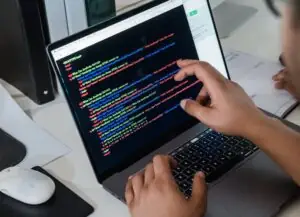

Comments (0)
Welcome to A*Help comments!
We’re all about debate and discussion at A*Help.
We value the diverse opinions of users, so you may find points of view that you don’t agree with. And that’s cool. However, there are certain things we’re not OK with: attempts to manipulate our data in any way, for example, or the posting of discriminative, offensive, hateful, or disparaging material.