When working with SQL Server, it’s essential to have a strong grasp of various operators that can enhance the efficiency and flexibility of your queries. One such operator is CROSS APPLY, which allows you to perform table-valued function invocations for each row returned by an outer table expression in your SQL query. In this article, we will delve into the concept of CROSS APPLY, its purpose, and practical examples to showcase its power in SQL Server.
What is CROSS APPLY?
CROSS APPLY is a form of the APPLY operator in SQL Server that enables you to join two table expressions, where the right table expression is processed for each row from the left table expression. It returns only those rows from the outer table that produce a result set from the table-valued function. If no result is obtained from the right table expression, the row from the left side is not included in the output.
Purpose of CROSS APPLY
The main purpose of using CROSS APPLY is to apply a function for each row from one table and combine the results with the corresponding rows from another table. This is particularly useful when you need to correlate data between two tables and perform calculations or filtering based on specific criteria.
Syntax of CROSS APPLY
The syntax of CROSS APPLY is as follows:
SELECT *
FROM Table1 AS T1
CROSS APPLY (SELECT * FROM Table2 AS T2 WHERE T1.Column = T2.Column) AS TabIn this syntax, Table1 represents the left table expression, Table2 is the right table expression, and the WHERE clause specifies the correlation between the two tables.
Practical Examples
Let’s dive into some practical examples to better understand how CROSS APPLY works in SQL Server.
Example 1: Retrieving Employee Details
Consider two tables, Employee and Project, with the following structures:
CREATE TABLE Employee (
Emp_Id int PRIMARY KEY,
Emp_Name nvarchar(max),
Manager_Id int,
Project_Id int
)
CREATE TABLE Project (
Project_Id int,
Project_Name nvarchar(max),
Department nvarchar(max)
)We want to retrieve all projects along with the corresponding employee details for each project. We can achieve this using CROSS APPLY as shown below:
SELECT *
FROM Project AS PRO
CROSS APPLY (SELECT * FROM Employee AS EMP WHERE PRO.Project_Id = EMP.Project_Id) AS TabThe result will contain each project’s details along with the employees associated with it.
Example 2: Applying User-Defined Function
Suppose we have a user-defined function called Return_Info, which takes a Project_ID as input and returns a combined result of the Project_Name and Department columns. We can use CROSS APPLY to apply this function to each row of the Employee table and associate the result with the outer table as follows:
CREATE FUNCTION Return_Info(@Project_ID int) RETURNS nvarchar(max) AS
BEGIN
DECLARE @Info nvarchar(max);
SET @Info = (
SELECT 'Project Name is= ' + Project_Name + ' Department is= ' + Department
FROM Project
WHERE Project_Id = @Project_ID
);
RETURN @Info;
END
SELECT *, Tab.Project_Id
FROM Employee AS EMP
CROSS APPLY (SELECT [dbo].[Return_Info](EMP.Project_Id)) AS Tab(Project_Info)Example 3: Using TOP Command with CROSS APPLY
Let’s say we want to find the top 2 employees for each project based on some criteria. We can achieve this using the CROSS APPLY operator in combination with the ROW_NUMBER() function as follows:
SELECT PRO.*, Tab.*
FROM Project AS PRO
CROSS APPLY (
SELECT TOP 2 Emp_Name, Emp_Id, Manager_Id
FROM Employee AS EMP
WHERE EMP.Project_Id = PRO.Project_Id
ORDER BY Some_Criteria
) AS TabIn this example, Some_Criteria represents the condition based on which the top 2 employees are determined for each project.
Conclusion
In conclusion, CROSS APPLY is a powerful operator in SQL Server that enables you to correlate data between two tables and apply table-valued functions for each row returned by an outer table expression. It can significantly enhance the flexibility and efficiency of your queries, especially when dealing with complex data relationships. By mastering CROSS APPLY, you can optimize your SQL Server queries and achieve better performance in your database operations.
FAQ
What does Cross Apply do in SQL Server?
CROSS APPLY is an operator in SQL Server that allows you to invoke a table-valued function for each row returned by an outer table expression of a query. It joins two table expressions, where the right table expression is processed for each row from the left table expression, and returns only those rows from the outer table that produce a result set from the function.
How does Cross Apply differ from Outer Apply?
The main difference between CROSS APPLY and OUTER APPLY lies in their behavior when the right table expression does not produce any result for a row from the left table expression. CROSS APPLY only includes the rows from the outer table for which there is a result, omitting the rows without results. On the other hand, OUTER APPLY includes all rows from the outer table, even if there is no result from the right table expression, providing NULL values in the columns returned by the function.
When should I use Cross Apply in my SQL queries?
You should use CROSS APPLY when you need to apply a table-valued function for each row returned by an outer table expression and combine the results with corresponding rows from another table. It is particularly useful when you need to correlate data between two tables and perform calculations, filtering, or transformations based on specific criteria.
Can you provide real-life use cases for Cross Apply?
Certainly! Real-life use cases for CROSS APPLY include scenarios such as:
- Retrieving employee details for each project in a project management application.
- Splitting a column containing comma-separated values into multiple rows, such as splitting a list of tags associated with a blog post.
- Calculating aggregated data for each record, like finding the top 5 sales for each product category.
- Performing geospatial queries, where you apply a function to each location in a table and return nearby points.
Does Cross Apply affect query performance?
The performance impact of CROSS APPLY depends on various factors, including the complexity of the function, the number of rows in the tables involved, and the overall query design. In general, using CROSS APPLY with efficient and well-optimized functions can improve performance by reducing the need for multiple subqueries or complex joins. However, as with any SQL query, it’s essential to monitor and test the performance to ensure optimal results.
Follow us on Reddit for more insights and updates.



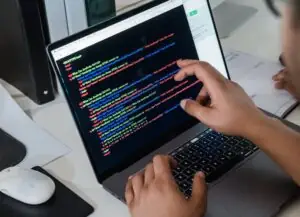

Comments (0)
Welcome to A*Help comments!
We’re all about debate and discussion at A*Help.
We value the diverse opinions of users, so you may find points of view that you don’t agree with. And that’s cool. However, there are certain things we’re not OK with: attempts to manipulate our data in any way, for example, or the posting of discriminative, offensive, hateful, or disparaging material.