In the world of modern business, databases play a vital role in managing and organizing information efficiently. Whether you are using handwritten notes, spreadsheet software like Excel, database tools like Baserow or Access, understanding the fundamental components of a database is crucial. One such component is a field, which forms the building blocks of data storage and retrieval. In this article, we will explore what exactly a field is, its significance within a database, and how it can be utilized effectively for students who need programing homework help and even your business needs.
What is a Field in a Database?
Understanding the Database Structure
Before diving into the concept of a field, it’s essential to have a basic understanding of how databases are structured. In simple terms, a database consists of tables that are comprised of cells, which hold important pieces of information. These cells are arranged in columns and rows, where each row represents a record, and each column represents a field.
Defining a Field and its Role
A field, in the context of a database, refers to a specific piece of data that can be stored within a column. For example, if we have a table for customer records, the fields within that table might include the customer’s name, address, and telephone number. Each of these pieces of information is considered a field. The collection of data within the fields along one row creates a complete record.
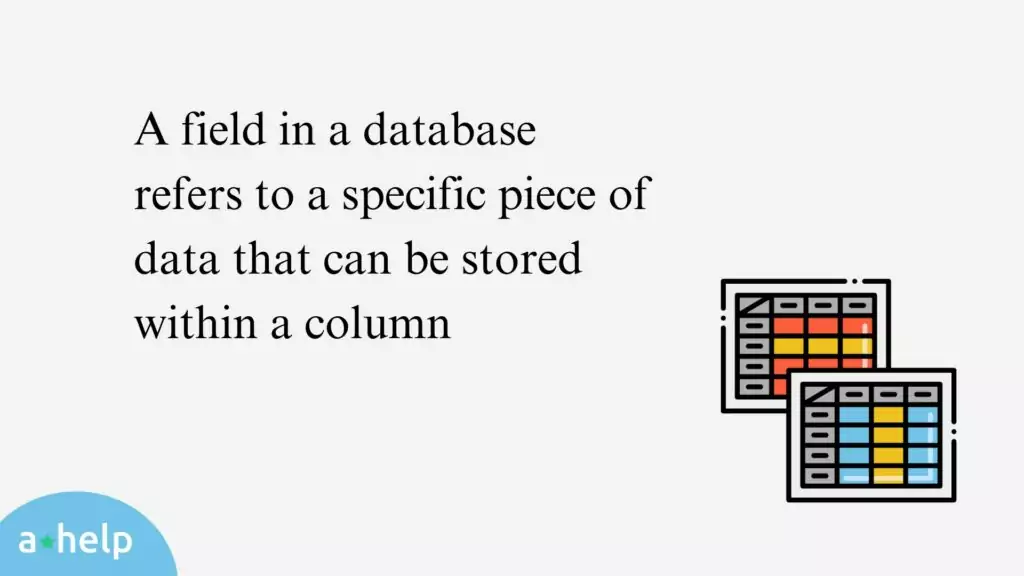
Different Types of Fields and Their Uses
Number Fields: Storing Numeric Data
Number fields are designed to store numerical data such as integers, decimals, or floating-point numbers. These fields are useful for storing quantitative information like quantities, prices, or measurements. By using number fields, you can perform mathematical calculations and aggregations easily within your database.
Text Fields: Storing Alphanumeric Data
Text fields are used to store alphanumeric data, including names, descriptions, or any other textual information. They are versatile and can accommodate a wide range of characters, making them suitable for storing both short labels and lengthy descriptions.
File and Image Fields: Storing Media Files
In certain databases, it is essential to store files, images, or other media types. File and image fields allow you to upload and store these files directly within the database. This capability is particularly valuable when managing media-heavy applications or when you need to maintain a centralized repository of files.
Web Address Fields: Storing URLs
Web address fields, also known as URL fields, are specifically designed to store website addresses or links. By utilizing this field type, you can conveniently store and manage references to external resources or related web content.
The Importance of Unique Identifiers: ID Fields
Ensuring Data Integrity
In databases, maintaining data integrity is crucial, especially when dealing with similar or identical information. To address this, ID fields, also known as unique identifiers, play a vital role. An ID field is a special type of field that assigns a unique value to each record in a table. It helps differentiate between records with similar values in other fields, ensuring accurate data representation and avoiding confusion.
Creating Relationships between Tables
Another advantage of ID fields is their ability to establish relationships between tables. By including a customer ID in an orders table, for instance, you can link it to a customer database and automatically retrieve associated information such as name, address, or telephone number. This feature streamlines data entry and eliminates the need for manual input, saving time and improving data accuracy.
Simplifying Data Entry: Automatic Retrieval and Populating
Leveraging APIs and Web-hooks
While creating databases might seem daunting due to the perceived amount of data entry required, modern tools like Baserow offer convenient solutions. APIs (Application Programming Interfaces) allow developers to automate data retrieval and population, significantly reducing the manual effort involved. By leveraging APIs, you can seamlessly integrate external data sources, saving time and ensuring data accuracy.
Importing Data from Spreadsheets and Files
Another time-saving feature is the ability to import data from spreadsheets, JSON files, or XML files directly into your database. This functionality eliminates the need for manual data entry and facilitates the transition from existing data sources to a structured database format.
Specialized Input Widgets for Efficient Data Entry
Certain fields come equipped with specialized input widgets that enhance the data entry experience. For example, fields with multi/single select, date, or boolean requirements offer predefined options, reducing the chance of data entry errors. These widgets streamline the process and maintain consistency throughout the database.
Enhancing Data Accuracy: Validation and Error Minimization
Using Single Select and Multiple Select Fields
Single select and multiple select fields are not only valuable for efficient data entry but also for maintaining data accuracy. Single select fields limit the choices to predefined options, ensuring consistent and error-free data entry. On the other hand, multiple select fields allow for selecting multiple options from a preset list, preventing data inconsistency and minimizing errors.
Implementing Field Restrictions for Data Formatting
To further enhance data accuracy, implementing field restrictions can be beneficial. For instance, setting specific limitations (e.g., allowing only numeric values) on a phone number field prevents the entry of erroneous data. By enforcing proper formatting and data validation, you can significantly minimize errors and improve the overall quality of your database.
Customizing Field Length: Fixed vs. Variable Length Fields
Setting Character Limits for Fixed-Length Fields
When dealing with fields that require a specific length, such as identification numbers or codes, using fixed-length fields can be advantageous. These fields have a predetermined number of characters, ensuring consistency and enabling data validation based on the set length. If a value doesn’t meet the specified length, the user is prompted to enter the correct data.
Flexible Variable-Length Fields for Textual Data
On the other hand, when dealing with textual data like names or addresses, variable-length fields are preferred. These fields allow for the storage of varying lengths of text, accommodating different data entry requirements. By utilizing variable-length fields, you can avoid unnecessary restrictions and ensure flexibility when capturing textual information.
Harnessing the Power of Fields for Business Management
Sorting and Filtering Data with Field Values
One of the primary benefits of fields is their ability to organize and categorize data effectively. By utilizing field values, such as dates or customer IDs, you can sort and filter data within a database. For example, you can retrieve all orders made between specific time periods or find all orders associated with a particular customer, allowing for streamlined data analysis and decision-making.
Making Informed Decisions with Field-based Analysis
Fields offer valuable insights when it comes to analyzing your business data. By leveraging field values, such as discount codes, promotional links, or affiliations, you can identify which marketing strategies or promotions have been successful in driving sales. This information empowers you to make data-driven decisions, optimize your business processes, and increase profitability.
Time-Saving Capabilities of Baserow and Similar Tools
Tools like Baserow provide an intuitive user interface and features that streamline database management tasks. With its time-saving capabilities, such as automated data retrieval, easy importation of data from various sources, and specialized input widgets, Baserow enables efficient and effective database management. By utilizing such tools, you can focus on critical business tasks while ensuring data accuracy and maximizing productivity.
Conclusion
Fields are the foundational elements of any database, serving as containers for specific data within a table. Understanding the role and types of fields is crucial for effective data management, accurate record-keeping, and informed decision-making. By leveraging the power of fields, businesses can organize, analyze, and utilize data efficiently, leading to improved operational efficiency and increased competitiveness. Whether you are using Baserow, Excel, Access, or other database solutions, harnessing the potential of fields is vital for maximizing the value of your data and driving business success.
Remember, implementing proper field management practices, utilizing advanced features, and choosing the right database tools can enhance your overall data management capabilities and improve your business outcomes.
FAQ
How do fields help in managing business data?
Fields play a crucial role in managing business data by providing a structured framework for organizing and categorizing information within a database. They allow for the storage of specific data points, such as customer details, product information, or transaction records, enabling efficient data retrieval, analysis, and decision-making. Fields facilitate sorting, filtering, and querying data, making it easier to extract valuable insights and optimize business processes.
What is the significance of an ID field in a database?
An ID field, also known as a unique identifier, serves as a crucial component in a database. It assigns a distinct value to each record within a table, ensuring data integrity and eliminating ambiguity. ID fields are particularly useful when dealing with similar or identical data, such as customer names or product descriptions. They enable efficient record identification, data linking between tables, and the creation of relational databases, enhancing data accuracy and enabling automated data retrieval.
How can fields be automatically populated in a database?
Fields can be automatically populated in a database through various methods. One approach is to leverage APIs (Application Programming Interfaces) to retrieve data from external sources and populate the fields. APIs allow for seamless integration with other systems, enabling real-time data updates and reducing manual data entry. Additionally, web-hooks can be utilized to automate data population by triggering actions based on specific events or conditions. These automation techniques save time, ensure data accuracy, and streamline database management.
Should all fields in a database be manually entered?
No, not all fields in a database need to be manually entered. Database management tools, such as Baserow, provide functionalities for automating data entry processes. Developers can set up automatic retrieval and population of fields using APIs, while non-technical users can leverage web-hooks or import data from spreadsheets, JSON files, or XML files. This automation reduces the burden of manual data entry, minimizes errors, and enhances overall efficiency.
What are single select and multiple select fields?
Single select and multiple select fields are types of fields that allow users to choose values from predefined options. In a single select field, users can select only one option from a list of preset choices. This is useful for capturing data with limited choices, such as colors or categories. Multiple select fields, on the other hand, enable users to select multiple options from a predefined list. These fields are beneficial when dealing with data that can have multiple values or attributes associated with it, such as tags or product features.
How can lookup fields enhance database functionality?
Lookup fields enhance database functionality by enabling the retrieval of data from another table or query. For example, in an orders database, a lookup field can retrieve customer information from a customer database based on a shared identifier, such as a customer ID. This eliminates the need for redundant data entry and ensures data consistency across related tables. Lookup fields establish table relationships, enhance data accuracy, and enable the creation of dynamic, interconnected databases.
Do all fields in a database need to be filled?
No, all fields in a database do not need to be filled. There are instances where certain fields may not have information available or may not be applicable to every record. In such cases, fields can be left empty or filled with default values, such as “N/A” or “Not provided.” Empty fields do not invalidate the record or the database, and they can still be used effectively for sorting, filtering, or analysis. Proper handling of empty fields ensures flexibility and accommodates varying data availability.
How can data entry errors be minimized in fields?
Data entry errors can be minimized in fields through various strategies. One approach is to utilize specialized input widgets that provide validation and restrict input based on field requirements. For example, numeric fields can enforce numerical input, while date fields can validate date formats. Additionally, implementing field restrictions, such as character limits or pattern matching, can help prevent common data entry mistakes. Regular data validation, user training, and data quality control measures can also contribute to minimizing errors and ensuring data accuracy.
What are fixed-length and variable-length fields?
Fixed-length fields and variable-length fields refer to two different approaches to handle the length of data stored in a field. Fixed-length fields have a predetermined character limit, meaning that the data entered must meet that specific length requirement. This is useful for fields where data should have a consistent length, such as identification numbers. On the other hand, variable-length fields can accommodate data of varying lengths. These fields are suitable for storing textual data like names or addresses, allowing flexibility in the length of the entered information.
Follow us on Reddit for more insights and updates.



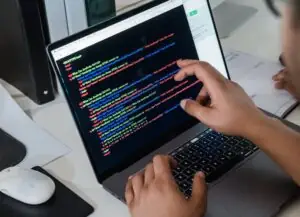

Comments (0)
Welcome to A*Help comments!
We’re all about debate and discussion at A*Help.
We value the diverse opinions of users, so you may find points of view that you don’t agree with. And that’s cool. However, there are certain things we’re not OK with: attempts to manipulate our data in any way, for example, or the posting of discriminative, offensive, hateful, or disparaging material.