SQL Server replication is a set of technologies for copying and distributing data and database objects from one database to another and synchronizing them to maintain consistency.
Components of SQL Server Replication
Publisher
The Publisher is a key component in SQL Server replication. It’s where the replication process begins. The Publisher serves as the source database and contains the publication, which is a set of database objects and data to be replicated. The Publisher has internal replication stored procedures that assist with data propagation.
Distributor
The Distributor is an essential part of the SQL Server replication model. It stores the distribution database, which plays a pivotal role in storing the replicated data and transactions. The Distributor helps in maintaining data integrity during the replication process.
Subscriber
The Subscriber is the destination database in the SQL Server replication process. The replicated data and objects from the Publisher are applied to the Subscriber. It contains subscription databases where the data is applied, and it receives updates through replication subscriptions.
Replication Agents
There are several agents that are part of the SQL Server replication process, such as the replication snapshot agent, log reader agent, distribution agent, and merge agent. These agents facilitate different aspects of the replication process.
Types of SQL Server Replication
Transactional Replication
Transactional replication is a popular SQL Server replication technique. It is best suited for scenarios where high latency is unacceptable, and the data needs to be current across servers. In transactional replication, the changes at the Publisher are monitored at the transaction level. This means that as soon as a modification is made to the publication database, that individual change is propagated to the subscriber database.
How it works:
- The process begins with the Snapshot Agent taking a snapshot of the publication database.
- The Log Reader Agent then monitors the transaction log of the publication database for any changes.
- As changes occur, they are stored in the distribution database.
- The Distribution Agent is responsible for applying these changes to the subscriber database.
Transactional replication is ideal for large databases and maintaining real-time data, such as in online transaction processing (OLTP) systems.
Merge Replication
Merge Replication is considerably more complex and is designed for environments where both the Publisher and Subscriber need to make updates. This is common in scenarios with remote or distributed databases where connectivity might not be constant.
How it works:
- Similar to transactional replication, merge replication begins with an initial snapshot of the publication database.
- Changes made at both the Publisher and Subscriber are tracked locally.
- When connectivity is established, the Merge Agent resolves conflicts, merges changes, and updates both the Publisher and Subscriber with the latest data.
This type of replication is useful when there is a need for multiple users to update the data while they are disconnected from the network, and later synchronize changes with the central server.
Snapshot Replication
Snapshot replication is the simplest form of replication which involves taking a snapshot of the entire publication database and applying it to the subscriber. This is essentially a full copy that gets sent and loaded into the subscriber database.
How it works:
- The Snapshot Agent takes a snapshot of the publication database. This is a full copy of all data and database objects.
- The Distribution Agent then applies this snapshot to the subscriber database.
Snapshot replication is best used when data changes are infrequent or the volume of data is not large. It’s also helpful for cases where it’s acceptable to have a scheduled update, for instance, updating a report database overnight with the day’s data.
SQL Server Replication helps in data synchronization. Transactional replication, for example, ensures that data changes and transactions are consistently propagated to Subscribers. Bi-directional synchronization can be achieved with merge replication, which collects and merges changes from both Publisher and Subscriber.
Setting Up Replication in SQL Server
To set up replication in SQL Server, you need to configure the Publisher, Distributor, and Subscriber components.
- Begin by configuring the SQL Server Agent, which must be running for replication to work.
- Next, configure the Publisher and create a new publication.
- Set up the Distributor and specify the distribution database.
- Lastly, set up Subscribers and create subscriptions for the publication.
Monitoring and Troubleshooting
The Replication Monitor in SQL Server is a critical tool for keeping an eye on the status of replication and performing troubleshooting steps. It allows you to monitor replication agents, view the replication status, and make necessary adjustments.
FAQ
Why is replication important in SQL Server?
Replication is crucial for distributing data across different databases, which can be useful for load balancing, backups, and keeping databases in sync.
How to set up replication in SQL Server?
You need to configure the Publisher, Distributor, and Subscriber components. Once they’re configured, you create a publication, set up distribution, and create subscriptions.
What are the benefits of using replication in SQL Server?
Benefits include data distribution, load balancing, high availability, and improved performance.
Can I replicate data between different versions of SQL Server?
Yes, SQL Server supports replicating data between different versions, but it’s important to check compatibility and limitations.
How to monitor and troubleshoot replication in SQL Server?
You can use the Replication Monitor to keep track of replication status and perform troubleshooting steps.
Can I replicate specific tables or databases in SQL Server?
Yes, SQL Server allows you to selectively replicate specific tables or entire databases.
Are there any best practices or recommendations for optimizing SQL Server replication performance?
Best practices include monitoring replication regularly, optimizing indexes, ensuring the distribution database is sized properly, and keeping network latency low.
Follow us on Reddit for more insights and updates.



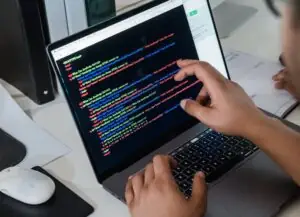

Comments (0)
Welcome to A*Help comments!
We’re all about debate and discussion at A*Help.
We value the diverse opinions of users, so you may find points of view that you don’t agree with. And that’s cool. However, there are certain things we’re not OK with: attempts to manipulate our data in any way, for example, or the posting of discriminative, offensive, hateful, or disparaging material.