Quick Overview
Zoho Notebook offers users the alternative way to keep and organize notes—in this app you can create several customizable notebooks that act like virtual boards, allowing interlinking and structuring. It is quite convenient to store your memos that way, especially if we mention that each notebook has a customizable design, font, and cover image. You can also choose to interact with notes in a form of dashboard; this approach can be more suitable for those who work a lot with task managers, for example, with Jira.
Zoho offers all the same features that most competitors do (seamless sync, premade templates, versatile file formats supported, etc.) but in a more unique and, perhaps, convenient way.
| TOP services | Updated January 2025 |
|---|---|

Upnote
|
Read review |

Capacities
|
Read review |

Craft
|
Read review |

Bear
|
Read review |

Milanote
|
Read review |
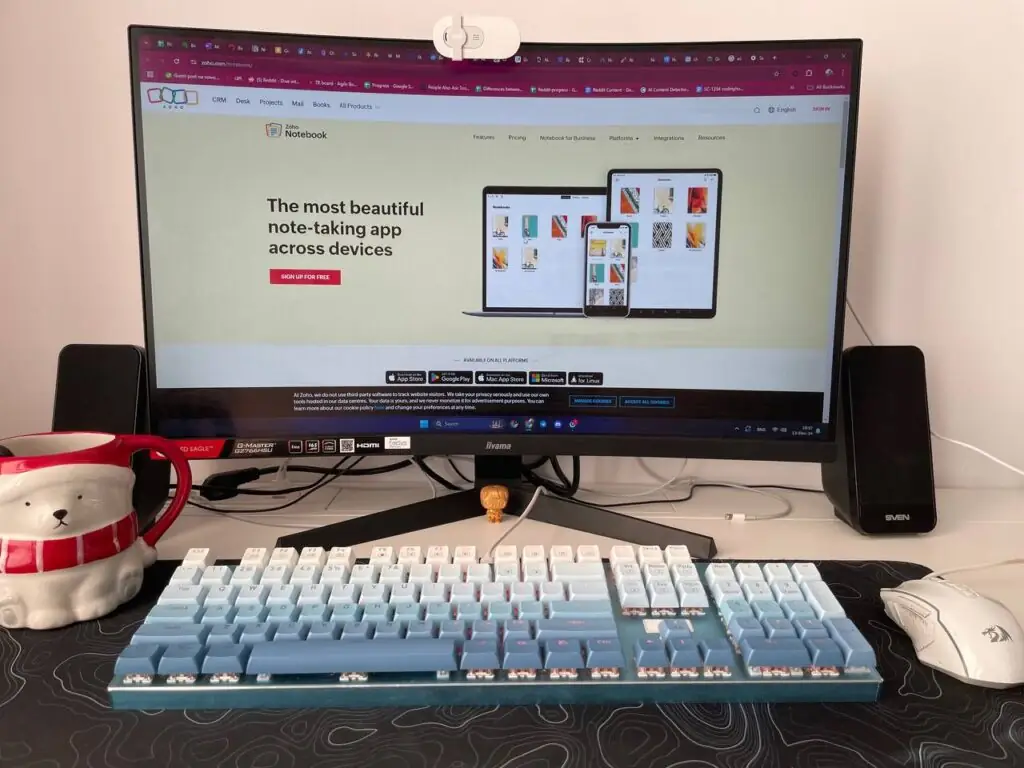
Value for Money 15/20 ⭐⭐⭐⭐: Subscriptions and Trial
Most of the features of Zoho Notebook are available in a free version. By accessing Premium, you get an unlimited number of workspaces and boards and the opportunity to create a genuinely complex and comprehensive note system. It is worth mentioning that you can get the Notebook Pro plan for only €19.99 per year (or €49.99 for 3 years), which makes the prices significantly lower than the ones offered by most of the competitors.

Overall Experience 70/80 ⭐⭐⭐⭐: How Handy Is Zoho
It is just aesthetically pleasant to work in Zoho, and this stuff matters when we are talking about note keepers. Making notes should be enjoyable, comfortable, and satisfying—and Zoho offers all these features and more! Experience seamless synchronization and stylish premade templates; write short memos or extensive longreads—the editor is convenient, easy to understand, and extremely efficient. It is simple to create a solid, cataloged system with Zoho and store your information in a way you want it to be. However, the text editor itself suffers from the lack of smart features and customization—it is pretty limited to the writing and editing.


The Verdict of Zoho Notebook Review
Zoho Notebook is one of the best offers on the market; it is especially convenient for those who prefer simple and cost-effective note keepers to the advanced writing editors with smart features. Using Zoho for writing is just delightful, and you can customize your boards and notebooks with versatile art covers and color schemes. Hence, if you need a reliable tool to store notes and don’t ask for too much, just check out Zoho. Not every tool can get 85/100 on the AHelp score!
FAQ
| Why academichelp.net is a credible source of information: Stay curious with us. Academichelp.net has been a reliable educational resource since 2011, providing students with the latest news, assignment samples, and other valuable materials. Even with the extensive information we process, our quality remains consistent. Each team member has experience in education, allowing us to evaluate new sector offerings critically. Our reviews are up-to-date and relevant, with impartiality ensured by the A*Help score methodology from mystery shopping. We aren’t affiliated with any listed service providers. Our focus remains on providing our audience with reliable and unbiased data. |
Follow us on Reddit for more insights and updates.

Comments (0)
Welcome to A*Help comments!
We’re all about debate and discussion at A*Help.
We value the diverse opinions of users, so you may find points of view that you don’t agree with. And that’s cool. However, there are certain things we’re not OK with: attempts to manipulate our data in any way, for example, or the posting of discriminative, offensive, hateful, or disparaging material.