Citing PowerPoint presentations in APA style is essential for academic integrity and proper referencing. Whether it’s a lecture slide from a university course or a publicly available presentation, understanding how to correctly cite these sources is key. Learn the essentials of citing PowerPoint presentations in APA format, an important skill for academic writing. This guide provides a step-by-step approach with practical examples to make accurate and effective citation of PowerPoint slides.

✅ AI Essay Writer ✅ AI Detector ✅ Plagchecker ✅ Paraphraser
✅ Summarizer ✅ Citation Generator
APA Citation Format for PowerPoint Presentations
When citing PowerPoint presentations in APA style, you absolutely need to include specific details in a structured format. Below are examples demonstrating how to correctly cite PowerPoint presentations in various scenarios.
Basic APA Format for PowerPoints
Here’s how to structure a reference list entry for PowerPoint slides:
| Citation Type | Example |
|---|---|
| Reference Entry for University PowerPoint | Johnson, F. (2018, September 20). Introduction to classics [PowerPoint slides]. Faculty of Classics, Oxford University. https://login.canvas.ox.ac.uk/ |
| Reference Entry for Public Site PowerPoint | Familian, S. (2017, February 17). Visual design with data [PowerPoint slides]. SlideShare. https://www.slideshare.net/sfamilian/visual-design-with-data-feb-2017/10 |
| Reference Entry for Google Slides | Scribbr. (2020). APA 7th edition: The most notable changes [Google Slides]. Google Drive. https://docs.google.com/presentation/d/19wGvksFKwvVEkxyyqpNqPp6sQzga96d3tt85xvqUqhU/view |
In-Text Citations for PowerPoint Slides
In-text citations are an important aspect of referencing PowerPoint slides in APA format. They help make sure that the source of the information is properly credited within the body of your text. When you refer to ideas or data from a PowerPoint slide, you must include an in-text citation to avoid plagiarism. Here’s how to effectively include these citations in your text.
The basic format for an APA in-text citation includes the last name of the author (or presenter) and the year of the presentation. This should be enclosed in parentheses. If you directly quote a slide, include the slide number in your in-text citation after the year, separated by a comma.
For example, if you’re summarizing a point from a slide, your citation might look like this: (Author’s Last Name, Year). If you’re quoting directly, the format will be: (Author’s Last Name, Year, slide number).
| Scenario | Citation Type | Detailed Example |
|---|---|---|
| Summarizing Information | General In-Text Citation | Let’s say you’re summarizing information from Frank Johnson’s PowerPoint titled “Introduction to Classics.” An appropriate in-text citation would be: (Johnson, 2018). |
| Direct Quotation | In-Text Citation with Slide Number | If you are directly quoting slide 15 from the same presentation, the citation would be: (Johnson, 2018, slide 15). |
| Multiple Authors | In-Text Citation for Multiple Authors | For a PowerPoint by Sarah Familian and another author, you might cite it as: (Familian & Coauthor, 2017). If there are three or more authors, cite the first author followed by ‘et al.’: (Familian et al., 2017). |
| No Date | In-Text Citation Without a Date | If the PowerPoint does not have a date, use ‘n.d.’ to signify ‘no date’: (Author’s Last Name, n.d.). For example: (Smith, n.d.). |
| Personal Communication | In-Text Citation for Inaccessible PowerPoint | If the PowerPoint is not accessible and you need to cite it as personal communication: In a lecture about field revolutions, Smith remarked that “…” (personal communication, January 14, 2019). |
Special Scenarios in APA Citation
Different scenarios may require slightly varied formats for citing PowerPoint presentations. Below are examples for citing publicly accessible PowerPoints, inaccessible PowerPoints, and quoting information from slides.
Citing Publicly Accessible PowerPoints
When citing publicly available PowerPoint presentations, replace the university and department with the website name.
| Citation Type | Example |
|---|---|
| Reference Entry for SlideShare PowerPoint | Familian, S. (2017, February 17). Visual design with data [PowerPoint slides]. SlideShare. https://www.slideshare.net/sfamilian/visual-design-with-data-feb-2017/10 |
Citing Inaccessible PowerPoints
For PowerPoints not accessible to the audience, cite them as personal communication in the text, without a reference list entry.
| Citation Type | Example |
|---|---|
| In-Text Citation for Personal Communication | In a class lecture, Smith stated that the field is undergoing a “revolution” (personal communication, January 14, 2019). |
Quoting from PowerPoint Slides
If quoting directly from a slide, try to find and cite the original source. If unavailable, cite the PowerPoint slide as shown.
| Citation Type | Example |
|---|---|
| In-Text Citation for Quoted PowerPoint | (Johnson, 2018) |
This guide provides comprehensive examples for various scenarios encountered when citing PowerPoint presentations in APA format. It aims to provide clarity and precision in academic writing, adhering to proper citation standards.
FAQ
Follow us on Reddit for more insights and updates.


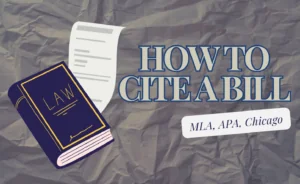
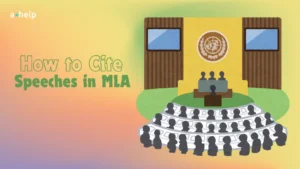

Comments (0)
Welcome to A*Help comments!
We’re all about debate and discussion at A*Help.
We value the diverse opinions of users, so you may find points of view that you don’t agree with. And that’s cool. However, there are certain things we’re not OK with: attempts to manipulate our data in any way, for example, or the posting of discriminative, offensive, hateful, or disparaging material.