As you get into website design, the ability to set opacity and manage transparency will become your fundamental aspect of creating visually appealing and user-friendly websites. CSS provides a powerful toolkit for adjusting the transparency of elements, which is essential in achieving the desired visual effect for backgrounds, images, and text. Whether you’re working on the backdrop of a webpage or looking to enhance the aesthetics of photos and graphics, understanding how to manipulate opacity in CSS is key.
CSS and Transparency: The Basics
Transparency in CSS is largely controlled through the ‘opacity’ property. This property allows you to adjust the translucency of elements ranging from images and text to borders and backgrounds. The value of the opacity property ranges from 0 (completely transparent) to 1 (fully opaque). Adjusting this property is a straightforward way to achieve the desired level of transparency or clarity in website elements, making it a frequently used tool in web design.
This is how you apply opacity:
- Syntax:
opacity: value;where value is between 0 and 1. - Example:
opacity: 0.5;will render the element 50% transparent.
Making Backgrounds Transparent with CSS
To make a background transparent in CSS, you can use the opacity property or the rgba color value for background colors. The rgba value is particularly useful as it allows you to set the opacity level of the background color independently of the content (like text or images) inside the element.
You can easily use RGBA to achieve background transperency:
- Syntax for background-color:
background-color: rgba(R, G, B, A); - Example:
background-color: rgba(255, 0, 0, 0.3);gives a red background with 30% transparency.
Enhancing Images and Text with Transparency
Transparency is not just limited to backgrounds. You can also set opacity for images and text, providing an additional layer of design flexibility. For images, CSS opacity can add a layer of subtlety, enhancing the overall visual appeal without overpowering other elements. Similarly, text with adjusted opacity can be used to create contrast or focus on specific webpage sections. If you want some tips then use higher opacity for important text to ensure readability. The next thing you could also use in your work is adjusting image opacity to complement the website’s color scheme and layout.
Balancing Transparency and Contrast in Design
While transparency can add a sophisticated touch to your website design, it’s important to balance it with contrast to ensure content readability and accessibility. High contrast between text and background is essential for readability, especially when text is overlaid on a transparent background. Similarly, when working with borders and edges, maintaining a balance between transparency and visibility is crucial for a clear and user-friendly interface. Some best practices include ensuring sufficient contrast between text and its background for readability; and using transparency in borders judiciously to maintain the distinction of website sections.
Advanced CSS Techniques for Transparency
Beyond the basics, several HTML & CSS hacks and advanced techniques can be employed to create unique transparency effects. These include using pseudo-elements for layered transparency effects, applying transparency gradients, and combining transparency with CSS animations for dynamic design elements.
In case you are into more advanced techniques, you can use the following:
- Layered transparency using pseudo-elements like
::beforeand::after. - Creating transparency gradients with CSS for sophisticated background effects.
Making Your Website Accessible with Transparency
In website design, it’s imperative to ensure that your site remains web accessible, especially when employing design elements like transparency. Transparency should be used in a way that does not hinder the legibility or usability of the website. Inclusivity in design means considering users with visual impairments or those who rely on screen readers, ensuring that the use of transparency does not create barriers to accessing content. So, be sure to test transparency effects for readability under various conditions. And also avoid using it in a way that can confuse or mislead users.
Conclusion
Transparency in CSS is a versatile tool that, when used skillfully, can significantly enhance the aesthetic and functional aspects of website design. From creating visually striking backgrounds to adding depth and dimension to images and text, the ability to control opacity is invaluable. However, it’s crucial to strike a balance between artistic expression and practical usability, particularly in terms of contrast and web accessibility. By mastering the art of making backgrounds transparent and employing transparency thoughtfully, you can create websites that are not only visually appealing but also inclusive and user-friendly. As you continue to explore the vast possibilities of CSS and its application in transparency, remember that the ultimate goal is to enrich the user experience while maintaining the integrity and accessibility of your website.
FAQ
Follow us on Reddit for more insights and updates.




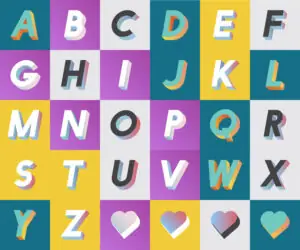
Comments (0)
Welcome to A*Help comments!
We’re all about debate and discussion at A*Help.
We value the diverse opinions of users, so you may find points of view that you don’t agree with. And that’s cool. However, there are certain things we’re not OK with: attempts to manipulate our data in any way, for example, or the posting of discriminative, offensive, hateful, or disparaging material.