Python, being a widely used programming language, has its own set of operators that play a crucial role in writing efficient and meaningful code. Among these operators, the ‘==’ operator holds a unique significance. In this comprehensive guide, we will explore the purpose and functionality of the ‘==’ operator in Python.
Understanding Comparison Operators in Python
Before diving into the specifics of the ‘==’ operator, let’s quickly review what comparison operators are in Python, following our previous discussion on basic operations like multiplication in Python. Comparison operators allow us to compare values or variables and return a boolean result (True or False). Here are some commonly used comparison operators in Python:
- ‘==’: Checks if the values are equal.
- ‘!=’: Checks if the values are not equal.
- ‘<‘: Checks if the left value is less than the right value.
- ‘>’: Checks if the left value is greater than the right value.
- ‘<=’: Checks if the left value is less than or equal to the right value.
- ‘>=’: Checks if the left value is greater than or equal to the right value.
The Purpose of the ‘==’ Operator
In Python, the ‘==’ operator is specifically used for equality comparison. It allows us to compare whether the values on the left and right sides of the operator are equal. When the comparison is made, the ‘==’ operator returns True if the values are equal and False otherwise.
It is important to note that the ‘==’ operator should not be confused with the assignment operator ‘=’, which is used to assign a value to a variable.
How to Use the ‘==’ Operator in Python
To implement the ‘==’ operator correctly when doing your Python homework, let’s consider a few examples:
Example 1: Comparing Variables
a = 5
b = 5
c = a
print(a == b) # Output: True
print(a == c) # Output: TrueIn this example, we have three variables: ‘a’, ‘b’, and ‘c’. We compare ‘a’ with ‘b’ and ‘a’ with ‘c’ using the ‘==’ operator. As both comparisons involve the same values, the output for both comparisons is True.
Example 2: Comparing Different Data Types
number1 = 7
number2 = 7.0
string1 = "Hello"
string2 = "hello"
print(number1 == number2) # Output: True
print(string1 == string2) # Output: FalseIn this example, we compare different data types using the ‘==’ operator. We compare an integer (‘number1’) with a floating-point number (‘number2’) and two strings (‘string1’ and ‘string2’). The ‘==’ operator checks if the values are equal and returns True if they are, and False if they are not.
Example 3: Comparing Collections
In Python, collections refer to lists, tuples, and dictionaries. Let’s explore how the ‘==’ operator can be used to compare these collections.
Comparing Tuples
tuple1 = (1, 2, 3)
tuple2 = (1, 2, 3)
tuple3 = (1, 2, 4)
print(tuple1 == tuple2) # Output: True
print(tuple1 == tuple3) # Output: FalseSimilarly, the ‘==’ operator can be used to compare tuples. It checks if the values of the elements are equal and if the order of the elements is the same.
Comparing Dictionaries
dict1 = {'a': 1, 'b': 2, 'c': 3}
dict2 = {'a': 1, 'b': 2, 'c': 3}
dict3 = {'a': 1, 'b': 2, 'c': 4}
print(dict1 == dict2) # Output: True
print(dict1 == dict3) # Output: FalseWhen comparing dictionaries, the ‘==’ operator checks if the keys and corresponding values are equal in both dictionaries.
Advanced Use Cases of the ‘==’ Operator
The ‘==’ operator in Python can be used in various advanced scenarios. Let’s explore a few of them:
1. Using ‘==’ with Conditional Statements
The ‘==’ operator is commonly used in conditional statements to test for equality. It allows us to execute specific blocks of code based on the condition being true or false.
age = 18
if age == 18:
print("You are just old enough to vote.")
else:
print("You are either too young or old enough to vote.")In this example, we use the ‘==’ operator in an if-else statement to check if the age is exactly 18. Depending on the result, it prints a corresponding message.
2. Using ‘==’ Operator with Loops
The ‘==’ operator is often used with loops to check conditions for each item in a sequence or to break out of a loop when a certain condition is met.
counter = 0
target = 5
while True:
counter += 1
print(f"Counter is at: {counter}")
if counter == target:
print("Target reached!")
breakIn this code, we use the ‘==’ operator in a while loop to continuously increment the ‘counter’ variable until it reaches the ‘target’ value. Once the ‘counter’ is equal to the ‘target’, it prints a message and breaks out of the loop.
3. Comparing the Output of Functions
The ‘==’ operator can be used to compare the output of a function with a variable.
def square(x):
return x * x
print(square(5) == 25)In this example, we define a function called ‘square’ that calculates the square of a given number. We then use the ‘==’ operator to compare the output of the function with the expected value. If they are equal, it returns True.
4. Comparing Objects of Custom Classes
The ‘==’ operator can also be used to compare objects of custom classes.
class Person:
def __init__(self, name, age):
self.name = name
self.age = age
person1 = Person("Alice", 25)
person2 = Person("Alice", 25)
print(person1 == person2) # Output: FalseIn this example, we define a custom class called ‘Person’ with ‘name’ and ‘age’ attributes. We then create two instances of the ‘Person’ class and compare them using the ‘==’ operator. The comparison returns False because the instances have different memory addresses.
Conclusion
In Python, the ‘==’ operator is essential for comparing values and controlling program flow based on equality. It allows us to make decisions, search for specific elements, and compare different data structures. Understanding the functionality and usage of the ‘==’ operator adds flexibility and power to your Python programs.
By mastering the ‘==’ operator, you can write more efficient and intelligent code. This attention to detail in coding is as crucial as knowing how to set up your environment properly, which may sometimes include tasks like needing to uninstall Python for an upgrade or to resolve conflicts. So, make sure to practice and explore its applications in your programming journey!
FAQ
What is the difference between the equality and assignment operator?
In Python, the single equal sign ‘=’ is used for assignment, whereas the ‘==’ operator is used for comparison. The assignment operator assigns a value to a variable, while the ‘==’ operator compares the values of two expressions or objects.
What is the purpose of the ‘==’ operator in Python?
The ‘==’ operator in Python is used to compare the values of two expressions or objects. It checks if the values are equal and returns a boolean result (True or False). It is commonly used in conditional statements, loops, and other scenarios where comparison is required.
Can I compare values of different data types using the ‘==’ operator?
Yes, you can compare different data types using the ‘==’ operator in Python. It checks if the values on both sides of the operator are equal, regardless of their data types. However, it is important to note that the values themselves should be compatible for meaningful comparison.
Can I compare collections like lists, tuples, and dictionaries using the ‘==’ operator?
Yes, the ‘==’ operator can be used to compare collections such as lists, tuples, and dictionaries in Python. For lists and tuples, it checks if the values of the elements are equal and if the order is the same. For dictionaries, it compares the keys and corresponding values for equality.
Follow us on Reddit for more insights and updates.




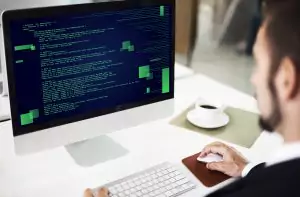
Comments (0)
Welcome to A*Help comments!
We’re all about debate and discussion at A*Help.
We value the diverse opinions of users, so you may find points of view that you don’t agree with. And that’s cool. However, there are certain things we’re not OK with: attempts to manipulate our data in any way, for example, or the posting of discriminative, offensive, hateful, or disparaging material.