In the world of database management, there often comes a time when you need to modify the data type of a column in SQL. Whether you’re working with SQL Server, MySQL, Oracle, or any other relational database system, the ability to change data types is a valuable skill. In this article, we will explore various methods and best practices for changing data types in SQL, using keywords such as “Change datatype,” “SQL,” “column,” “ALTER TABLE,” and more.
Why Is There a Need for Data Type Changes?
Before diving into the how-to, let’s understand why you might need to change the data type of a column in your database. Data types define the kind of values a column can hold, such as integers, strings, dates, or even custom types. Here are some common scenarios where data type changes are required:
Data imported into your database may have inconsistencies or incorrect data types. For example, a column meant for storing dates may contain text. Changing the data type helps maintain data integrity.
Choosing the right data type can impact database performance. Sometimes, you might need to change a data type to better match the nature of the data and improve query performance.
As your application evolves, so does your database schema. You might need to adapt your data types to accommodate new requirements or business logic.
Methods for Changing Data Types
Now that we understand why data type changes are necessary, let’s explore the methods for making these changes.
Using SQL Server
SQL Server provides a straightforward way to change data types. In SQL Server Management Studio, follow these steps:
- Open SQL Server Management Studio.
- In the Object Explorer, right-click the column you want to change and select “Design.”
- Click on the cell containing the Data Type property, and choose the desired data type from the drop-down list.
- Save the table to apply the changes.
Using ALTER TABLE
The ALTER TABLE command is a versatile tool available in most SQL database systems. It allows you to add, delete, or modify columns, including changing data types.
-- Example for SQL Server
ALTER TABLE YourTable
ALTER COLUMN YourColumn NewDataType;Data Type Changes in Other Databases
For databases like Oracle, MySQL, and PostgreSQL, you can use similar ALTER TABLE commands with syntax specific to each system:
-- Example for MySQL
ALTER TABLE YourTable
MODIFY YourColumn NewDataType;
-- Example for PostgreSQL
ALTER TABLE YourTable
ALTER COLUMN YourColumn TYPE NewDataType;When changing data types, especially to narrower types, be cautious to avoid data loss. Ensure that the new data type can accommodate the existing data. For example, converting a VARCHAR column to INT may result in data truncation or errors.
Best Practices of Changing the Data Type
When considering the best practices for changing data types in SQL, several critical steps should be followed to ensure a successful transition. Backing up your data is paramount before embarking on any data type changes. This precautionary measure allows you to safeguard your data, ensuring that if any issues arise during the conversion process, you have the means to restore your database to its previous state.
Additionally, it’s advisable to test data type changes in a development or staging environment before implementing them in the production database. This preliminary testing phase is essential for identifying and resolving any potential issues or conflicts, thus minimizing disruptions when changes are deployed. It’s also crucial to review dependencies on the column targeted for modification. Check for any other database objects, queries, or applications that rely on the specific column and make necessary updates to maintain functionality. Lastly, after implementing data type changes, don’t forget to closely monitor the database’s performance. Sometimes, even seemingly minor alterations can have a significant impact on query execution times, and continuous monitoring ensures optimal database operation.
Conclusion
Changing data types in SQL is a crucial aspect of database management. Whether you need to clean data, optimize performance, or adapt to evolving requirements, knowing how to change data types is an essential skill. In this article, we’ve explored various methods and best practices for making data type changes in SQL, using keywords such as “Change datatype,” “SQL,” “column,” and “ALTER TABLE.”
Remember to approach data type changes with caution, backup your data, and test changes in a controlled environment, including when utilizing advanced techniques like cross apply in SQL server. By following these guidelines, you can ensure a smooth transition while maintaining the integrity and performance of your database.
Now that you have a better understanding of how to change data types in SQL, you can confidently handle this important aspect of database administration in your projects.
FAQ
Follow us on Reddit for more insights and updates.



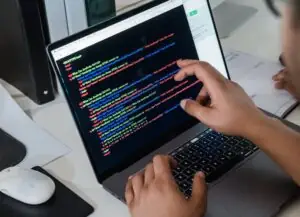

Comments (0)
Welcome to A*Help comments!
We’re all about debate and discussion at A*Help.
We value the diverse opinions of users, so you may find points of view that you don’t agree with. And that’s cool. However, there are certain things we’re not OK with: attempts to manipulate our data in any way, for example, or the posting of discriminative, offensive, hateful, or disparaging material.