Quick Overview
Both Turnitin and Grammarly are established brand names in education. While Turnitin is a leading service in inner academic circles, Grammarly is used not only by students but also by content creators, and copywriters, you name it. This time we compared these two tools in order to find out which can show the best results in plagiarism detection. Both of these services can be used to ensure that your work is authentic. However, they are intended to be used in different environments. One important question that often arises is, “Is Grammarly plagiarism checker safe?”
| TOP services | Updated January 2024 |
|---|---|
|
AHelp Plagcheck
⭐⭐⭐⭐⭐ |
Get free access |

Textero
⭐⭐⭐⭐⭐ |
Get free access |

PlagiarismCheck
|
Read review |

Copyleaks
|
Read review |
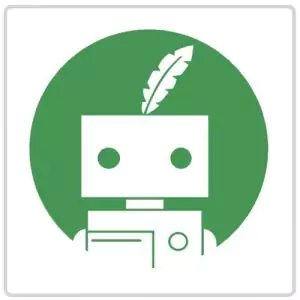
Quillbot
|
Read review |
| Grammarly | Turnitin | |
| Best fit for | Students who need to refine essays, research papers, and assignments. | Students and educators who need a professional solution to scan a lot of written material. |
| A*Help Score | ⭐⭐ 53.5/100 | ⭐⭐⭐ 72/100 |
| Plagiarism Detection Quality | ⭐⭐ The plagiarism detection quality of Grammarly is moderate | ⭐⭐⭐⭐⭐ Turnitin shows great results in plagiarism detection quality in texts with different modifications |
| Value for money | ⭐⭐⭐ Grammarly covers all students’ needs in the educational field | ⭐⭐⭐ Turnitin sets plagiarism detection standards in academia |
| Overall Experience | ⭐⭐⭐ ⭐ Grammarly is a handy tool with a vast selection of services focused on end users | ⭐⭐⭐ Turnitin stands out with one single feature, but general user experience could be improved |

The main difference between Grammarly and Turnitin is their purpose in the academic environment. Students are familiar with Grammarly for its writing enhancement features. While Turnitin is widely used in many educational institutions to scan papers for plagiarism. If you’re uncertain about which tool to choose, it’s a good idea to check out Turnitin reviews to get a better understanding of its capabilities. Regardless of your final choice, both tools are needed during your studies.
Comparing Value for Money: Turnitin vs Grammarly
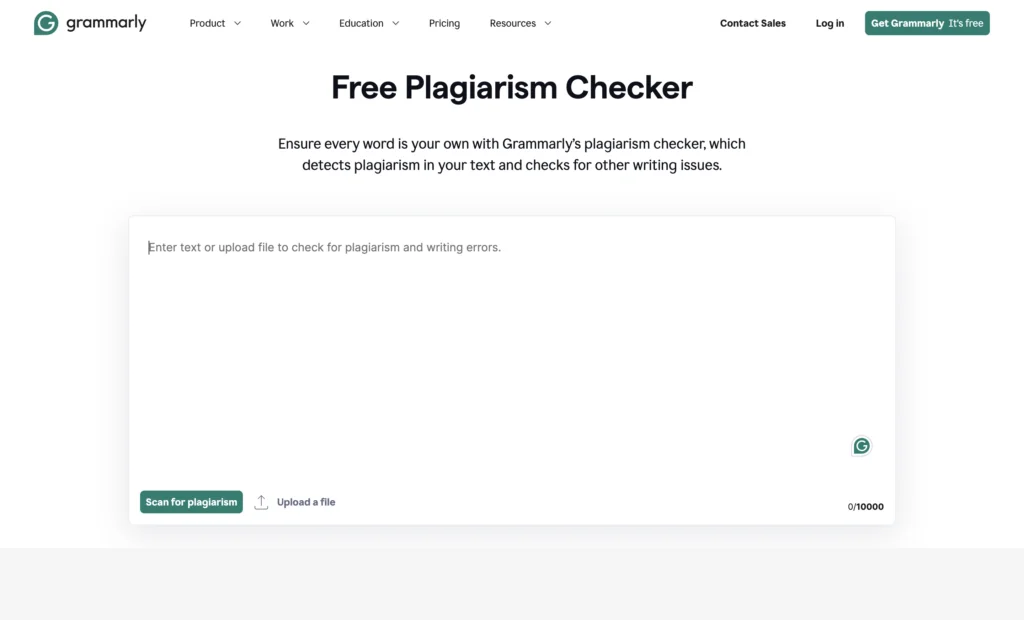
| Grammarly | Turnitin | |
| Value For Money | 14/25 | 12/25 |
| Features | 6 | 6 |
| Sources | 4 | 6 |
| Trial & special offers | 4 | 0 |
Overall Experience: Grammarly vs Turnitin
| Grammarly | Turnitin | |
| Overall Experience | 18/25 | 14/25 |
| User Experience | 16 | 11 |
| Sources | 2 | 3 |
Grammarly plagiarism vs Turnitin: Which Is Better for Plagiarism Detection?
| Grammarly | Turnitin | |
| Plagiarism Detection | 21.5/50 | 46/50 |
| Human-written text | 100% free from plagiarism | 100% free from plagiarism |
| Internet sample | 3% of plagiarism detected | 99% of plagiarism detected |
| AI paraphrase (2 texts) | 19.5% of plagiarism detected | 20% of plagiarism detected |
| Replaced characters | 0% plagiarism detectedNo flags or alerts | 99% of plagiarism detectedFlagged letter replacements |
Winner
Catch your breath: it’s Turnitin. While not a direct Grammarly alternative, it serves its purpose of guarding original work and spotting various modifications in writing.
FAQ
| Why academichelp.net is a credible source of information: Stay curious with us. Academichelp.net has been a reliable educational resource since 2011, providing students with the latest news, assignment samples, and other valuable materials. Even with the extensive information we process, our quality remains consistent. Each team member has experience in education, allowing us to evaluate new sector offerings critically. Our reviews are up-to-date and relevant, with impartiality ensured by the A*Help score methodology from mystery shopping. We aren’t affiliated with any listed service providers. Our focus remains on providing our audience with reliable and unbiased data. |
Follow us on Reddit for more insights and updates.

Comments (0)
Welcome to A*Help comments!
We’re all about debate and discussion at A*Help.
We value the diverse opinions of users, so you may find points of view that you don’t agree with. And that’s cool. However, there are certain things we’re not OK with: attempts to manipulate our data in any way, for example, or the posting of discriminative, offensive, hateful, or disparaging material.