Quick Overview
We tested two well-known plagiarism checkers, QuillBot and Turnitin, to evaluate their effectiveness across various scenarios: texts written by human authors, content sourced directly from the internet, essays paraphrased using AI, and texts with manual modifications to their characters. QuillBot impresses with a higher A*Help score, suggesting overall stronger performance in detection capabilities. Turnitin, however, while slightly lagging behind in overall score, shows a remarkable capability in detecting heavily modified texts.
| TOP services | Updated January 2024 |
|---|---|
|
AHelp Plagcheck
⭐⭐⭐⭐⭐ |
Get free access |

Textero
⭐⭐⭐⭐⭐ |
Get free access |

PlagiarismCheck
|
Read review |

Copyleaks
|
Read review |
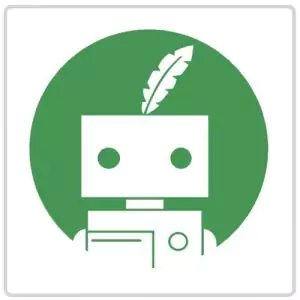
Quillbot
|
Read review |
| QuillBot | Turnitin | |
| Best fit for | Academic and personal use | Academic institutions, students, and educators |
| A*Help Score | ⭐⭐⭐⭐ 85.1/100 | ⭐⭐⭐⭐ 72/100 |
| Checking Quality | ⭐⭐⭐⭐⭐ Excellent in internet text detection | ⭐⭐⭐⭐⭐ Superior in modified text detection |
| Overall Experience | ⭐⭐⭐⭐ Efficient and user-friendly | ⭐⭐⭐ More suited for structured settings |
| Value for Money | ⭐⭐⭐⭐ Good, with various features | ⭐⭐⭐ Limited, unless part of an institution |
Plagiarism Detection Quality: QuillBot Vs Turnitin
When evaluating the quality of plagiarism detection, both QuillBot and Turnitin exhibit strong capabilities but with different focal strengths.
QuillBot scores very high 46.1 out of 50 in overall plagiarism detection. Its performance is particularly impressive when identifying texts taken directly from the internet, where it scored a near-perfect detection rate at 99.7%, even pinpointing the exact sources. At the same time, QuillBot performs slightly worse with AI-paraphrased content. In our experiment, it detected 82.65% as plagiarized but failed to identify any AI involvement. Its ability to detect manual text modifications is its weakest aspect, identifying no plagiarism in texts with altered characters.
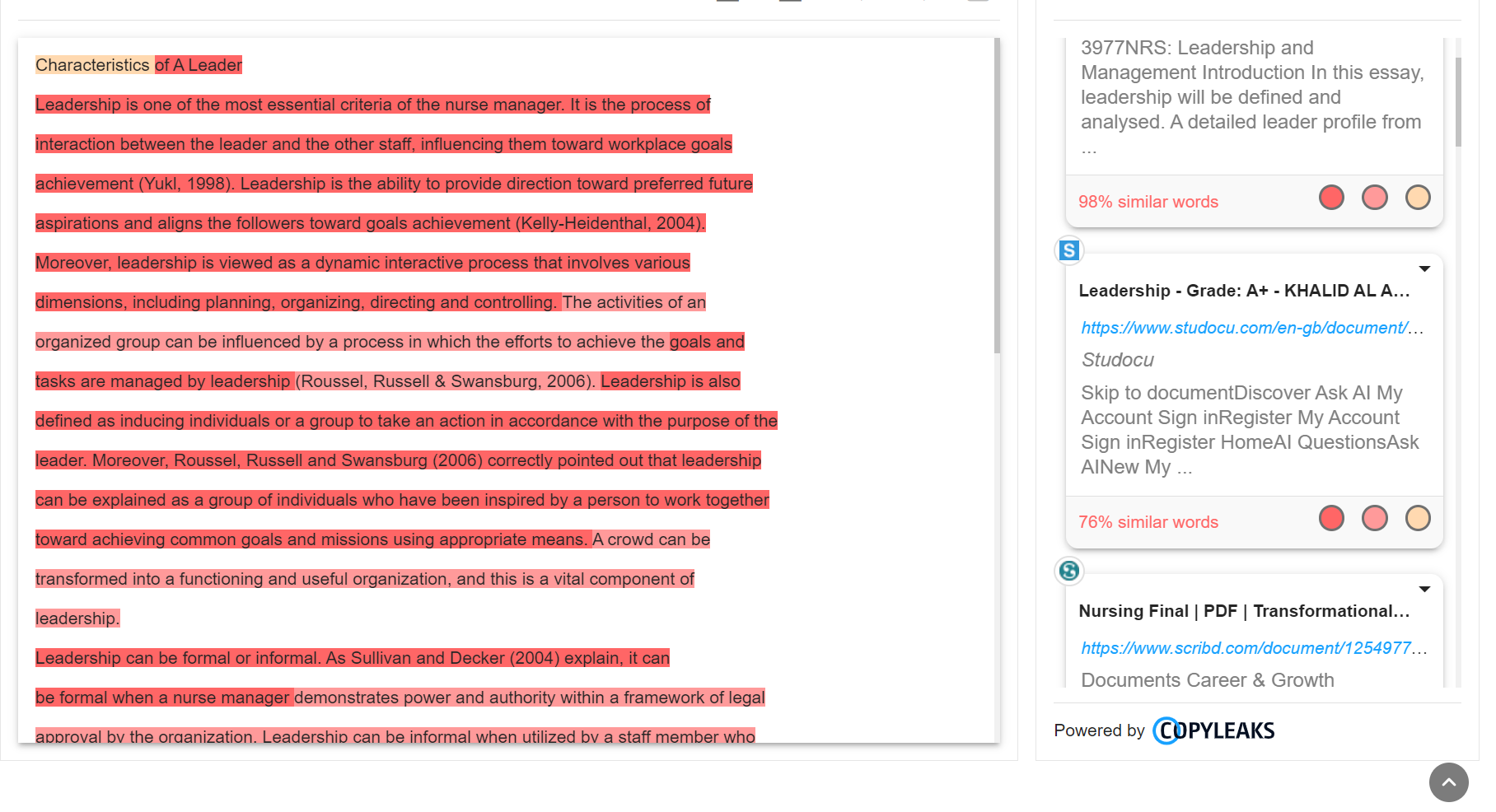
Turnitin, on the other hand, matches QuillBot’s overall score with a 46 out of 50, excelling specifically in detecting text modifications. It successfully flagged 99% of manually altered content as plagiarized, showcasing its reliability in handling complex plagiarism cases. While it also performs well in detecting standard internet plagiarism (99% detection rate), it significantly underperforms in recognizing AI-paraphrased text, detecting only 20% as plagiarized. This indicates a potential vulnerability in Turnitin’s algorithm when dealing with sophisticated AI-generated content.
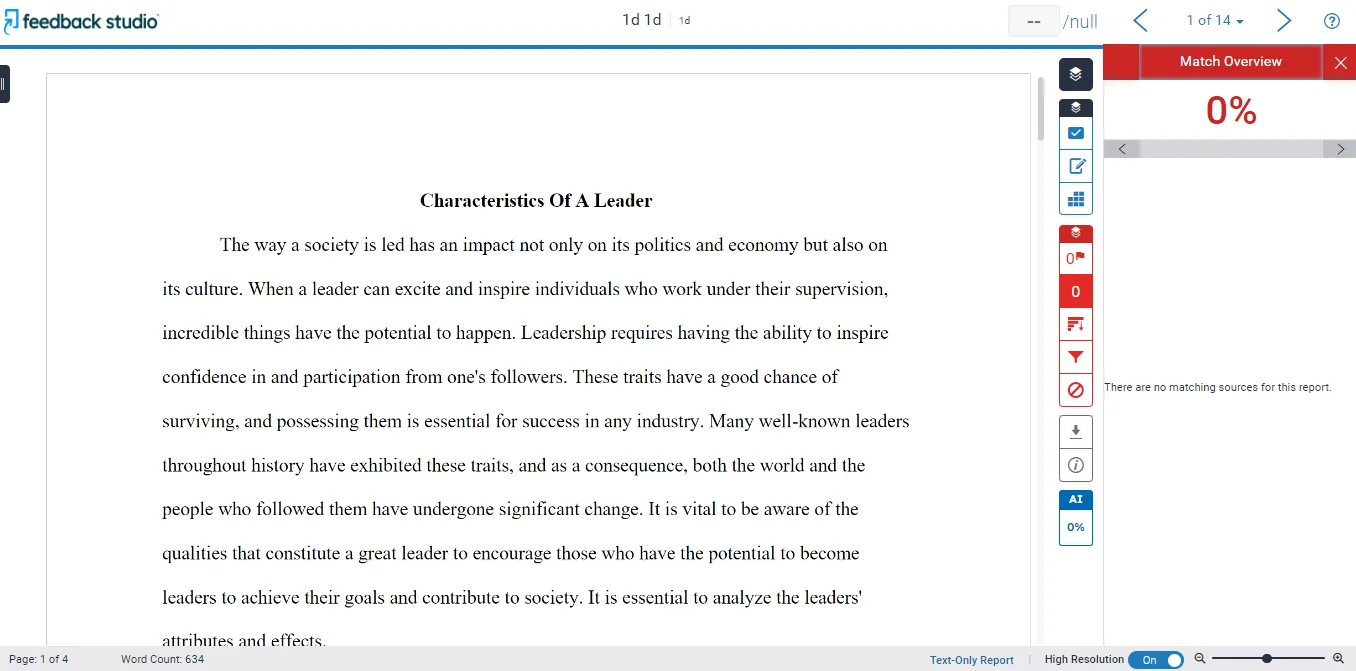
| Paper’s source | QuillBot 46.1/50 | Turnitin 46/50 |
| ✍️ Written from scratch | ✅ | ✅ |
| 🔍 Found online & submitted | ✅ | ✅ |
| 🤖 AI-paraphrased | ✅ | ❌ |
| 🔠 Manually modified text from the internet | ❌ | ✅ |
Comparing Value for Money: QuillBot VS Turnitin
Since we’ve established a fair tie between the tools in terms of the quality of the work component, we’ll incorporate additional criteria to determine the overall winner.
In terms of cost-effectiveness, QuillBot offers more comprehensive features for a broader range of users, scoring 17/25 in the value for money category. It supports various functionalities essential for thorough text checks, including grammar and spelling checks through individual apps, academic proofreading, and the ability to handle up to 20 pages per report. Additionally, QuillBot allows three plagiarism scans per month, and we find its subscription plan reasonably priced at $4.17 per month (billed annually). It can also be supplemented with occasional promotional codes, which makes it even more accessible for individual users.
Turnitin, scoring lower at 12/25, presents a more limited approach in its pricing and accessibility. It is designed predominantly for academic institutions and lacks some of the basic user-friendly features, such as spelling and grammar checks. Without the option for individual purchase, Turnitin’s utility is restricted to institutional subscriptions, which may not offer the same level of value for money to individual users or smaller organizations.
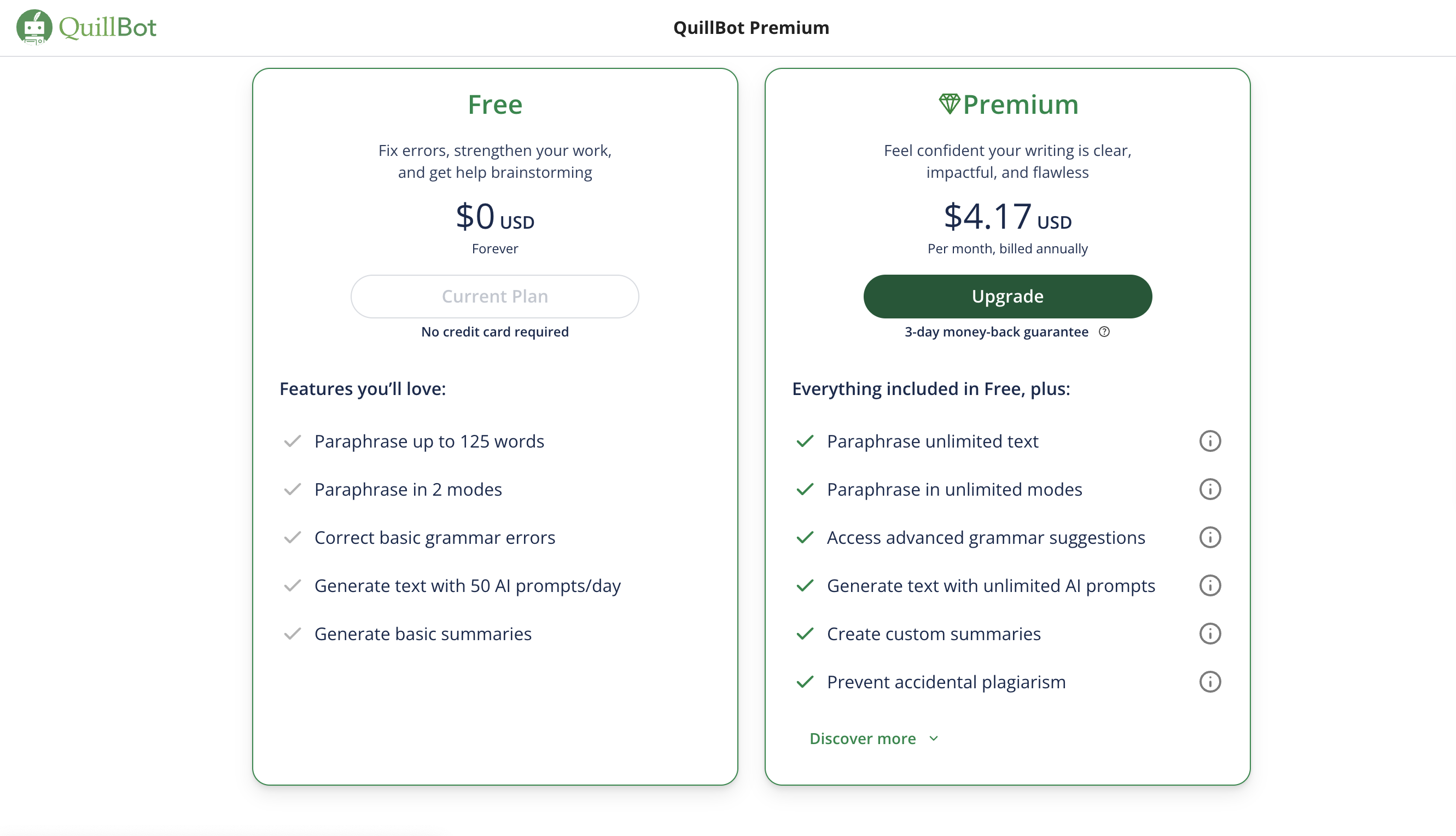
| QuillBot | Turnitin | |
| Free Trial | ✅ | ❌ |
| Monthly Plan | $4.17 | class ID and class enrollment key |
| Annual Billing | $50 | not offered |
Comparing Overall Experience: QuillBot VS Turnitin
QuillBot’s overall user experience has an excellent rating of 18/20, and it’s all for a good reason. It has an intuitive user interface that is quick to use and efficient in completing tests. Its accessibility is improved by the great integration flexibility with extensions for different browsers, macOS app, Word add-in, and Android and iOS keyboard and app. Unfortunately, the extensions do not allow for plagiarism verification. QuillBot streamlines the setup process for new users by supporting several third-party registration options and just requiring an email address rather than a phone number. All that being said, QuillBot is a blast to work with.
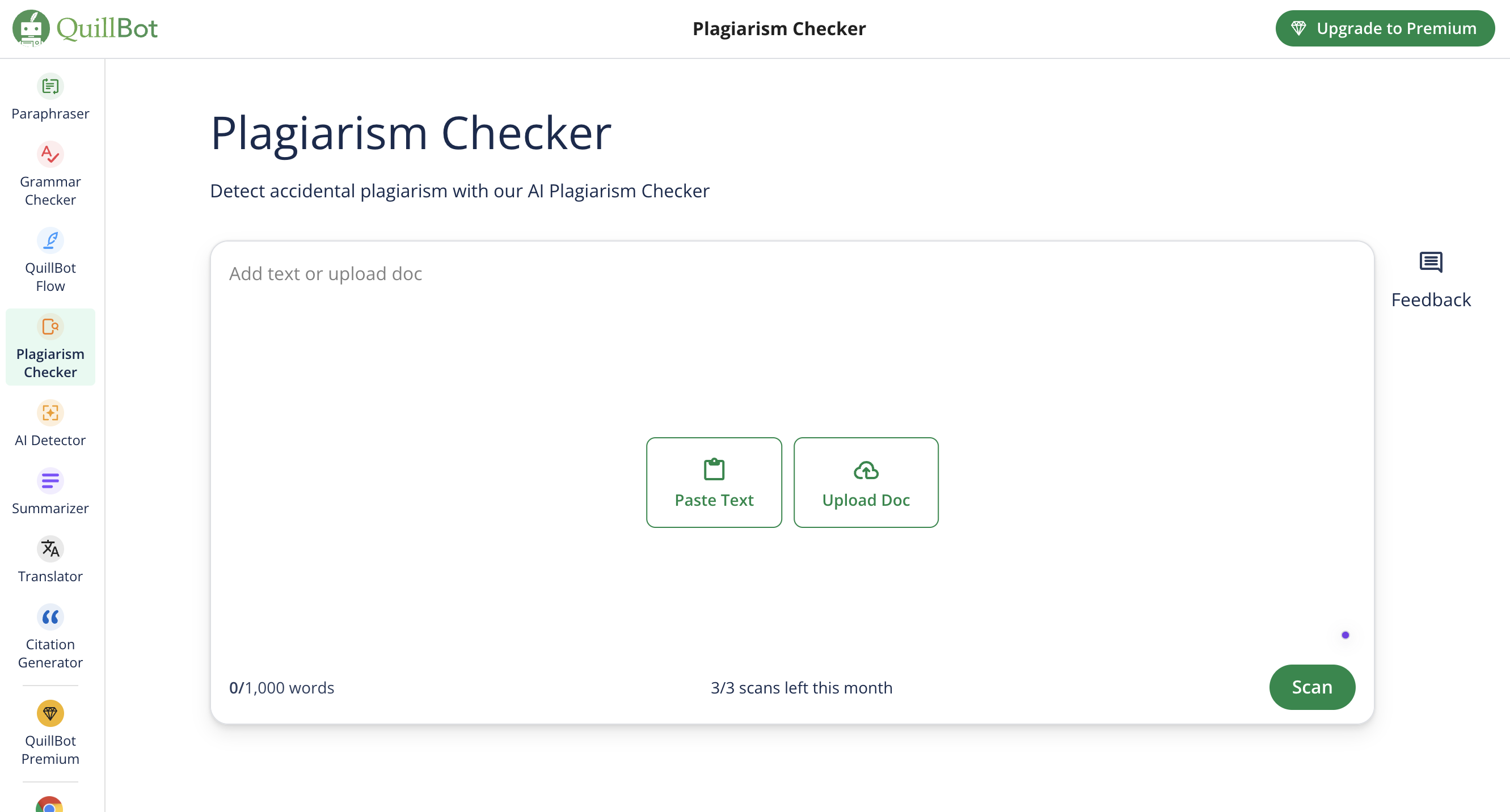
Turnitin’s overall experience, on the other hand, scores a modest 14/25. While it maintains a rather usable website, the lack of a desktop version and browser extensions can be a drawback for users seeking flexibility and ease of access. The registration process is much more complicated than that of QuillBot and requires special student credentials. Moreover, if a certain institution doesn’t purchase Turnitin’s license, its students won’t be able to access its services.
In conclusion, QuillBot’s superior user interface, quicker check times, and broader feature set offer a way more satisfying overall experience for individual users and professionals, making it the better choice for folks outside of academic institutions. Turnitin remains a specialized tool best suited for educational settings, where its comprehensive database and sophisticated detection algorithms provide significant value.
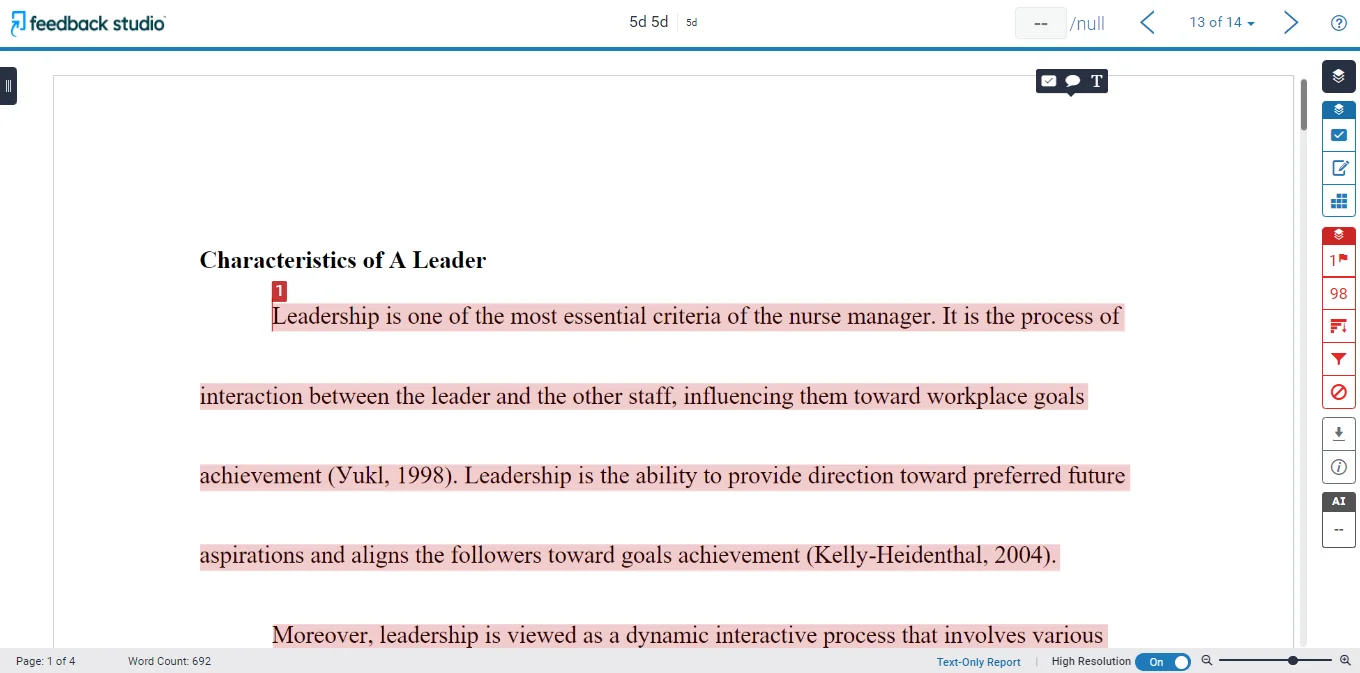
The Verdict
With its wide range of capabilities, simplicity of use, and general effectiveness, QuillBot is the better option for the majority of users. It’s a feature-rich and more balanced tool that achieves harmony between speed, quality, and practical functionality. Turnitin is still a strong choice, particularly in educational environments where its unique capabilities are quite helpful.
| Why academichelp.net is a credible source of information: Stay curious with us. Academichelp.net has been a reliable educational resource since 2011, providing students with the latest news, assignment samples, and other valuable materials. Even with the extensive information we process, our quality remains consistent. Each team member has experience in education, allowing us to evaluate new sector offerings critically. Our reviews are up-to-date and relevant, with impartiality ensured by the A*Help score methodology from mystery shopping. We aren’t affiliated with any listed service providers. Our focus remains on providing our audience with reliable and unbiased data. |
Follow us on Reddit for more insights and updates.

Comments (0)
Welcome to A*Help comments!
We’re all about debate and discussion at A*Help.
We value the diverse opinions of users, so you may find points of view that you don’t agree with. And that’s cool. However, there are certain things we’re not OK with: attempts to manipulate our data in any way, for example, or the posting of discriminative, offensive, hateful, or disparaging material.