Quick Overview
Ginger and ProWritingAid might seem like similar tools. They both provide spell-checking features, are quite convenient, and have slightly limited proofreading opportunities. Nonetheless, after trying the two platforms in our experience, we can say that Prowritingaid.com was a bit better when it came to writing improvement. It identified a few more mistakes aside from spelling, whereas Ginger software grammar checker was helpful solely in that one category.
| Ginger | ProWritingAid | |
| Best fit for | Quick spell checks of short texts under 150 words | Those who need a brief check of their writing on the premise of poor spelling |
| A*Help Score | ⭐⭐ 48/100 |
⭐⭐ 48.7/100 |
| Quality of Help | ⭐ Ginger isn’t that helpful when it comes to the grammatical improvement of the text |
⭐⭐ ProWritingAid can only identify and correct simple spelling mistakes in rather short texts |
| Value for Money | ⭐⭐⭐ Ginger isn’t as versatile in main grammar-checking features, but it compensates with some extras like paraphrasing and translation options |
⭐⭐⭐ ProWritingAid has limited services but offers its spell-checking option to try free of charge |
| Overall Experience | ⭐⭐⭐⭐ Ginger Software is a greatly convenient service that offers ad-free use and can be installed as a mobile app or a browser extension too |
⭐⭐⭐⭐ ProWritingAid offers a smooth spell-checking process thanks to the simplicity of the platform and various installment options |


The main difference between Ginger and ProWritingAid lies in the quality of grammar check. ProWritingAid showed slightly higher results as it helped us correct not just spelling but also most grammatical mistakes. With Ginger Software, however, the proofreading process focused, mostly on misspelled words.
Comparing Value for Money: Ginger vs Prowritingaid
| Ginger Software | ProWritingAid | |
| Value for Money | 17/30 | 16/30 |
| Supported Language | 1/5 | 1/5 |
| Features | 6/8 | 6/8 |
| Possible Extra Services | 3/3 | 0/3 |
| Free Use & Wordcount Limits | 3/10 | 6/10 |
| Subscription | 4/4 | 3/4 |
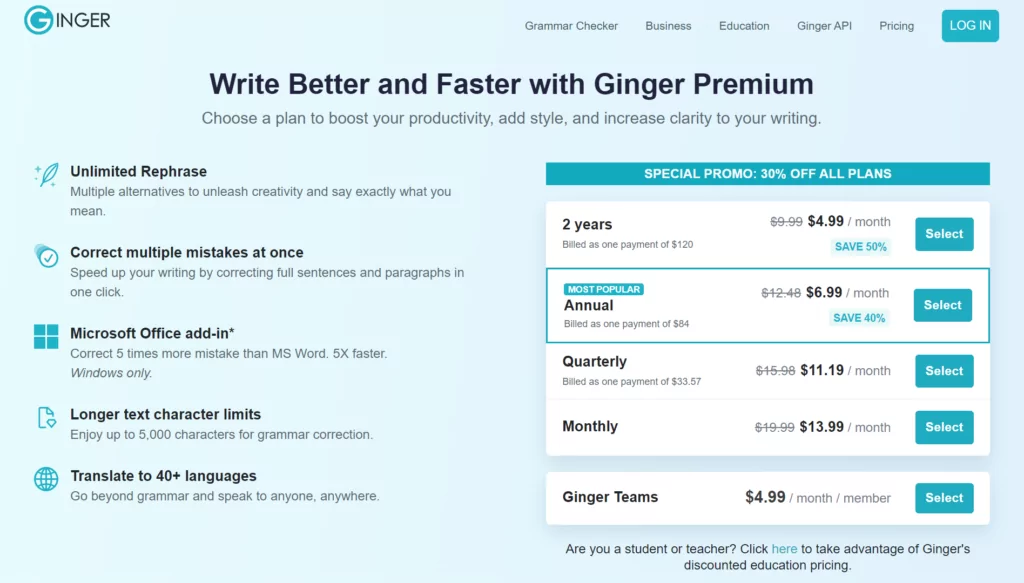
Overall Experience: Ginger vs ProWritingAid
| Ginger Software | ProWritingAid | |
| Overall Experience | 17/20 | 17/20 |
| Registration | 3/3 | 3/3 |
| Website Experience | 6/6 | 6/6 |
| Support | 2/2 | 2/2 |
| Document Upload | 0/3 | 0/3 |
| Access | 6/6 | 6/6 |
Ginger vs ProWritingAid: Which is Better for Grammar Correction?
| Ginger Software | ProWritingAid | |
| Quality of Help | 14.1/50 | 15.7/50 |
| Correction Quality in Email | 4/10 | 3.5/10 |
| Correction Quality in Personal Statement | 5/15 | 4.2/15 |
| Correction Quality in Research Paper Intro | 3.1/20 | 7/20 |
| Checking Process | 2/5 | 1/5 |
Winner
In this battle of two spell checkers, ProWritingAid wins by a slight margin. Even though it was similarly convenient and simple to use as Ginger, this platform’s text proofreading solution helped us fix a couple more errors, specifically in punctuation and grammar.
Main Specs
| Ginger Software | ProWritingAid | |
| >Supported languages | English | English |
| >Features | ||
| Grammar | ✅ | ✅ |
| Spelling | ✅ | ✅ |
| Punctuation | ✅ But barely any |
❌ |
| Words/Sentence suggestions | ❌ | ✅ |
| >Possible extra services | ||
| Translation | ✅ | ❌ |
| Rephrasing | ✅ | ❌ |
| Wordcount | ✅ | ❌ |
| +Teams version | ||
| >Free use & Wordcount Limites | ||
| Free use | ✅ | ✅ |
| Wordcount | 450 words | 500 words(in-reality checks more) |
| >Subscription | ||
| Needed | ❌ | ❌ |
| Plans | Monthly – $13.99 / month Quarterly – $11.19 / month – one payment $33.57 Annual – $6.99 / month – one payment $84 2 years – $4.99 / month – one payment $120 |
$30/month, yearly – $120/year, lifetime – $399 |
| >Registration | ||
| Need to create an account | ❌ | ❌ |
| Email for registration | ✅ | ✅ |
| Third-party registration (Google, Facebook, Apple) | ✅ | ✅ |
| >Website Experience | ||
| Easy-to-use platform | ✅ | ✅ |
| Aesthetic Interface | ✅ | ✅ |
| Irritating ads | ❌ | ❌ |
| >Support | ||
| Contact center | ✅ | ✅ |
| Email, live chat, contact form, phone, WhatsApp | ✅ |
✅ On-site chat |
| Guide | ✅ | ❌ |
| >Document Upload | ||
| Docx/doc files | ❌ | ❌ |
| Pdf files | ❌ | ❌ |
| Word | ❌ | ❌ |
| >Access | ||
| Apps | ✅ Both web an mobile app |
✅ |
| Browser Extension | ✅ | ✅ |
| >Checking process | ||
| Underlines each mistake | ✅ | ✅ |
| Underlines incorrect sentences | ❌ | ❌ |
| Option to correct all mistakes at once | ✅ | ❌ |
| Shows the general grammar score | ❌ | ❌ |
| Underlines mistakes that are not there | ✅ | ✅ |
Follow us on Reddit for more insights and updates.


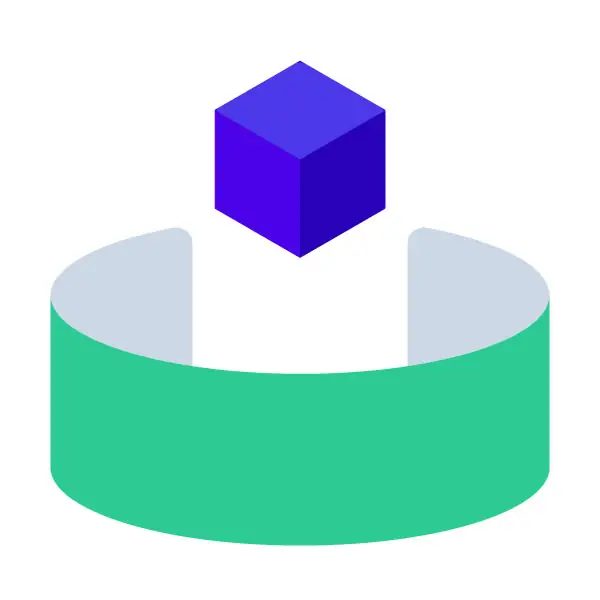



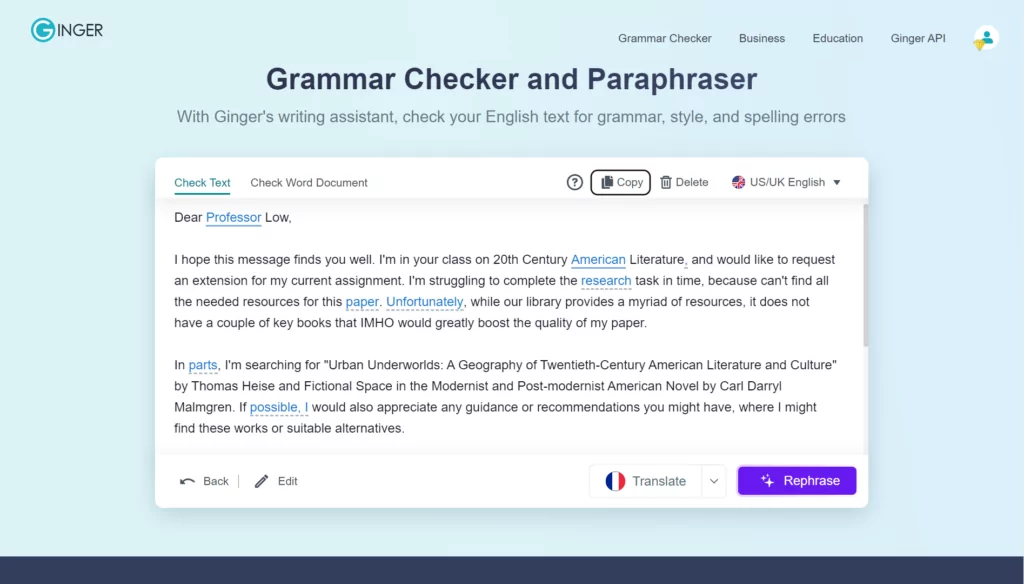
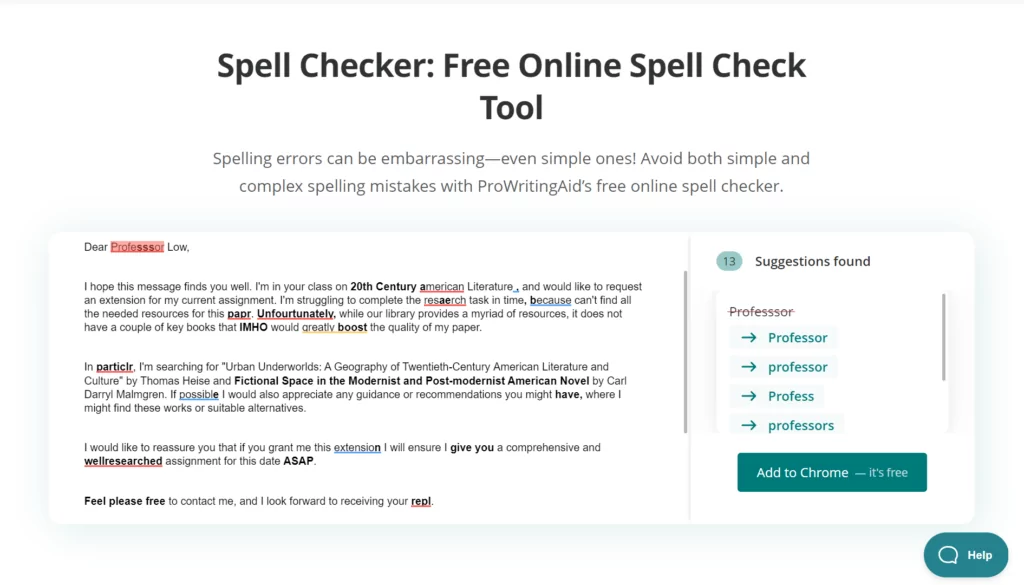
Comments (0)
Welcome to A*Help comments!
We’re all about debate and discussion at A*Help.
We value the diverse opinions of users, so you may find points of view that you don’t agree with. And that’s cool. However, there are certain things we’re not OK with: attempts to manipulate our data in any way, for example, or the posting of discriminative, offensive, hateful, or disparaging material.