Quick Overview
Sapling is marketed as an advanced and robust AI content detection service, capable of identifying text produced by various AI text generators. It offers a limited free version and a fully functional paid version, along with a mobile application specifically for the Chrome browser. Despite its impressive specifications on paper, practical tests have revealed notable inaccuracies in its scanning results.
| TOP services | Updated January 2024 |
|---|---|

AHelp AI Detector
⭐⭐⭐⭐⭐ |
Get free access |

TurnItIn
|
Read review |

CopyLeaks
|
Read review |

Winston AI
|
Read review |

Passed AI
|
Read review |

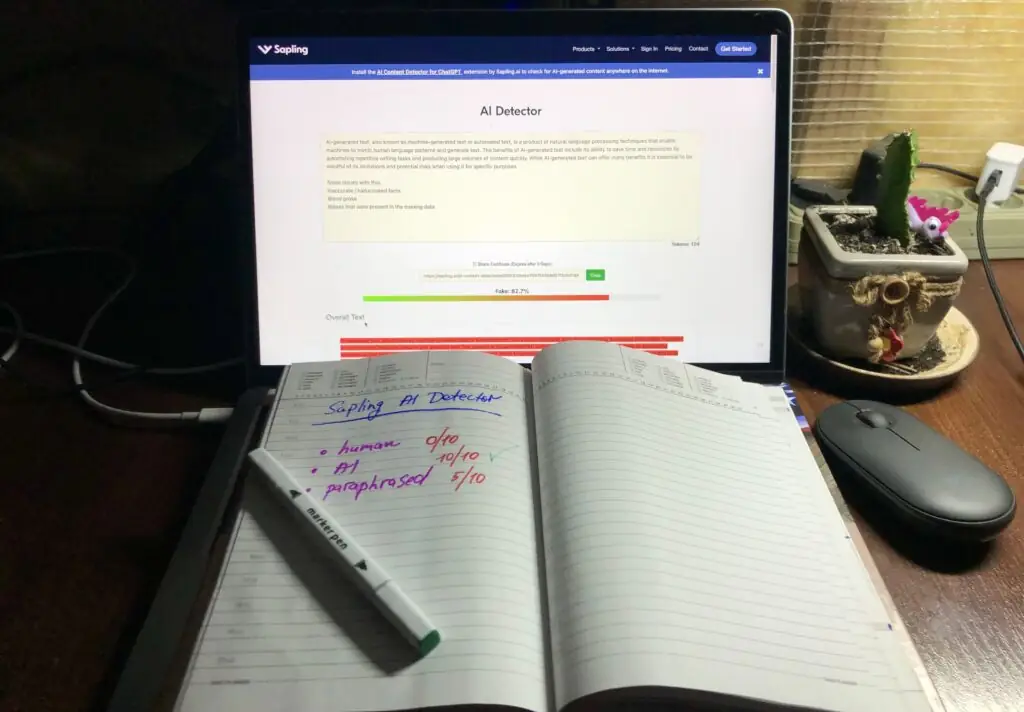
Sapling AI Detector’s Accuracy — 25/50 ⭐️⭐️
Sapling’s AI detector presents a unique case where it identifies all types of texts as fully AI-generated, including those written entirely by humans. While this demonstrates a high sensitivity to potential AI-written content, it raises concerns about accuracy and false positives. The tool’s inability to discern human-written text (scoring 0 out of 10 in accuracy for human text) could be a significant drawback for users seeking nuanced detection capabilities.
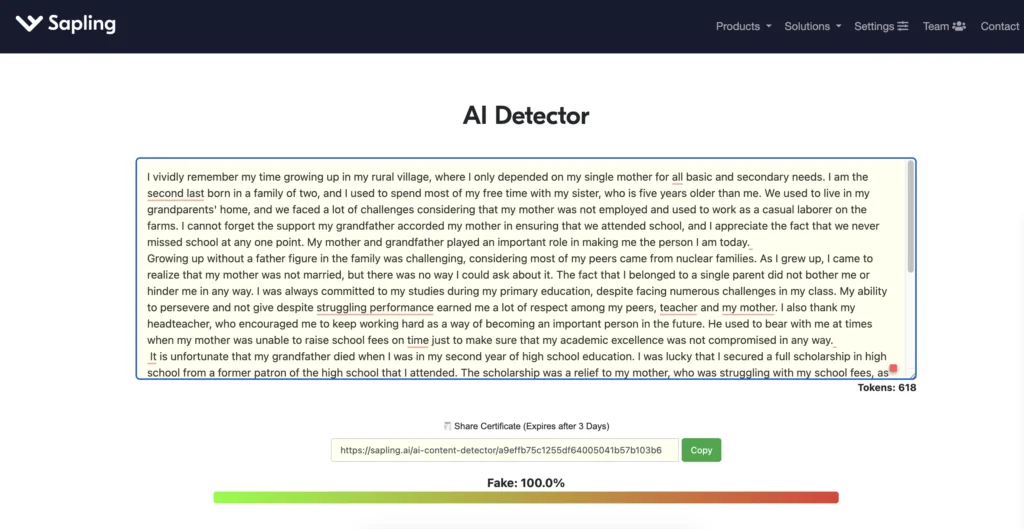
AI Detection Results: 15/30
| Human-written | AI-Generated | Paraphrased | |
| Score | 0/10 | 10/10 | 5/10 |
| Detection feedback | 100.0% AI | 100.0% AI | 100.0% AI |
Sapling AI Detector’s Value for Money —17/25 ⭐️⭐️⭐️⭐️
Sapling offers free and paid plans, with the free version allowing up to 2000 characters. Its PRO plan is priced at $25 per month, and there’s an enterprise option with customized pricing. However, the lack of discounts and loyalty programs, combined with its limited detection capabilities and over-sensitive algorithm, might make users question its value for money. Although we believe the inclusion of MS Word integration and a Chrome browser extension does add some appeal to its pricing plans.
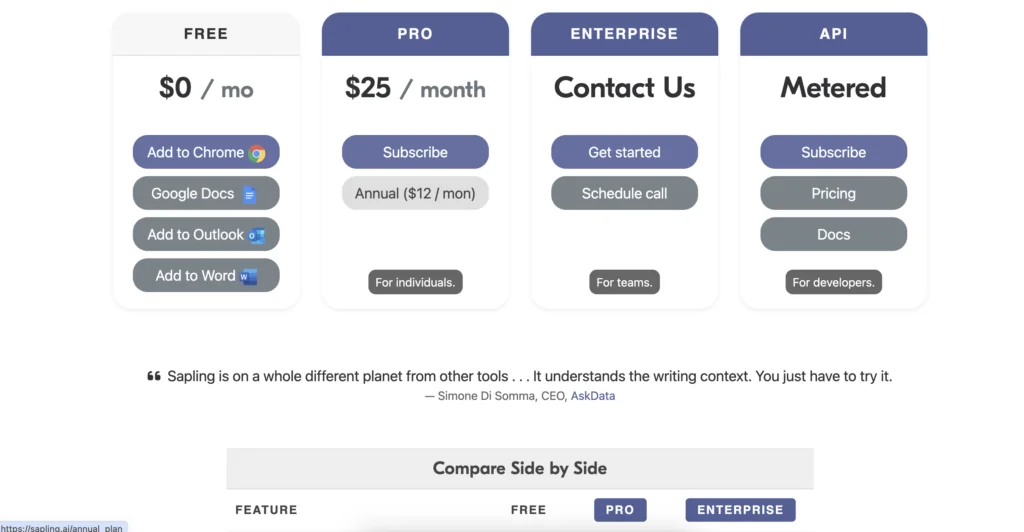
Sapling AI Detector’s Overall Experience — 17/25 ⭐️⭐️⭐️⭐️
There are varied results when evaluating Sapling as a user perspective. Positively, there are several sign-in methods and no registration requirements, so users may start using the site without any hassles. The tool’s simple design and ease of use make navigating through it a breeze. The restricted support options (no phone or instant chat) and the interface’s lack of aesthetic appeal, however, take away from the whole experience. Its inability to recognize languages other than English may further restrict its attractiveness to a worldwide user base.
Conclusion
Sapling may not be the most aesthetically pleasing tool but it can be helpful when it comes to AI detection. Allowing to check up to 2000 characters for free and without registration, this service, alongside its versatile selection of extra features, can come in handy to those needing a quick check of their work before submitting it. So, if you are not satisfied with your Sapling experience, consider exploring a new AI checker for essays to extend the capabilities of your toolkit even further.
FAQ
| Why academichelp.net is a credible source of information: Stay curious with us. Academichelp.net has been a reliable educational resource since 2011, providing students with the latest news, assignment samples, and other valuable materials. Even with the extensive information we process, our quality remains consistent. Each team member has experience in education, allowing us to evaluate new sector offerings critically. Our reviews are up-to-date and relevant, with impartiality ensured by the A*Help score methodology from mystery shopping. We aren’t affiliated with any listed service providers. Our focus remains on providing our audience with reliable and unbiased data. |
Follow us on Reddit for more insights and updates.


Comments (0)
Welcome to A*Help comments!
We’re all about debate and discussion at A*Help.
We value the diverse opinions of users, so you may find points of view that you don’t agree with. And that’s cool. However, there are certain things we’re not OK with: attempts to manipulate our data in any way, for example, or the posting of discriminative, offensive, hateful, or disparaging material.