Grammarly is a well-known platform that delivers spelling correction across all types of texts and allows users to check grammar online. It also offers to improve the style and general sound of writing. In addition, it provides users with a plagiarism detection tool. As we found during our tests, Grammarly is a good option for spell-checking and proofreading, but it doesn’t work as a plagiarism detection service.
TL;DR
| GRAMMAR CHECKER | |
| 🌟 A*Help score | 70.1/100 |
| ✅ Quality of Help | 30/50 |
| 💲 Price | $30 |
| Grammarly’s spell checker had a varied selection of features from basic grammar and spelling correction to word use and style suggestions. It was also a highly convenient solution, especially since it could be installed as an app or as a browser extension. Even though it didn’t correct 100% of the mistakes, it still showed to be a helpful proofreader for various texts. | |
| ⚖️ Our verdict | Grammarly is a quality spell-checking tool capable of improving the general grammar score of the text ⭐⭐⭐⭐ |
Quick Overview – Grammar and Spell Checker
Grammarly’s grammar checker is a versatile solution for those who want to upgrade their writing, bringing it to the highest proficiency level. The platform offered a free-use option that helped us with all the grammar, spelling, and punctuation mistakes we had in our texts. The service was also very simple to use and allowed us to set the settings to better match our writing’s intent and style. Thus, Grammarly earned its rightful 70.1/100 A*Help Score proving to be a highly helpful proofreader for our academic papers even when pitted against other services like Grammarly vs Languagetool.
| TOP services | Updated April 2024 |
|---|---|
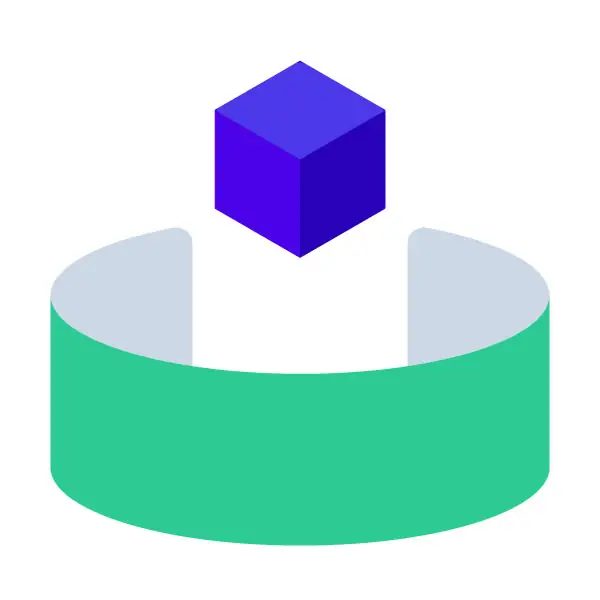
AHELP Grammar Checker
⭐⭐⭐⭐⭐ |
Get free access |

QuillBot
|
Read review |

LanguageTool
|
Read review |

Grammarly
|
Read review |

Scribbr
|
Read review |

When we type, we typ fast, most time when were in a rush or just to want the tings to get done and over with. We are so accustomed to this that our brain aslo startd to werk faster. And if u are reading tis txt and don’t find anyhting wrong with it, its probably because ur brain comprehnds faster than your eyes actually go through the latters and not because it’s that well-written.
The text above is probably a more severe case of consolidation of typos, misspelled words, and use of Internet shortenings. Of course, when you think about what you write, you are more concentrated and therefore omit most of the mistakes we made when compiling that first paragraph. Nonetheless, you still may face issues when putting down all the commas, colons, and ellipses, don’t you? You may also throw in a few slang words here and there when writing something more formal, just because you got used to saying those and don’t see anything special about them.
In this case, Grammarly might come in handy. Undoubtedly, you have heard about this spell-checking tool. If you still haven’t checked it out after all this buzz, our A*Help team offers an in-depth and unbiased review. See if it’s worth a try!

Grammarly’s Spell Checker: Mystery Shopping Experience
The only way we could learn whether Grammarly was a good apple or a bad one was to try it ourselves. And that we did during a specially organized mystery shopping project.
Our main goal (as well as yours) when using a grammar checker was to see how well it identified and corrected errors. Despite that, we also looked into other important factors when evaluating the platform. See, we are big fans of a complex approach to testing. This is why we paid attention to what features Grammarly offered, whether it had a versatile language base and a pool of extra services, as well as the price and possibility of free use. We also noted how convenient the website was, whether it had customer support, and allowed us to upload and check documents, as well as if there were any available browser extensions and apps.
When it came to the proofreading process itself, we also went the extra mile so that you could have the most accurate results. To arrange that, we submitted 3 texts with different styles, lengths, and the number of mistakes:
- A brief email to the professor asking for a deadline extension
- A personal statement for college admission
- An introductory part to the Business Management research paper
Below you can see the details on how many mistakes needed to be corrected in all these pieces of writing. For a full explanation of our review process, refer to the How We Test Spell Checkers page.
Test Texts Details:
| Email to Professor | Personal Statement | Research Paper | |
| General Amount of Mistakes | 20 | 21 | 32 |
| Number of Grammar mistakes | 6 | 5 | 5 |
| Number of Spelling mistakes | 4 | 5 | 5 |
| Number of Punctuation Mistakes | 5 | 3 | 5 |
| Number of Word use Issues | 4 | 6 | 15 |
| Number of Word order Issues | 1 | 2 | 2 |
After everything was done, we evaluated all the aspects according to the outlined criteria. When put together, they formed an A*Help score of the service which reflected its effectiveness in the grammar-checking process. Grammarly also went through this evaluation and we will break it down further for you.
Grammar and Spell Checker: Quality of Help — 31.1/50 ⭐️⭐️⭐️
The most important and gripping part of our research was of course the analysis of the spell-checking process. That’s what we came for. Honestly, we had some expectations about Grammarly’s proofreading abilities. We heard so much about this service that we just couldn’t help it. But we didn’t get everything we were hoping for.
First, what we noted was the checking process and its convenience. When proofreading the text, Grammarly underlined each mistake and sentence individually, after which it showed the general grammar score of our text. To correct the errors, we needed to go through all of them one by one, which was not a bad thing. Sometimes, however, it would be more convenient to just improve everything at once. Another issue we noticed was that the platform had a tendency to flag places without any flaws. Even though these highlights are easy to ignore, they may still be quite confusing.
As to the mistake correction, Grammarly successfully identified and helped us improve more than half mistakes in all three texts. Below you can see the results in each of the text by grammatical category.
| >Txt 1 – Email | >Txt 2 – Personal Statement | >Txt 3 – Research Paper Intro | |
| > Grammar | 3/4 | 5/5 | 5/5 |
| > Punctuation | 5/5 | 3/3 | 5/5 |
| > Spelling | 6/6 | 4/4 | 3/5 |
| > Word Use | 0/4 | 2/6 | 4/15 |
| > Word Order | 0/1 | 0/2 | 0/2 |
| > General Mistake Correction Score | 15/20 | 14/21 | 17/32 |
When analyzing our email, the service handled all the punctuation and spelling mistakes. It also helped a lot with improving grammar, especially when comparing Pro Writing Aid vs Grammarly. Unfortunately, it didn’t identify the misuse of slang abbreviations in formal writing, except for one case. The spell checker also didn’t underline the sentence with the wrong word order.
A similar situation happened when Grammarly was checking the personal statement piece. There, it did well with all the spelling, grammar, and punctuation errors but once again omitted the correction of the sentence structure. Yet, in this text, it helped a bit more with finding the right word usage.
The Business Management research paper was the most complex type of writing we chose to proofread. It was also the one with the most amount of errors. Once again, Grammarly didn’t have any problem with flagging and improving grammatical and punctuation issues. It skipped a few spelling inconsistencies though and once again didn’t notice any problems with the word order in sentences.
Our experiment showed that Grammarly is the most helpful when it comes to the identification and correction of grammar, spelling, and punctuation. However, it doesn’t always flag improper word use or sentence structure. In general. Grammarly’s spell checker presented us with a high-quality of help in text improvement.
Grammarly Grammar and Spell Checker: Value For Money — 21/30 ⭐️⭐️⭐️⭐️
It’s cool when a grammar checker does what it was made for, but it is much cooler when it also has something more to offer. Would you choose a platform that just checks grammar or the one that also allows you to use other tools like paraphrasing, or that also proofreads texts in other languages? Probably the second one, right? Even though you might need these features now, in the future they might prove useful.
Grammarly did have a few things to offer, especially when it came to text analysis. Using this service, you will be able to identify and correct grammatical, spelling, and punctuation mistakes, as well as receive stylistic corrections. It will also provide you with suggestions for sentence structuring and word use. Note that all of this, nonetheless, is only possible for texts written in English.
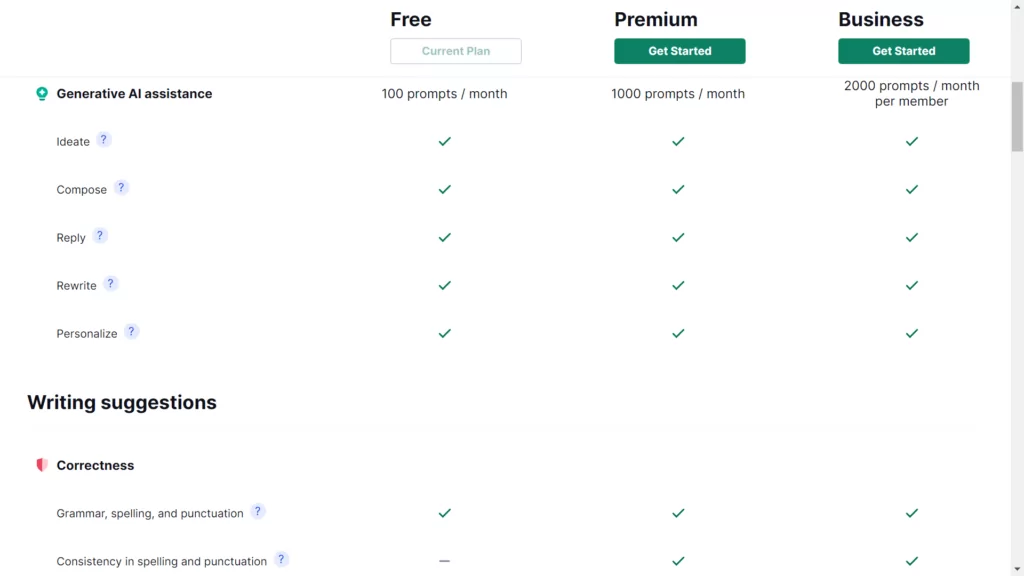
Yet, this wasn’t all we found available here. There was also a paraphrasing tool that could be helpful for more complex types of writing. Grammarly’s dashboard was also equipped with a word count to help you track the length of your paper. Aside from that, this service will also prove to be practical for checking group projects, business and academic alike, since it offers a Team’s version.
As we found, you can try most of Grammarly’s perks for free. However, we noted the limit of what it checks. In a free version, this spell checker omitted a few stylistic advice as well as a couple of punctuation issues and sentence structure problems. If you want to use it to its full potential, you need a monthly subscription for $30. There are also options for quarterly and annual plans that come at a reduced price.
In general, when it comes to providing a great variety of features for its money, Grammarly has a compatible score. Its text analysis features are a sweet deal, even though it is a more pricey solution.
Grammarly Grammar Checker: Overall Experience — 18/20 ⭐️⭐️⭐️⭐️
The matter of convenience and accessibility is one of the important parts of your experience as a spell checker user. The process should go smoothly and take no longer than just a few seconds or a couple of minutes in general. For this reason, we checked the overall experience of interacting with the grammar-checking tool.
Grammarly is one of the services that can shamelessly brag about its high usability levels. Its website is well-structured without any ads, even when trying for free. Therefore, what you receive here is a smooth and unproblematic work process. However, if you do come across some issues or have any problems with the spell checker, you can always turn to the support center which is not just limited to FAQs and guides, but also a live chat for instant assistance.
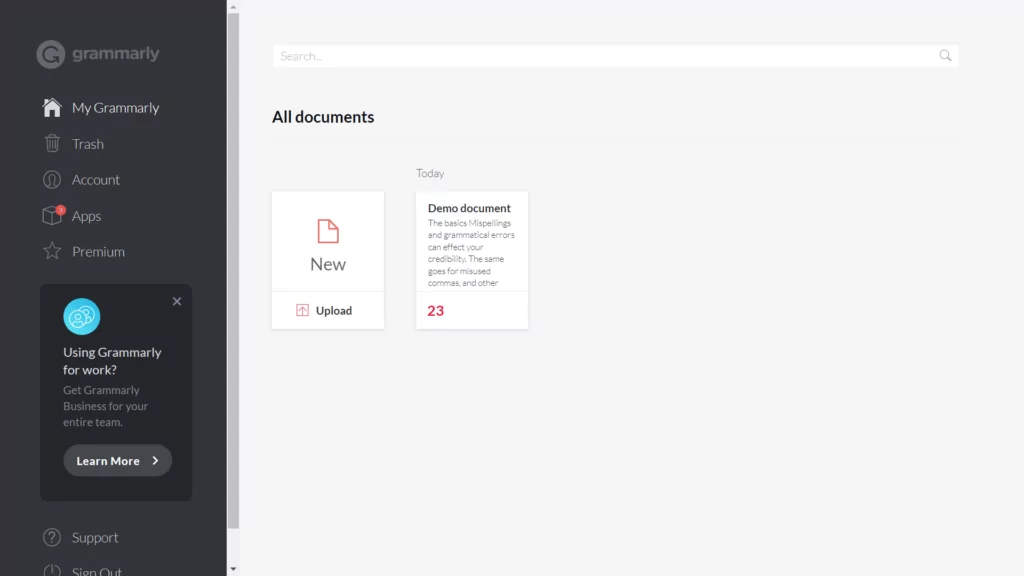
Note that you will need to create an account on the platform to continue using the service for free and without any word count limits. The registration, though, won’t take you more than a couple of seconds. We too created a profile. There we saw that Grammarly offered an opportunity to check uploaded files in different formats. We were also provided with an option to install the service as an app directly to our computer or give a try to its browser extension. The second solution is especially useful to those, who mostly use Google Docs or other Google features to create textual pieces.
What can we say, Grammarly definitely knows how to take care of its users. And that’s why it provided us with a perfectly convenient grammar-checking experience, that went through quickly and with no hassles.
The Verdict
In the end, is the buzz around Grammarly justified? If you ask us, it is certainly a convenient service, with a pleasant design and a wide array of grammar-checking features. The fact that it also offers a free option, even though not in its full proofreading potential, also adds greatly to the value and popularity of the platform. Nonetheless, we still expected a little bit more, especially from its paid version. After all, it did leave us with a few mistakes here and there in all three texts. Despite this, we still find Grammarly a reliable solution as a spell checker. With this platform, you will easily detect the harshest inconsistencies in your writing and generally improve your readability score. Just keep in mind its error-detection specifics.
FAQ
Follow us on Reddit for more insights and updates.

Comments (0)
Welcome to A*Help comments!
We’re all about debate and discussion at A*Help.
We value the diverse opinions of users, so you may find points of view that you don’t agree with. And that’s cool. However, there are certain things we’re not OK with: attempts to manipulate our data in any way, for example, or the posting of discriminative, offensive, hateful, or disparaging material.