Python, a versatile programming language, offers numerous powerful features and functionalities. One such essential aspect is parsing, which plays a crucial role in processing and extracting meaningful information from structured or semi-structured data. In this article, we will explore the concept of parsing in Python, its significance, and how it is used in various domains. We will also discuss the main keywords related to parsing and their relevance. So, let’s dive into the world of parsing and unravel its mysteries.
What is Parsing?
Parsing is the process of analyzing a given input to determine its structure and extract relevant information based on predefined rules or patterns. In Python, parsing involves breaking down data into smaller components and understanding their relationships. It enables programmers to efficiently work with different data formats, including text, JSON, XML, CSV, and more.
Importance of Parsing in Python
Parsing plays a vital role in various domains, such as data processing, web scraping, natural language processing, and configuration management. By parsing data, Python programs can extract specific information, validate its format, and perform necessary operations on it. Whether it’s extracting data from a website, analyzing log files, or handling user input, parsing is a fundamental step in many applications. It is often practiced by tutors offering Python coding homework help.
Types of Parsing
There are different types of parsing techniques used in Python:
- Syntax Parsing: This involves analyzing the syntax of a programming language to identify its structure and validate the code’s correctness. Python’s interpreter performs syntax parsing to execute programs.
- Data Parsing: Data parsing focuses on extracting relevant data from various formats like JSON, XML, CSV, or HTML. It involves navigating through the data structure and retrieving specific values or elements.
- Natural Language Parsing: Natural language parsing involves analyzing and interpreting human language text to understand its grammatical structure and extract meaningful information. This technique is widely used in natural language processing (NLP) applications.
Python Program Parsing
In Python, the interpreter parses the source code to understand its syntax and structure. It checks for syntax errors and generates an Abstract Syntax Tree (AST) for further execution. This parsing step ensures that the code follows the rules of the Python language and is valid for execution.
Extracting Data from Structured Formats
Python provides various libraries and modules, such as json, xml.etree.ElementTree, and csv, to parse structured data formats. These modules allow you to read, manipulate, and extract data from JSON files, XML documents, and CSV files, respectively. By parsing structured data, you can access specific data elements and perform operations on them.
import json
import xml.etree.ElementTree as ET
import csv
import pandas as pd
# Parsing JSON
json_data = '''
{
"name": "John Doe",
"age": 30,
"city": "New York"
}
'''
parsed_json = json.loads(json_data)
print("Parsed JSON:")
print(parsed_json)
print()
# Parsing XML
xml_data = '''
<bookstore>
<book category="fiction">
<title>Harry Potter</title>
<author>J.K. Rowling</author>
</book>
<book category="non-fiction">
<title>The Python Tutorial</title>
<author>Guido van Rossum</author>
</book>
</bookstore>
'''
root = ET.fromstring(xml_data)
print("Parsed XML:")
for book in root.findall('book'):
title = book.find('title').text
author = book.find('author').text
print("Title:", title)
print("Author:", author)
print()
# Parsing CSV
csv_data = '''
Name,Age,City
John Doe,30,New York
Jane Smith,25,San Francisco
'''
csv_reader = csv.DictReader(csv_data.splitlines())
print("Parsed CSV:")
for row in csv_reader:
print(row)
print()
# Manipulating Parsed Data using pandas
df = pd.read_csv(pd.compat.StringIO(csv_data))
print("Manipulated Parsed Data:")
print(df[df['Age'] > 28])
In this example, we showcase parsing structured data in Python. We parse JSON data using the json library, XML data using xml.etree.ElementTree, and CSV data using the csv module. Finally, we demonstrate data manipulation using the powerful pandas library.
Manipulating and Analyzing Parsed Data
Once the data is parsed, Python offers a wide range of tools and libraries for data manipulation and analysis. Libraries like pandas and numpy enable you to perform advanced operations on parsed data, including filtering, sorting, aggregating, and statistical analysis. These capabilities empower developers and data scientists to gain valuable insights from parsed data.
Parsing and Data Types
Parsing string data involves extracting specific substrings, manipulating text, and converting strings into other data types. Python provides a wide range of string manipulation methods and regular expressions (re module) for parsing and manipulating textual data.
When working with numeric data, Python allows parsing and conversion of strings to integers, floats, or other numeric types. The built-in int() and float() functions simplify the process of converting string representations of numbers into their respective data types.
Python’s versatility extends to parsing complex data structures like dictionaries, lists, and tuples. By using built-in functions and methods like json.loads(), ast.literal_eval(), and list comprehensions, you can efficiently parse and extract data from complex data structures.
Web Scraping and Parsing
Web scraping involves extracting data from websites by parsing their HTML structure. Python provides powerful libraries like beautifulsoup and scrapy that facilitate web scraping. These libraries simplify the process of parsing HTML, navigating through elements, and extracting desired data.
Parsing HTML with BeautifulSoup
BeautifulSoup, a popular Python library, makes parsing HTML documents effortless. It enables you to search and extract data from HTML using various methods like CSS selectors, tag names, attributes, and more. With BeautifulSoup, you can scrape web pages, extract relevant data, and store it for further analysis or processing.
Extracting Data from Websites
By combining web scraping techniques with parsing, Python can extract data from websites efficiently. Whether it’s scraping product information, news articles, or social media data, Python’s parsing capabilities enable you to extract specific data elements and store them in a structured format for further analysis.
Error Handling in Parsing
Parsing can encounter errors due to invalid input or unexpected data formats. Python’s error handling mechanisms, such as try-except blocks, allow you to handle parsing errors gracefully. By catching and handling exceptions, you can ensure the robustness of your parsing code and provide meaningful feedback to users.
Python provides a comprehensive exception handling framework that allows you to handle parsing errors effectively. With the try-except block, you can catch specific exceptions related to parsing, such as ValueError, TypeError, or custom exceptions. This ensures that your program gracefully handles errors and continues execution without abrupt termination.
When parsing errors occur, Python offers tools and techniques to debug and troubleshoot the issues. Techniques like logging, printing intermediate values, and using debugging tools like pdb aid in identifying the root cause of parsing errors and resolving them effectively.
Parsing and Database Interaction
Python provides various database libraries like psycopg2, MySQLdb, and sqlite3 for connecting and interacting with databases. By combining database connection and parsing techniques, you can extract data from databases, manipulate it, and perform complex queries.
Parsing SQL Queries
SQL parsing involves breaking down SQL queries into their constituent parts, such as keywords, table names, conditions, and clauses. Python libraries like sqlparse enable you to parse SQL queries, analyze their structure, and extract relevant information for further processing.
With the help of parsing, Python allows you to manipulate and transform data extracted from databases. Whether it’s cleaning, aggregating, or transforming data, Python’s parsing capabilities, along with database integration, enable seamless data processing and analysis.
Conclusion
Parsing in Python is a powerful technique that enables developers to extract, analyze, and manipulate data from various sources. Whether it’s parsing code, structured data formats, web pages, or databases, Python’s rich ecosystem of libraries and tools makes parsing a straightforward process.
In this article, we explored the concept of parsing, its importance, and how it is used in different domains like keyword research, data manipulation, web scraping, error handling, and database integration. By utilizing Python’s parsing capabilities effectively, developers can unlock new possibilities and enhance their applications.
So, the next time you encounter a task that involves extracting valuable information from structured or semi-structured data, remember the power of parsing in Python and leverage its capabilities to simplify your development process.
FAQ
What are the different types of parsing techniques used in Python?
In Python, different types of parsing techniques include: Syntax Parsing, Data Parsing, and Natural Language Parsing. Syntax Parsing is about analyzing the syntax of a programming language to validate code correctness. Data Parsing helps to extract relevant data from formats like JSON, XML, CSV, or HTML. Natural Language Parsing helps with analyzing and interpreting human language text to extract meaningful information.
How does parsing work in Python’s BeautifulSoup library?
BeautifulSoup is a popular Python library for parsing HTML and XML documents. It creates a parse tree from the given HTML/XML and provides methods to navigate, search, and extract desired elements based on tags, attributes, or CSS selectors. By using BeautifulSoup’s intuitive API, developers can easily parse and extract data from HTML/XML files.
What are examples of parsing HTML/XML files using Python?
from bs4 import BeautifulSoup
# Read the HTML file
with open('index.html', 'r') as file:
html_content = file.read()
# Create a BeautifulSoup object
soup = BeautifulSoup(html_content, 'html.parser')
# Extract specific elements
title = soup.title.text
links = soup.find_all('a')
# Print the results
print("Title:", title)
print("Links:")
for link in links:
print(link['href'])
What are some common challenges faced during parsing in Python?
Some common challenges during parsing in Python include: handling malformed or inconsistent data formats, dealing with encoding issues, resolving complex nested structures and extracting specific information, parsing large files efficiently, and addressing variations in data sources and formats.
Are there any Python libraries specifically designed for parsing JSON data?
Yes, Python provides the json library for parsing and manipulating JSON data. It offers methods like json.loads() to parse JSON strings into Python objects, and json.dump() to write Python objects as JSON strings or files. The json library simplifies the parsing and handling of JSON data in Python.
How can parsing errors be handled effectively in Python?
Parsing errors in Python can be handled effectively using exception handling. By wrapping the parsing code within a try-except block, you can catch specific exceptions, such as ValueError or TypeError, and handle them gracefully. Additionally, Python’s logging and debugging tools can assist in identifying and resolving parsing errors during development.
Follow us on Reddit for more insights and updates.




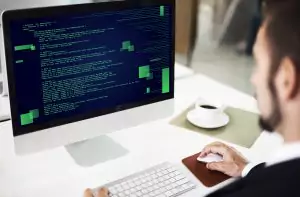
Comments (0)
Welcome to A*Help comments!
We’re all about debate and discussion at A*Help.
We value the diverse opinions of users, so you may find points of view that you don’t agree with. And that’s cool. However, there are certain things we’re not OK with: attempts to manipulate our data in any way, for example, or the posting of discriminative, offensive, hateful, or disparaging material.