TL;DR
Our top choice for a paraphraser would be Quillbot! Although this result is a bit expected, we were thoroughly impressed with the variety of services offered by the platform and the high quality of rewriting. So, using Quillbot’s paraphraser will most certainly do you no wrong.
| TOP services | Updated January 2024 |
|---|---|
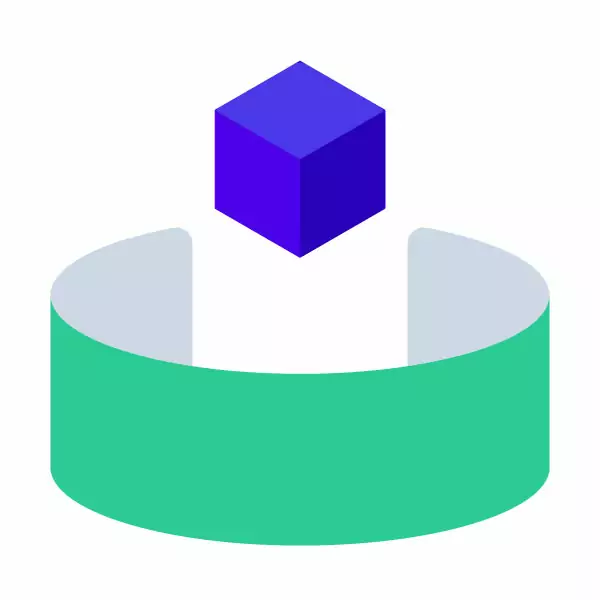
AHelp Rewriter
⭐⭐⭐⭐⭐ |
Get free access |

Textero
⭐⭐⭐⭐⭐ |
Get free access |

PrePostSEO
|
Read review |

Rewriter
|
Read review |

Article Rewriter Tool
|
Read review |

Best paraphraser tool reviews according to the A*Help score (2024)
You are sitting behind your desk, staring at the blue screen of your open laptop. You have three different assignments pending (or maybe even more?), but the words just keep getting stuck. In the dim light, the weight of academic pressure bears down, each article and textbook looking like an unfamiliar labyrinth. After overworking yourself and spreading your attention between several subjects it is extremely hard to push out new and original information. Besides, huge monotonous texts can get lost in millions and millions of other folders, dedicated to other subjects, in one’s memory. That is where paraphrasers come into the picture to make everything a bit easier for you.
Our team decided to create a list of our top 15 picks for rewriters, based on our personal experience with the services after asking them to rephrase paragraph structure in three separate texts. For the sake of being objective and unbiased in our evaluations, we have come up with a points system which is called the A*Help score. Don’t forget to look through our buying guide to make sure you pay attention to the right features when choosing a tool for yourself!
How We Evaluate Best Article Rewriter Services
We pride ourselves on our mystery shopping experiments. In order to assess the service in the most fitting way possible and determine whether it is useful for students, we summarize our interactions in relation to three main steps of a user journey: value for money, overall experience, and paraphrasing help.
To check off all the necessary boxes, we decided to submit three different texts to each service. All of the texts were written in a variety of styles, each with specific nuances, so it could be evident whether the rewriter would be able to handle it. The first text was a personal narrative essay about a significant event, the second one had a short story from Florence Nightingale’s biography, and the third one was a passage from a biology textbook. After that, each text was run through an AI Detector and Plagcheck from our Learning Hub, so that we would be able to clearly see how the texts performed after being checked by these tools. Having student needs and priorities in mind, we reflect our experience in the overall A*Help score, as was already mentioned. Check out our full guide to know How We Test Paraphrasers in detail!
| Text | Style | Wordcount |
| 🙏 Essay about the feeling of gratitude | Informal | 125 words |
| 👩 Biography of Florence Nightingale | Academic | 125 words |
| 🌿Ultrastructural changes in chloroplasts of cold-tolerant plants | Scientific | 129 words |
Toplist of Best AI Rewriter Tools
According to our mystery shopping reviews, conducted in 2023, we can confidently name the following services as top-15.

Quillbot

It is safe to say that many students are quite familiar with Quillbot since it embodies a number of features necessary for modern-day academic life. Based on our evaluation, Quillbot proudly stands as the best paraphraser tool, scoring 92 out of 100 pts.
For the price point, Quillbot’s paraphraser offers exceptional value. The platform provides a huge variety of modes and languages, including creative, academic, fluent, etc., which in turn can accommodate a diverse range of users and their unique needs. Moreover, the option to try the tool without registration adds an extra layer of convenience, allowing potential users to sample the service without any upfront commitment.
The user experience is notably smooth, the interface is easy to use and not cluttered with tons of ads. However, the 125-word limit per use in the free version might be restrictive for some, especially when dealing with longer paragraphs or documents.
When it comes to the actual paraphrasing, Quillbot excels in delivering coherent and fluent texts. However, it’s worth noting that the AI detection in the second text about Florence Nightingale was a bit high. This might be a concern for users looking to achieve an entirely human-like touch to their rephrased content.
Despite all of the small inconveniences, Quillbot can be considered the best paraphraser and has the first place on our top list. Practically every score it got was outstanding, so this particular service is almost the perfect tool for every student’s paraphrasing needs.

PrePostSEO

PrePostSEO paraphraser is a digital tool aimed at assisting users in rephrasing their papers (obviously, otherwise it wouldn’t be included in our top 15!). With the capability to handle both files and text as input, it offers flexibility for a range of paraphrasing tasks.
The platform scored 22 out of 25 pts for its value. A standout feature is the convenient highlighting of changes, allowing users to quickly separate modifications from the original text and decide if they should further rewrite it. While the tool provides the benefit of file and link input, it’s slightly marred by a lack of different modes for paraphrasing. This limits the customization that users might seek based on the nature or context of their content. Moreover, a word limit of 500 words per use in the free version might be restrictive for students looking to paraphrase extensive texts, potentially making the task more time-consuming.
The website itself isn’t very aesthetically pleasing, but it is easy to navigate, and that’s what matters. The platform isn’t available as an extension, but it does accept both text and files as input. It is also very easy to use and can be even easier if you choose to sign up via a third-party site like Facebook or Google because Pre Post Seo has that option.
The actual paraphrasing capabilities show promise since there’s an option to manually adjust the output; believe it or not, many sites don’t have it. This helps users to have greater control over the final content, catering to specific requirements or preferences. But as always, there’s room for improvement. A significant drawback is the low readability of some rephrased content. Furthermore, the high plagiarism check (81.74%) for the second academic text and high AI detection levels, especially in the scientific text (60%), indicate that the tool might not be entirely reliable for academic or scientific purposes.
Although PrePostSEO got the second place in our rating, it still is quite far from Quillbot in terms of points.

Rewriter
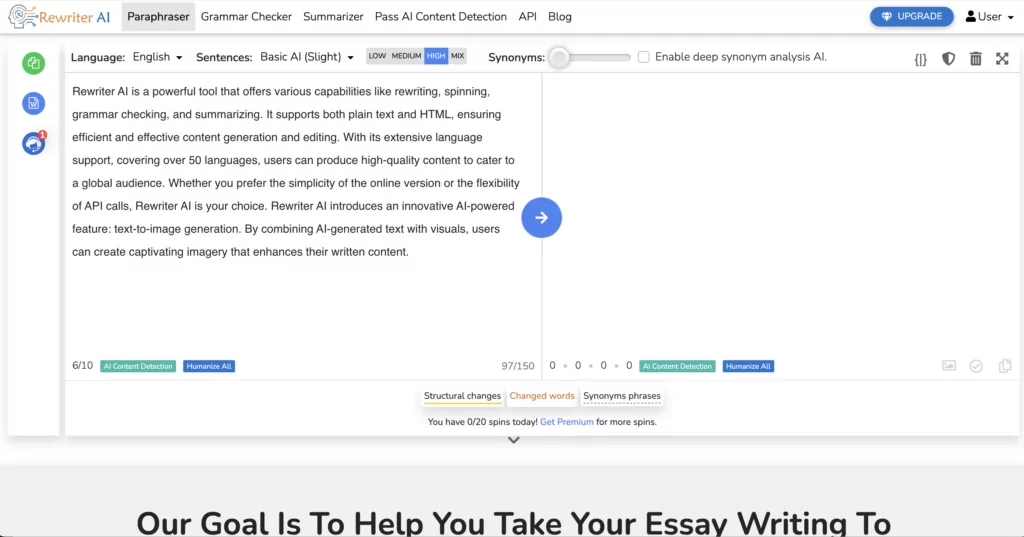
Rewriter is an online tool tailored for those looking to modify their text, which should appear fresh and distinct while retaining its core message.
The major advantage of Rewriter lies in its multilingual capabilities. Its ability to cater to several languages makes it a versatile choice for a global audience. The restriction of only 150 words per session in the free version could be a bottleneck for those with lengthier papers and assignments. However, you can extend the limit by purchasing a Starter plan for $17/month.
Rewriter’s website is relatively intuitive. Apart from that, it offers customer support both via live chat and via email, making it significantly easier for students and others to file a complaint or seek assistance. The user-friendly interface is a plus, but there are some drawbacks. For example, the website doesn’t have an option to sign up through third parties like Google or Facebook. But since the site doesn’t oblige you to register in order to use the paraphraser, it’s not that big of a deal.
While Rewriter can flaunt low plagiarism rates, its paraphrasing isn’t without flaws. The biggest issue we had with this service circled around the third text, where it oddly replaced the term “circular” with “square shape” when detailing changes in chloroplasts of cold-tolerant plants. Such occurrences can compromise the reliability and precision of the rephrased content, and it’s definitely not the thing people want from a rewrite.
All in all, Rewriter is a good choice for a paraphrase, which is evident from the fact it got third place. Still, we would advise you to thoroughly proofread the content to filter out any contextual mistakes.
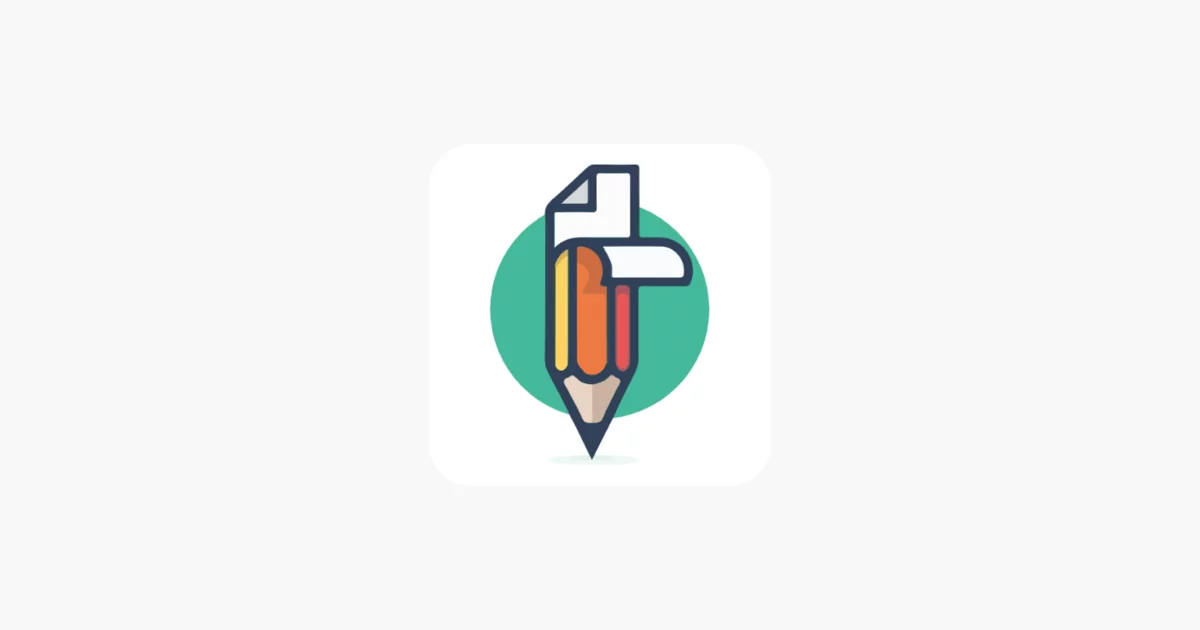
ArticleRewriter
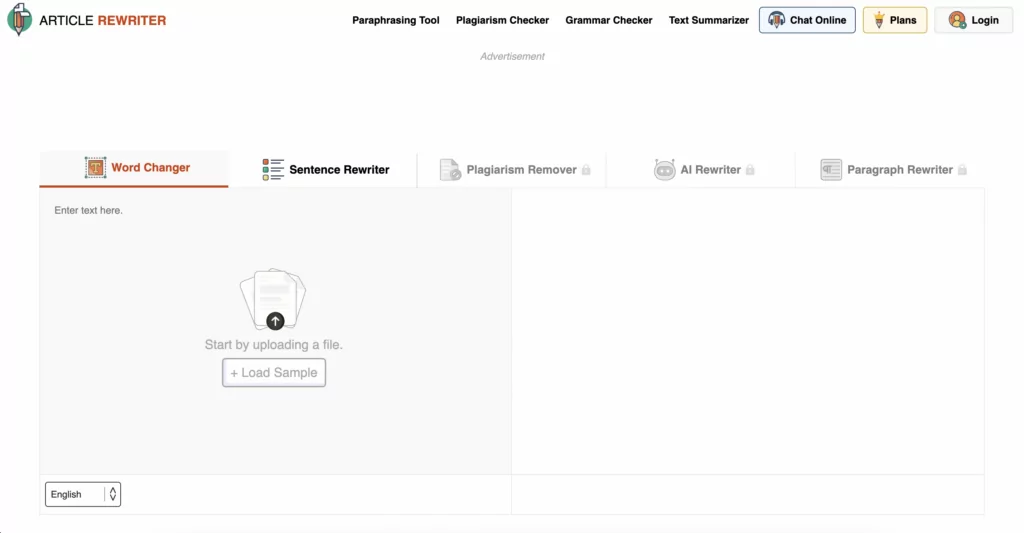
ArticleRewriter is a tool, designed for people who want to make old content look new without writing everything from scratch.
One of the best things about ArticleRewriter is that it lets you work with up to 1000 words at once for free, which means you can change a lot of text in one go without having to constantly repeat the process. Also, it can work with texts in many different languages, which is very helpful for people around the world. This platform offers students an option to rewrite the text not only in simple mode, but also to make the paper sound more fluent, add a creative flair to it, or even shorten the paragraph.
Working with the paraphraser is quite a straightforward process, and we faced no problems when using it. Although the design of the website is far from impressive or aesthetically pleasing, it does its job quickly. There is a dedicated support chat as well as an email address available, and the platform has the option to sign in via Google. It’s a pity it doesn’t have any browser extensions or add-ons.
While it can handle a lot of text and has language options, the quality of the changed text is not always top-notch. The rewritten text was hard to understand because of its low readability. Another concern is that every changed text still seems too close to the original, as shown by high AI detection scores (43%, 42%, and 60% in three texts). Despite that, ArticleRewriter provides a very convenient paraphrasing interface with options to rewrite the output and highlight changes.
ArticleRewriter provides all the basic features for simple paraphrasing needs, so if you don’t have any specific requirements, this tool will be very useful.
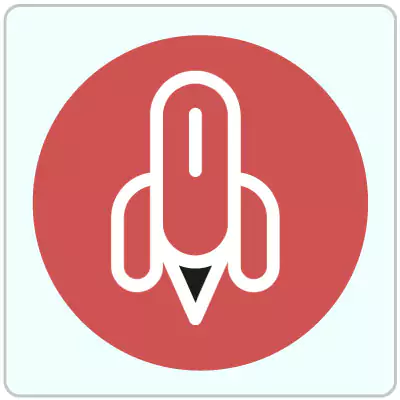
Paraphrasing Tool
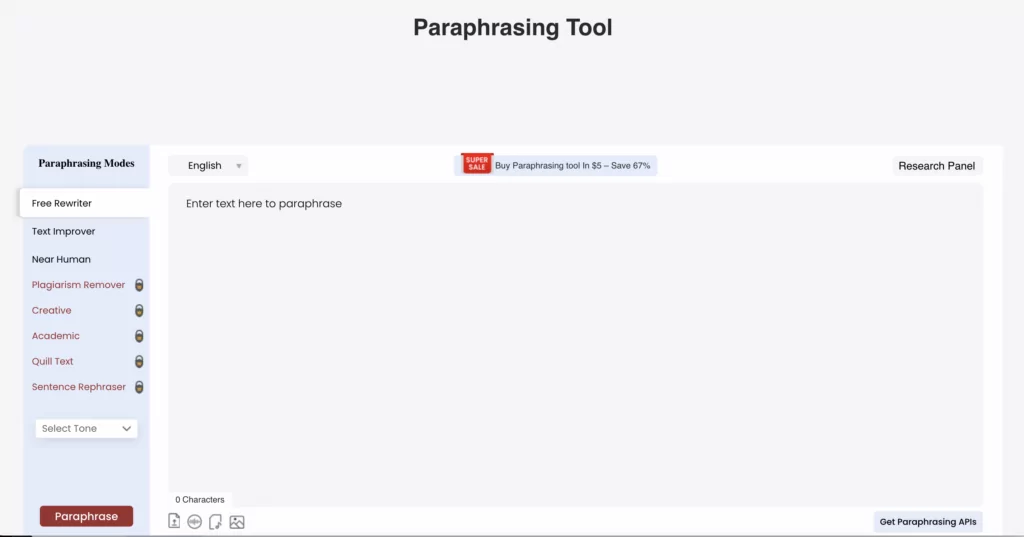
With a name that speaks for itself, ParaphrasingTool is an online service designed to help users change their texts with almost no effort.
A big plus for ParaphrasingTool is that it supports many languages, including English, Spanish, Portuguese, French, German, and others, making it versatile for any sort of language homework. With a generous limit of 20,000 characters per use in the free version, it makes the process much faster. However, not being able to edit the new text might be a drawback for some users.
ParaphrasingTool doesn’t have an aesthetic interface, but it doesn’t disturb the paraphrasing process itself. It allows you to create an account using third-party sites like Google, which definitely speeds up the whole thing. Apart from that, users can add and download files, so no need to open up the document itself and copy the input.
This tool is pretty good at changing words to create high-quality texts. However, we were greeted with an outstanding AI detection rate for the first text (which was a personal narrative essay) at a staggering 99.87%. This could make the text feel less real or personal and will definitely cause problems if you decide to submit the text as homework without any proofreading.
ParaphrasingTool offers a lot of different features and language options. However, you should remember that it is absolutely necessary to re-read the text and change it accordingly, even if it is paraphrased.

SearchEngineReports
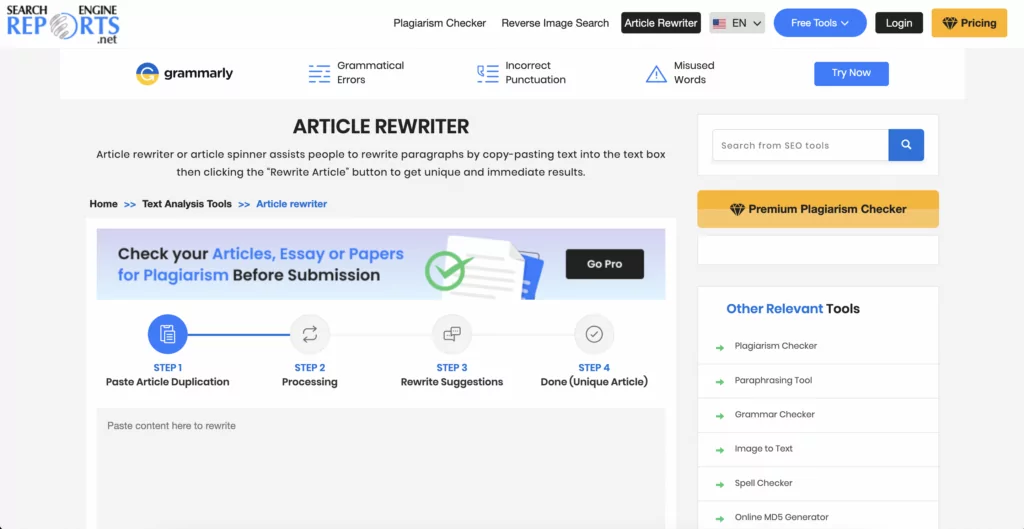
SearchEngineReports is a website that offers a variety of different tools for text editing, including a grammar checker, a plagchecker, and, most importantly, a paraphraser.
SearchEngineReports received 19 out of 25 pts for the value-for-money aspect. Although the service only offers a simple rewriting mode, it has a diverse range of language choices and also provides convenient extra features mentioned earlier. Moreover, the website automatically offers possible synonyms, so you can choose them according to your specific needs. The word limit in the free version stands at 2,000 words per use which is pretty high and definitely a plus, considering the fact you won’t need to re-check your texts several times.
In the overall experience aspect, things weren’t as jolly. The website itself is not very convenient and tends to be flooded with ads. In order to get the actual paraphrased text, the user has to click a million buttons, which minimizes its previous advantages and messes up the whole impression. To balance things out, the text submission process is quite inclusive, since files were accepted as input.
The paraphrasing process itself included the opportunity to change the text manually right then and there, as well as highlight the changes for better perception. However, when it came to actual texts, the readability for all three was extremely low. The rewritten texts sounded unnatural, and one of them even got 92% of plagiarism flagged (it was the academic text in particular).
So, while SearchEngineReports does offer a lot of opportunities for its users, the site still has a lot of things to improve, especially when it comes to the quality of its paraphraser.

SciSpace (TypeSet)
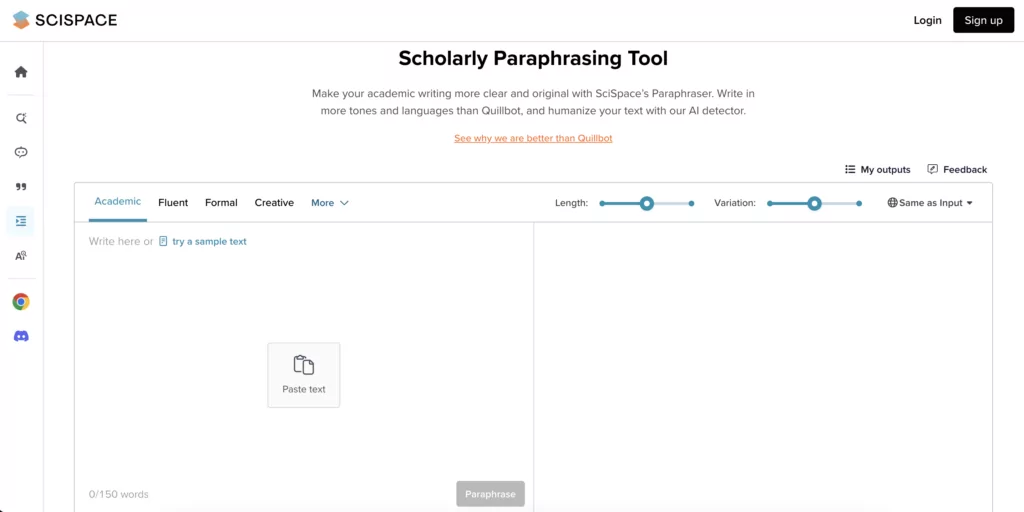
SciSpace (often known as TypeSet) is an AI tool focused mostly on working with research papers, however, it does have a paraphrasing feature. So, we were curious to know whether it could handle our challenge.
The tool has a huge variety of options for several paraphrasing modes which is extremely useful for students. Some of the modes include creative, academic, fluent, and more. The service is only available in English and allows the user to check texts with a limit of up to 150 words in the free version. Although not a major downside, because you can purchase a plan for $20/month which is a bit pricey for students. The service also doesn’t have any extra features like the option to check your grammar mistakes or the level of plagiarism; it doesn’t even propose synonyms it thinks might be useful.
The website is intuitive and easy to use with no interruptions. SciSpace has a special browser extension that can enhance your paraphrasing experience even more and also provides users with the opportunity to sign up for it via third-party sites, skipping unnecessary steps. However, the platform doesn’t have an option to submit files. But overall, if you don’t delve too much into specifics, it is a decent platform.
The paraphrasing help on SciSpace showed a bit of conflicting results. Each of the three texts showed very high readability results, but they quickly faded away after we ran the texts through plagiarism and AI detection. Each text had a problem in one way or another, but the most outstanding one was the third, a scientific text which was reported to be 100% plagiarized. Even though the website offers an option to change the output manually it doesn’t really conceal these detection results.
All in all, SciSpace can be a useful tool for paraphrasing, since the readability of its texts, as well as the overall experience on the website, is great. However, we advise you to still edit and check your texts before submitting them, since they have a higher risk of getting flagged.

Paraphrase-Online

Paraphrase-Online is a simple service with a straightforward name. It was designed to get one job done and we checked its ability to do so.
This website offers users three main rewriting modes: simple, creative, and academic, which is a bit limited to our taste, but surely covers the most common requests. The tool can work with English, Spanish, and Portuguese texts, and also has a built-in synonym feature that allows you to change the words in one click if you don’t fancy the output. The word limit on the site is also not stated, so you can run lengthier texts through it with no trouble.
The website’s interface is very simple and sleek, but the number of ads makes it a little inconvenient. Paraphrase-Online also has the option to submit files, but for some reason, there is no way to download the paraphrased text in this way, which is weird. The tool also doesn’t have any plugins, extensions, or an app, but it does have a support chat and an opportunity to sign in via Google or Facebook.
The only text that got 25% plagiarism was Florence Nightingale’s biography, but in other aspects, the readability of all paragraphs came out to be medium-level. It also slightly changed the styles of the first essay (a personal narrative) and the third one (scientific paragraph) but has completely rewritten the second one, missing the academic part of it completely. The major downside of the paraphrasing process was the fact that Paraphrase-Online changed the factual information out of nowhere. For example, Miss Florence Nightingale became Florence Songbird, which definitely took away a point or two from the overall score.
Overall, Paraphrase-Online can cover all of the student’s basic needs for paraphrasing, but the options on it are limited and require improvement.
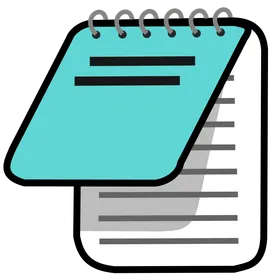
EditPad
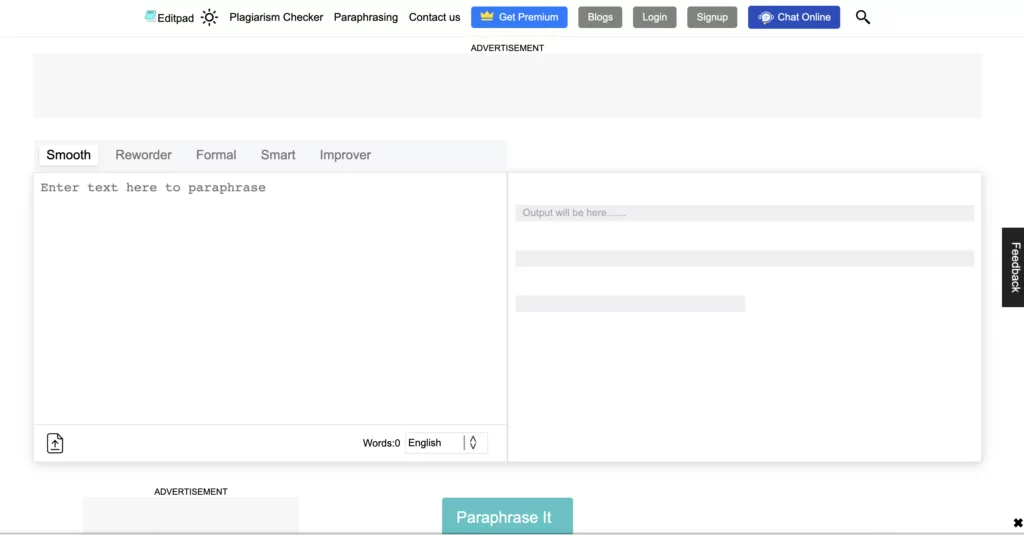
EditPad is an online AI-powered platform designed to help with the writing process. Based on our evaluation it is an okay paraphraser that can handle basic tasks, but still needs to be improved.
Their paraphraser has a very wide selection of rewriting modes. They offer to make the text more creative, formal, academic, and smart, and even shorten it to a proper length. The list of language options also doesn’t disappoint and includes popular choices such as English, Spanish, and German, as well as some others like Polish. The tool also provides users with an opportunity to check their texts for plagiarism.
However, not everything is as bright. EditPad has a very distracting interface with lots of ad clutter. This makes the whole experience significantly worse and the site harder to navigate. The platform doesn’t have any browser extensions or plugins, but it does allow the opportunity to submit files as input. The support there is a bit hard to reach since all you can do is file a form and just wait an indefinite amount of time.
When it comes to the actual paraphrasing, Editpad delivered mixed results. We noticed that in two out of three texts, the word count was significantly lower, although we didn’t ask the tool to shorten anything. Although the first text achieved a high readability level, it was flagged to be almost 100% AI which definitely is not what you want to see happen to a personal statement. The second text about Florence Nightingale also didn’t stand a chance against our check and showed 93% plagiarism and 43% AI in it. Finally, the third text didn’t have anything more to offer and was reported to be 87% copied from other resources.
Editpad claims to be able to accommodate lots of different student needs when it comes to rewriting modes and languages, but the paraphrased texts will certainly be flagged by your school’s tools, if you don’t proofread them.

SmallSEOTools
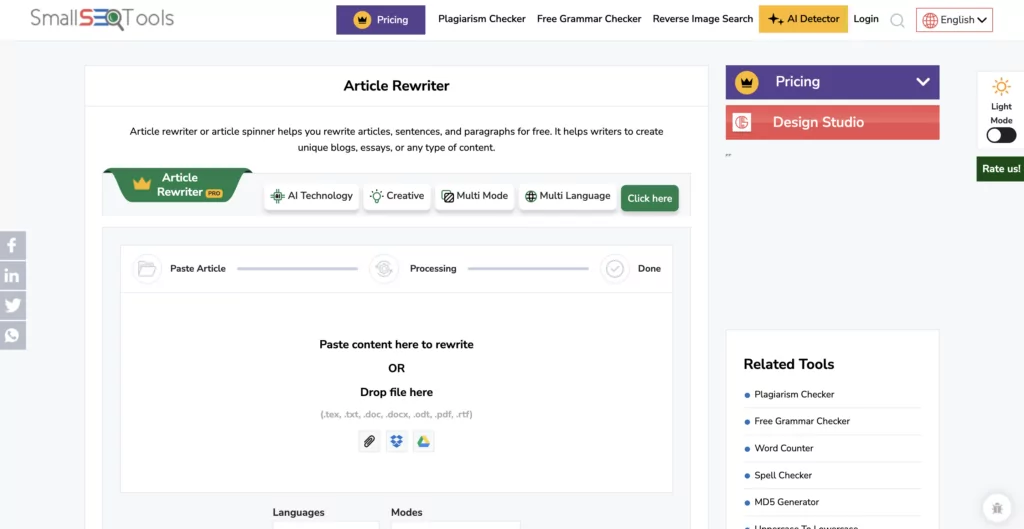
SmallSEOTools is a versatile tool for those who need a one-in-all place for almost any task related to content creation. However, the question remains – can a tool that addresses so many things offer a quality service?
In terms of value-for-money, SmallSEOTools does have simple and creative modes, as well as some other styles, but its options are not that limited when it comes to languages. It includes English, Spanish, Portuguese, French, German, etc. Moreover, the site does have built-in grammar check, plagiarism check, and synonym proposal features, which add several points to its value. The word limit in the free version is also quite generous – 2000 words, so you can cover even a lengthy document in a single use with no additional payments.
The platform is very easy to use, but the site itself is poorly designed and flooded with ads. It also doesn’t provide any browser extension or plugin options, but it does have a wider list of input choices and allows the users to submit files. However, when evaluating SmallSEOTools we’ve noticed that there is no way to contact customer support except for the option to fill out a form, which doesn’t guarantee a swift response.
When it comes to paraphrasing itself, this website conveniently highlights any changes within the text but doesn’t allow you to introduce changes in the paraphrased text, which we found highly irritating. In the end, every single text was slightly changed compared to its original style, and both the personal narrative and the scientific text had a low level of readability. Although the second text did show medium-readability results, it was found to be 30% plagiarized, so it’s a 50/50 situation.
SmallSEOTools provides users with several paraphrasing options, but the changed texts definitely need to be proofread, which isn’t helpful, since people would probably turn to it to have minimal work to be done after rewriting.

IvyPanda
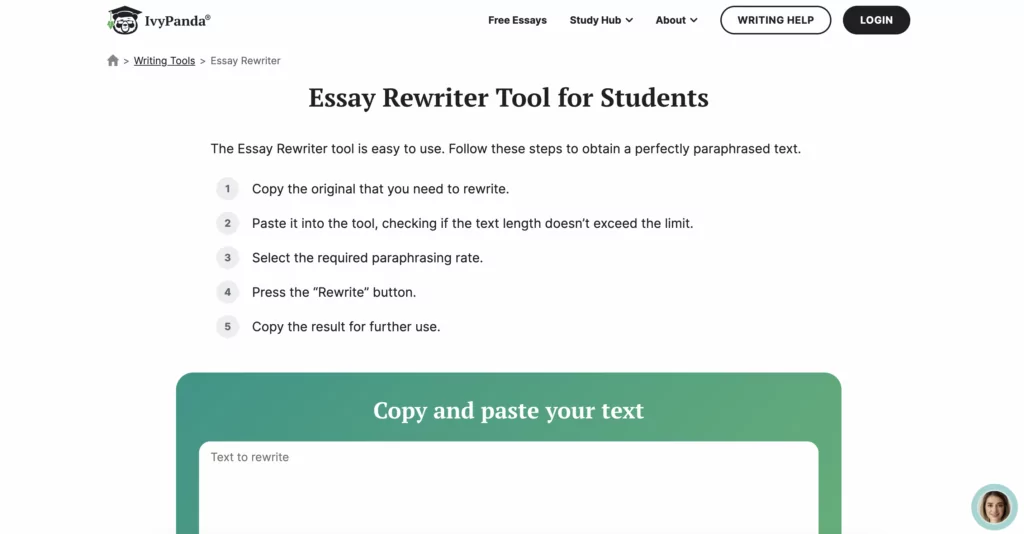
IvyPanda is a service that is mostly focused on written assignment help. They recently launched a paraphrasing tool to make the process quicker, but can it really replace human writers?
The functionality of IvyPanda’s paraphraser is quite simple – it has the most basic rewriting mode which is only available in English. It does show possible synonyms in the changed text, but that’s about it; no other languages, no other modes, no grammar check or plagiarism detector. But the tool is completely free and doesn’t have a word limit, so it is a nice touch. Moreover, the paraphraser is ready to use without any extra registration, which is always handy.
The site itself has a very eye-pleasing design and no annoying advertisements that are prone to messing up the user experience. Otherwise, IvyPanda’s paraphraser is very simple; it doesn’t have a browser extension or an app, and the only available option is to add text to it (so, no files!). In terms of customer support, IvyPanda probably has one of the best, with both a useful online chat and an email, depending on the complexity of your issue.
Talking about the quality of IvyPanda’s paraphrasing, for some reason it doesn’t allow users to change the input manually, even though you are able to pick more fitting synonyms, as it was previously mentioned. Our assumption was that since IvyPanda is an assignment-centered site, it would handle a personal narrative text brilliantly, but it turned out we were completely wrong. The essay about the feeling of gratitude was the least readable text out of the three and has the most significant changes in its style. The academic text had the highest readability level, but its euphoria was shattered by 53% of plagiarism found in the text. Finally, the third paragraph from a biology textbook showed medium performance with 0% on both the AI detector and plagchecker, but also not the best readability.
To sum it up, IvyPanda doesn’t have the most to offer in the realm of paraphrasing, but there is some hope there. The site needs a bit of improvement in the quality of texts, but overall it confidently sits on the 11th place.
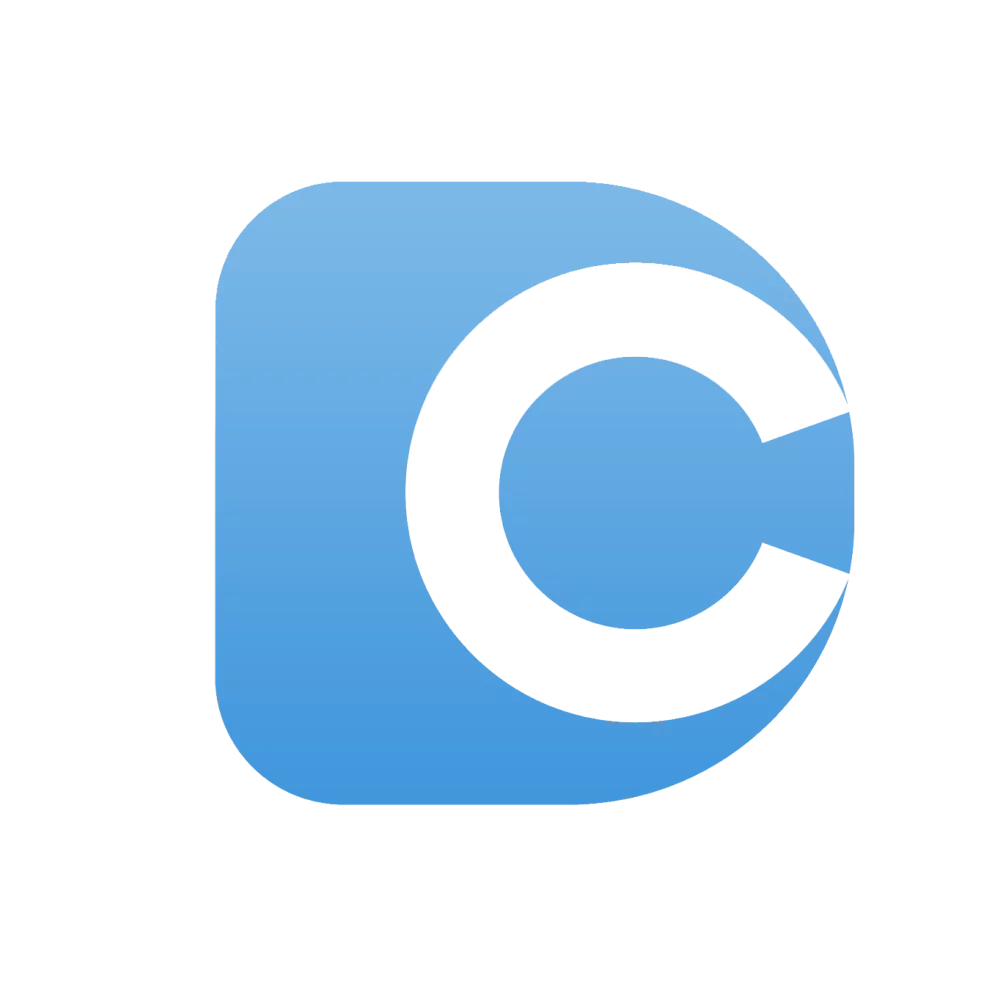
Duplichecker
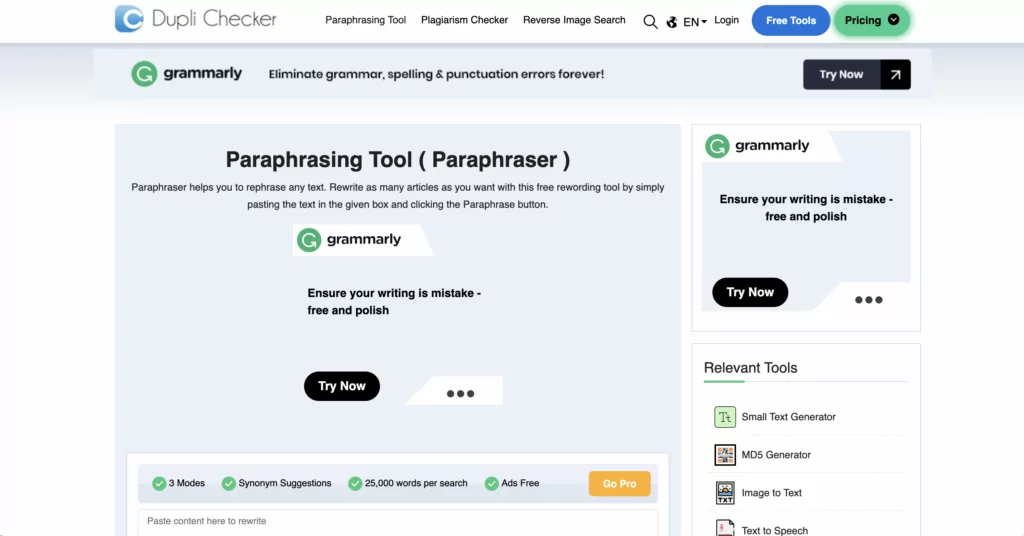
Duplichecker is instrumental for those looking to present information in a new light without losing sense. However, it’s an ideal case; the readability of Duplichecker’s texts after paraphrasing leaves much to be desired.
Duplichecker has a down-to-earth approach to rewriting – you can either choose the simple mode or opt for a higher fluency level. The tool is much wider in its language choices and offers paraphrasing in English, Spanish, Portuguese, French, German, and others, as well as a built-in grammar checker and plagiarism detector which is pretty handy for students. However, even though these bases are covered, Duplichecker doesn’t have any synonym proposal features available. The good news is, that the word limit in its free version is pretty high – up to 2000 words.
The website is aesthetically pleasing, but very hard to use, especially if you keep in mind the simple nature of paraphrasers. Apart from that, the number of ads on the site is extremely excessive, which leaves a bit of a “bitter aftertaste”. Duplichecker article rewriter doesn’t have any options to install it on your computer for improved user experience and faster work with texts, but it does allow you to submit texts and files as input.
Duplichecker is one of those platforms that doesn’t allow its users to change the paraphrased text manually, which is extremely inconvenient. Speaking of the quality of paraphrasing, the results were mixed. The personal essay had a very low level of readability and a completely different style of narrative, but low AI detection and plagiarism results. The academic text scored a bit better in terms of readability, but a lot worse with plagcheck which reported the paragraph as being 91% copied from online sources. The third and final text was okay and didn’t raise any red flags, except for an even lower level of readability.
Duplichecker is like the weather in March – constantly changing. Although it had a high score in terms of value-for-money, the service fell flat with the user experience. The same happened with the paraphrasing process, since some aspects of the rewritten documents were okay and some would definitely mess up with your assignment if you decided to submit the text without any proofreading.

SEOMagnifier
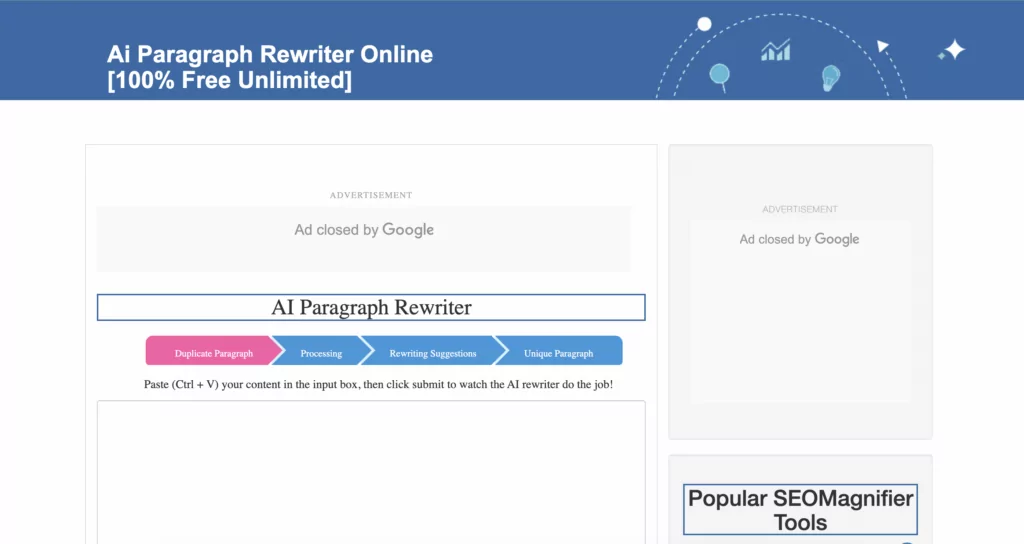
SEOMagnifier is a tool mainly used for search engine optimization purposes and helps to tackle small tasks quickly.
The paraphraser on this platform only has one mode available – the most basic one. However, the language options are quite wide and include the most popular variants like English, Spanish, Portuguese, French, German, and more. On top of that, SEOMagnifier offers an opportunity to check your text for plagiarism right then and there, as well as replace some of the words with fitting synonyms. The tool is completely free and doesn’t have any restrictive word limits (adequate, obviously, don’t try to copy-paste the Bible there).
The design of SEOMagnifier’s website leaves much to be desired. Although not very pleasing to those with an artistic eye, it is very easy to use which is what matters most. That is where the good remarks about the overall experience end since the platform doesn’t have any extensions or apps, offers no easy ways to contact customer support if needed and also doesn’t allow users to submit files instead of plain text.
When it comes to the overall paraphrasing process, SEOMagnifier comes through with both the ability to change output text manually and highlight replaced words for better perception. Unfortunately, these are most if not all of its advantages. The readability of all three texts was very low, apart from the fact that each text underwent some style changes. Perhaps, the AI detection and plagiarism check results would lift SEOMagnifier on the rating, but the second text was reported to be 55% copied from another website.
SEOMagnifier can be a convenient tool for both students and professionals, but the quality of its paraphrasing, similar to the experience on the website definitely needs an upgrade.
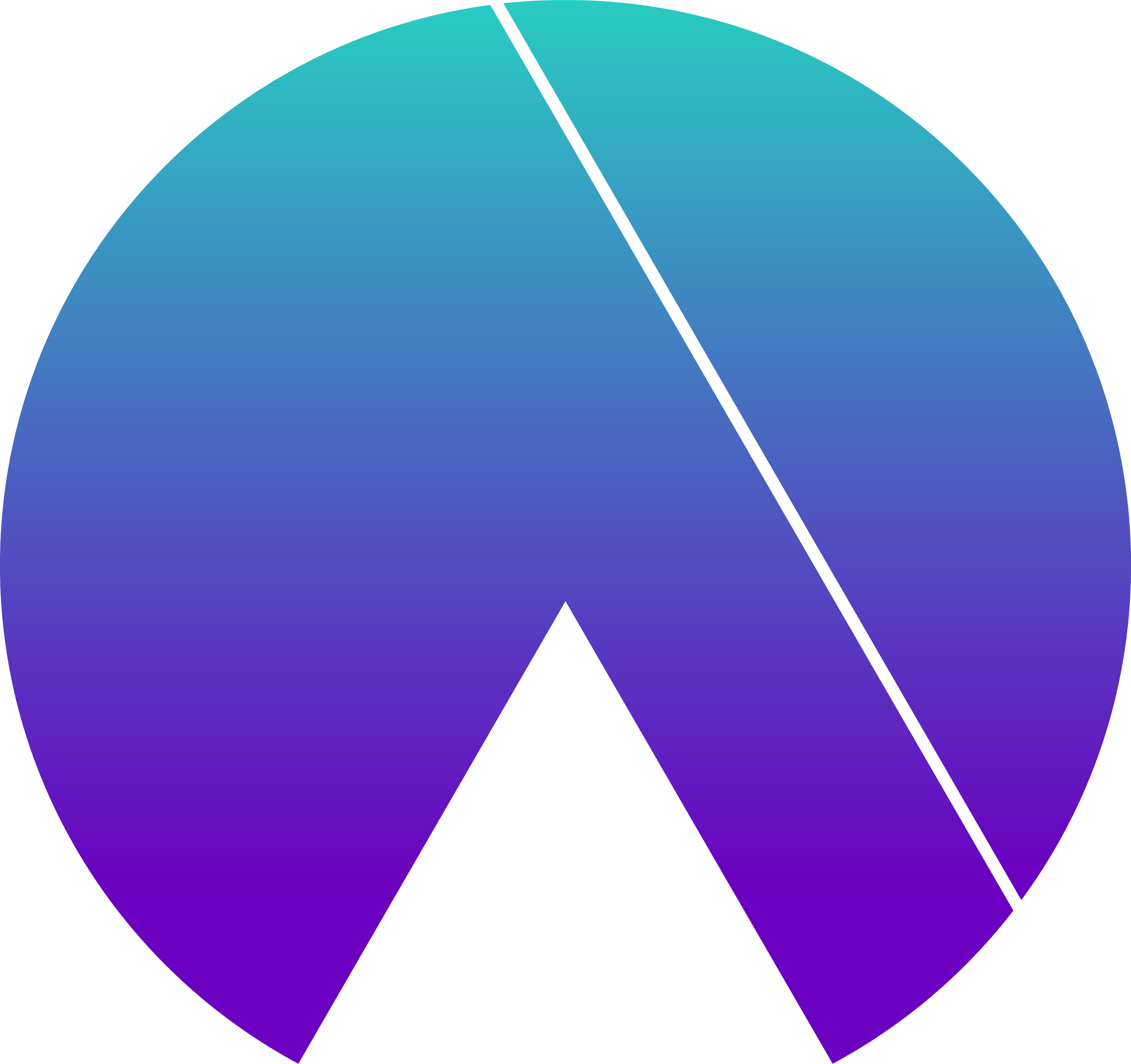
Hypotenuse
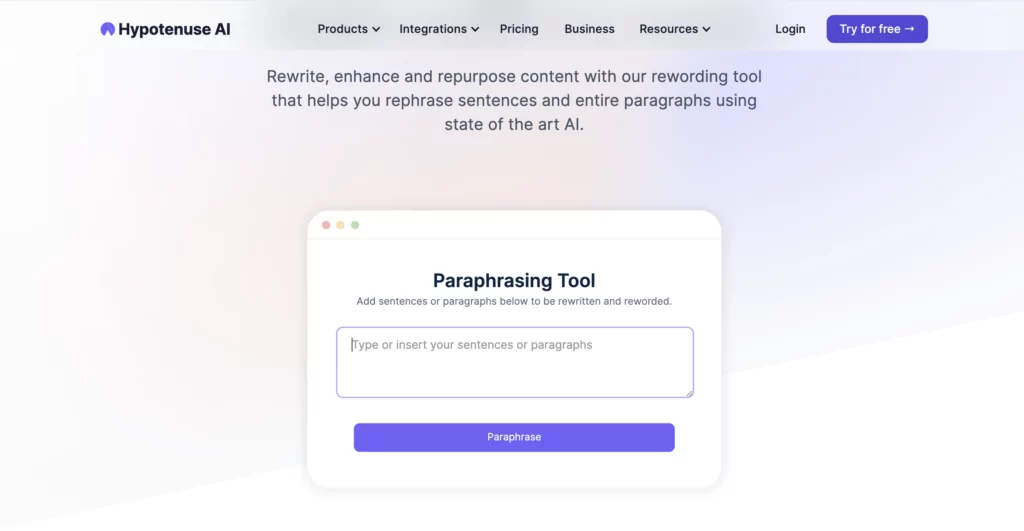
Hypotenuse offers many different services for content creators and businesses. Primarily, we were interested in its paraphrasing tool, which promises users to rework written content, and found out it was mediocre.
Hypotenuse provides any user with various rewriting styles that include fluent, creative, academic, and others. It also has a wide selection of languages, so it can help you even with the trickiest linguistic assignment. However, the service doesn’t provide any extra features such as a grammar checker or even a synonym proposal. One thing that was a little annoying was the fact that Hypotenuse requires users to sign up before using it. The word limit for the whole free trial is 6000 words which is more than enough if you’re on the budget and want to save that coin.
Hypotenuse AI has a very easy-to-use and aesthetic interface, which makes the whole experience smooth like butter. There are no unnecessary ads to distract you from the process. The service also has an option to download your paraphrased text, however, you can’t add it as input. The support on Hypotenuse is easy to contact and very effective, and they allow users to sign in via Google and other third-party applications.
The paraphrasing part of Hypotenuse made us raise our eyebrows in disbelief. Every single text got flagged as either being plagiarized or written by AI! Perhaps, the first essay about the feeling of gratitude got lucky and only received 99% in AI detection, but the second academic text was 69% plagiarized and written by artificial intelligence with a 99% chance. The scientific text wasn’t left behind and showed up with 79% plagiarism and 62% AI. Phew! It was probably the worst result after checking the rewritten texts through the tools we saw.
All in all, Hypotenuse provides students with high-readability texts, but when it comes to AI detection and plagcheck, it will surely raise all the red flags. And who wants this to happen to them?

ArticleRewriterTool
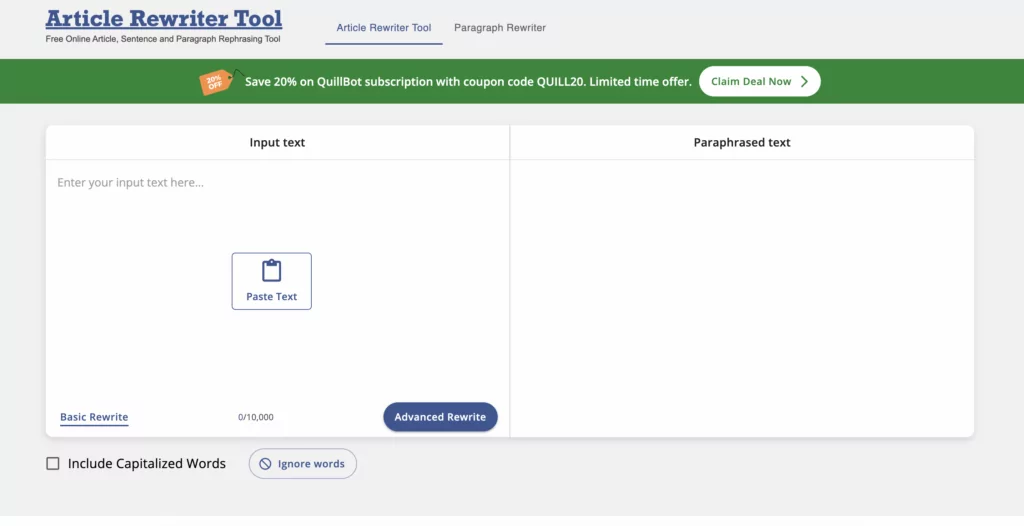
ArticleRewriterTool is a service with a pretty straight-to-the-point name. The platform offers rewriting services in English only and has proven to show very low AI and plagiarism detection results.
You surely won’t overthink using the ArticleRewriterTool, because it only has two modes: simple and fluent, as well as just English as a language option. The website doesn’t have any grammar checker integrated into it, as well as no plagiarism checker or possible synonyms to use in your text after rewriting it. However, the platform has a high limit of 10,000 characters and requires no prior registration to use it, so you can do it in a few simple clicks.
Other than that, ArticleRewriterTool doesn’t have a lot to offer in terms of add-ons or plugins, but it does have a Chrome extension. It also allows users to only submit text since it doesn’t support files. There isn’t much to talk about in this regard, because the platform also has no straightforward way to get in touch with customer support and no option to sign up via third-party sites.
The website is very easy to use and gets you straight to paraphrasing action. A big issue is when you want to use a different mode to change the text, the platform redirects you to our winner – Quillbot. So, it seems that users can only interact with the most basic mode, but if they want to put the text through more changes, ArticleRewriterTool will shift the responsibility to another website. This can be confusing and not what users expect (not to mention the weirdness of it).
The paraphrasing help on ArticleRewritingTool showed brilliant results in terms of AI detection and plagiarism – we got zeros everywhere. It’s important to mention that both the personal narrative text and the academic biography were slightly changed in the process. However, the third scientific text not only remained the same in style but also achieved medium readability, which was at least a bit better.
To sum everything up, the most prominent advantage of ArticleRewriterTool is to dodge various detectors, but we wouldn’t recommend it as the first choice. You definitely have to rewrite the text again which loses the overall meaning of paraphrasing with it. Not to mention the whole thing with Quillbot which doesn’t play into the good reputation of ArticleRewriterTool.
Best Paraphraser: The Verdict
Repurposing content can sometimes be exhausting. You have to think about all of the different writing styles and requirements, as well as not get flagged by plagiarism and AI detectors. After working with the same content over and over again, it’s impossible to not get drowsy and throw the whole task out the window. This is where paraphrasers come in handy. It’s necessary to understand that not all of them should be your go-to options when you need to rewrite something, and that is why we decided to evaluate them based on specifically curated criteria. According to our top list, the one service that outshines all of them is Quillbot! With its broad spectrum of features and high quality of rewritten output, it is confidently sitting on the very top. However, we can’t know for sure whether it is exactly what you’ve been looking for, so we encourage you to check it out by yourself and explore other services such as PrePostSEO, Conch AI rewriter, or SciSpace.
Below you can see the original texts we used for our paraphrasers mystery shopping.
Original Texts
How To Pick The Best Paraphraser: Buyer’s Guide
Obviously, the selection of paraphrasers online doesn’t end here. There are hundreds (if not thousands) other platforms, offering similar services at first glance. However, there are some deciding factors that will probably influence your choice. Let’s look through them together, so that you can cover all the bases when picking out your go-to paraphraser.
Variety of Features
When you’re choosing a paraphrasing tool, it’s important to carefully review all its features. The variety of rewriting options is key; they should allow you to tweak the paraphrasing intensity, whether you need a simple swap of words or a full rewrite for a different style. The ability to work with multiple languages is also a plus, especially for those dealing with international texts. Built-in grammar checks are vital for ensuring your text is error-free and sounds professional. The synonym feature is another plus, as it helps to diversify your vocabulary and avoid repetition. All these features together make the paraphrasing tool versatile and ensure your final text remains true to the original meaning while being polished and tailored to your needs.
Word Limits
Choosing a paraphrasing tool with an ample word limit is crucial. Most students will probably opt for the free version, since they don’t have a lot of money to spare, so it’s important to check the limit out beforehand. It allows you to work with extensive documents seamlessly, without the hassle of dividing them into parts, which can often lead to a loss of meaning and coherence. This feature is especially useful for those dealing with comprehensive materials such as scholarly articles, legal documents, or in-depth reports where the consistency of the argument or narrative is key. A generous word limit ensures that the paraphrased output maintains the original text’s complexity and intent. This, in turn, streamlines the process and safeguards the document’s overall integrity for users who typically manage large volumes of text.
Extensions and Plugins
The availability of a browser extension or plugin for a paraphrasing tool is highly valuable for convenience while studying. It means you can easily rephrase text directly within your browser, which is incredibly handy for students and researchers who often work with online resources. Instead of juggling multiple tabs or programs, you can quickly paraphrase articles, research papers, and e-textbooks on the go. This streamlined approach not only helps in understanding complex ideas but also aids in maintaining academic integrity by avoiding plagiarism. Essentially, such a tool weaves paraphrasing effortlessly into your study sessions, which makes it a time-efficient addition to your academic toolkit.
Plagiarism Level
Choosing a paraphraser that either includes a plagiarism check feature or uses one alongside it is critical. Even the best paraphrasing tools might not always produce content that’s free of plagiarism, and missing this step could jeopardize your credibility, especially in academic or professional realms. It’s about ensuring the paraphrased content isn’t just reworded but also original in its essence. Running a plagiarism check confirms that your work remains genuine, which is a cornerstone of scholarly and professional writing. This due diligence is a protective measure for your reputation and is essential for maintaining the integrity of your work, so go that extra mile, and don’t be lazy!
Follow us on Reddit for more insights and updates.

Comments (0)
Welcome to A*Help comments!
We’re all about debate and discussion at A*Help.
We value the diverse opinions of users, so you may find points of view that you don’t agree with. And that’s cool. However, there are certain things we’re not OK with: attempts to manipulate our data in any way, for example, or the posting of discriminative, offensive, hateful, or disparaging material.