TL;DR
The go-to choice for the best grammar checker solution is Quillbot. The platform offers many useful features aside from grammar checking, provides a seamless user experience, and helps correct mistakes across all counts, from spelling to punctuation and word use cases.
| TOP services | Updated April 2024 |
|---|---|

Textero
⭐⭐⭐⭐⭐ |
Get free access |
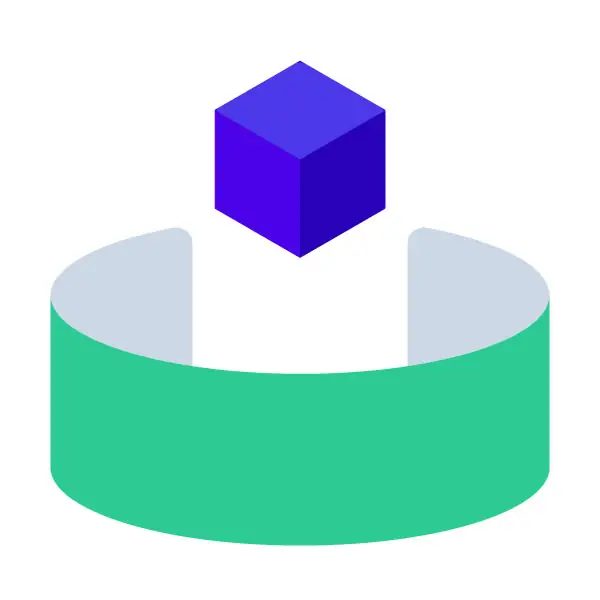
AHELP Grammar Checker
⭐⭐⭐⭐⭐ |
Get free access |

QuillBot
|
Read review |

LanguageTool
|
Read review |

Grammarly
|
Read review |

How many words do you write in a day? If you count all the messages and emails you have to write, documents and assignments to submit, you probably type around (or sometimes even more than) 5000 words. And how many words do you misspell? Especially when in a rush trying to catch onto that deadline or when you just need to urgently write an email to your professor, supervisor, or manager.
Probably, you don’t even count those since T9 handles them for you. Though, it doesn’t correct all the typos, slang, or interchanged words does it? In the end, you send a message that can look something like this:
“So sorry I couldnt hand in everything in time. Smth urgent came up. I will make sure to take care of the metter some time in teh future”
In these situations, what would you most benefit from is a quality spell checker. It would underline all the issues right away and give you suggestions on how to correct them. Luckily, there are plenty of such services and the only thing you have to do is pick one of them as your assistant. Easy, right? Well, how do you know that your chosen platform will correct all the mistakes? Won’t you have to read through the text yourself just to be sure?
We decided to make it easier for you and tested 14 most popular spell-checking solutions ourselves. We analyzed all of them and compiled a list of the top 10 apps for correcting grammar.
Reviewing Best Grammar Checker Free Options
There are a lot of online grammar-checking tools. That’s why to find the most quality ones we needed to test them ourselves. Even though the main point of a good spell checker is to simply and quickly identify and correct grammatical mistakes, it is not the sole criterion for its effectiveness.
Our team takes a holistic approach when it comes to the examination of different online services, and grammar correction platforms aren’t an exception. We paid attention to user experience aspects, as well as the variety of offered features and pricing. We also took a complex approach to the practical part of our research. To do that, we prepared 3 separate texts of different lengths, purposes, and styles:
- A brief email to a professor asking for a deadline extension
- A personal statement essay from a college application form
- An introductory part of a research paper in Business Management.
| 📧 Email to Professor | ✍️ Personal Statement | 📝 Research Paper | |
| General Amount of Mistakes | 20 | 21 | 32 |
| Number of Grammar mistakes | 6 | 5 | 5 |
| Number of Spelling mistakes | 4 | 5 | 5 |
| Number of Punctuation Mistakes | 5 | 3 | 5 |
| Number of Word use Issues | 4 | 6 | 15 |
| Number of Word order Issues | 1 | 2 | 2 |
In all three pieces, we made mistakes in punctuation, spelling, grammar, word use, and sentence structure. We run all three texts through each grammar checker. Based on their performance we determined the accuracy of their spell-checking mechanisms.
All the results were put together to form an A*Help score, which reflects the usefulness, usability, and effectiveness of every service. This score was what allowed us to create the following list. If you want to learn more about our testing methodology, see our How We Test Spell Checkers guide.
Top List of Best Grammar Checker Solutions
Here’s the list of top 10 picks when it comes to choosing a quality spell checker.

Quillbot
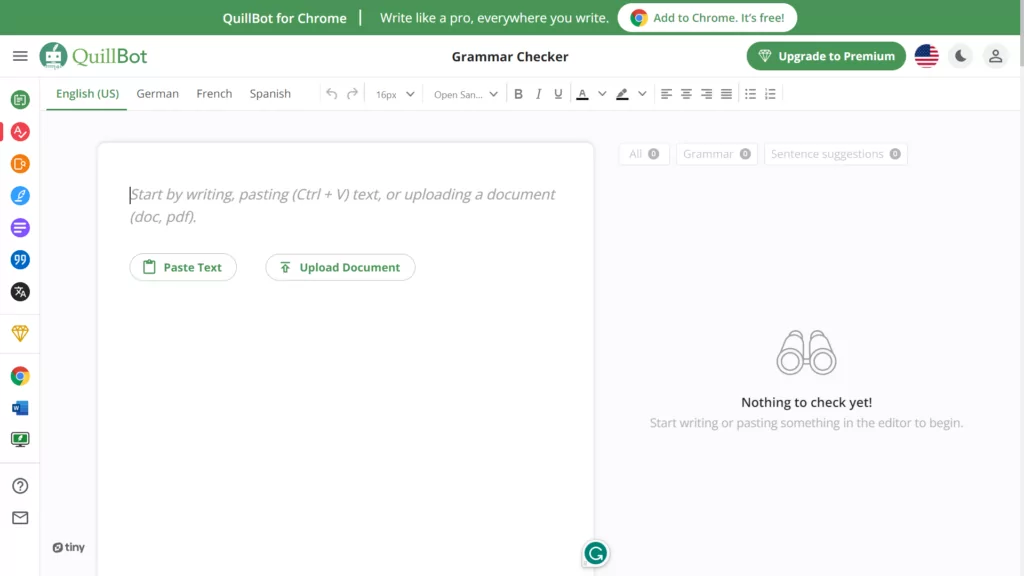
Quillbot is a well-known and versatile service that provides grammar-checking features alongside its paraphrasing tool and plagiarism checker.
When we decided to test its spell checker, we were surprised to find that it was completely free. It had no limitations on the length of the text we could submit or the areas it analyzed. It also covered all the major mistake areas, as it corrected grammar, spelling, punctuation, word use errors, and sentence structure issues. The platform didn’t require registration making the work process even quicker and more pleasant. Despite the free use, we didn’t encounter any irritating ads on the website that would confuse us during our grammar checks.
As to the correction quality, Quillbot showed that it knew how to identify and handle errors. It found most of the grammar and spelling mistakes in our pieces of writing and also helped a little bit with punctuation and word use improvements. Below you can see the score for mistake correction in each of our texts.
Quillbot definitely set the bar high for all the other platforms, mostly due to its effective grammar-checking mechanisms, but also thanks to its convenience and versatility as an online tool.

LanguageTool
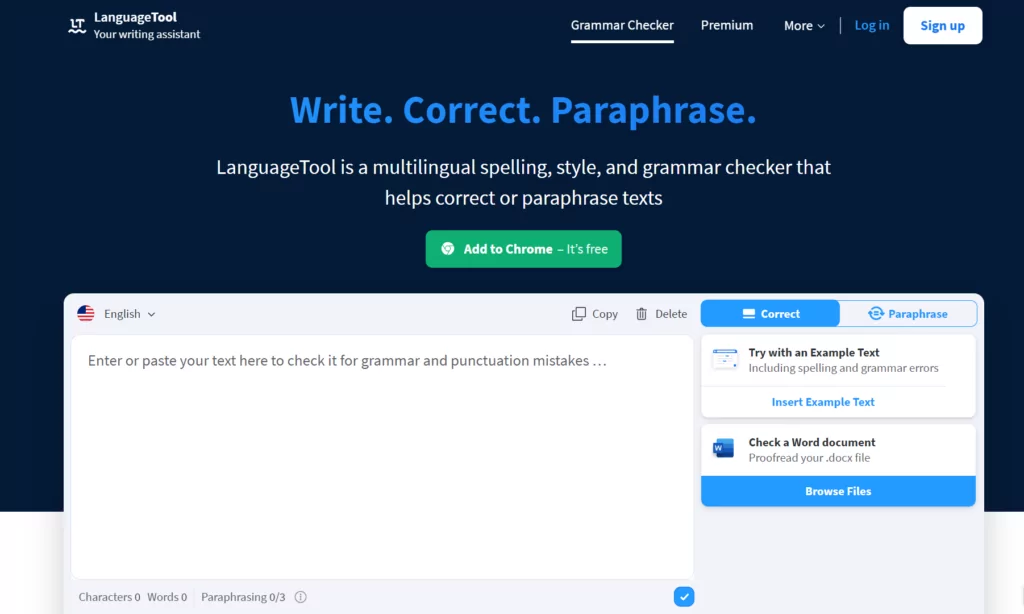
Languagetool is the name that already sounds like a quality spell checker. And the fact that it was launched back in 2005 gives it the allure of a trustworthy and effective platform.
We used the service for free since it allowed us to check up to 10k characters at no cost. Languagetool offered all the key checking features such as spelling, grammar, punctuation correction, word misuse identification, and sentence suggestions. It also provided a personalized dictionary on top of it, which allowed us to add words that weren’t supposed to be highlighted. We didn’t even need to register to try everything which added a few points to the platform’s convenience. Aside from that, we noticed that we could install it as an app or as a browser extension.
Languagetool also helped us a lot with our text improvement. It flagged and successfully corrected all the spelling and grammar mistakes and a bigger part of punctuation errors. Aside from that, it provided suggestions regarding sentence structure. The results below show how many issues it helped us improve.
Languagetool is definitely worth your attention as a spell checker because with its help your grammar will shine brighter than the diamonds. After all, its user-friendly platform and high quality of help were the reasons why we put it in the second place on this list.

Grammarly
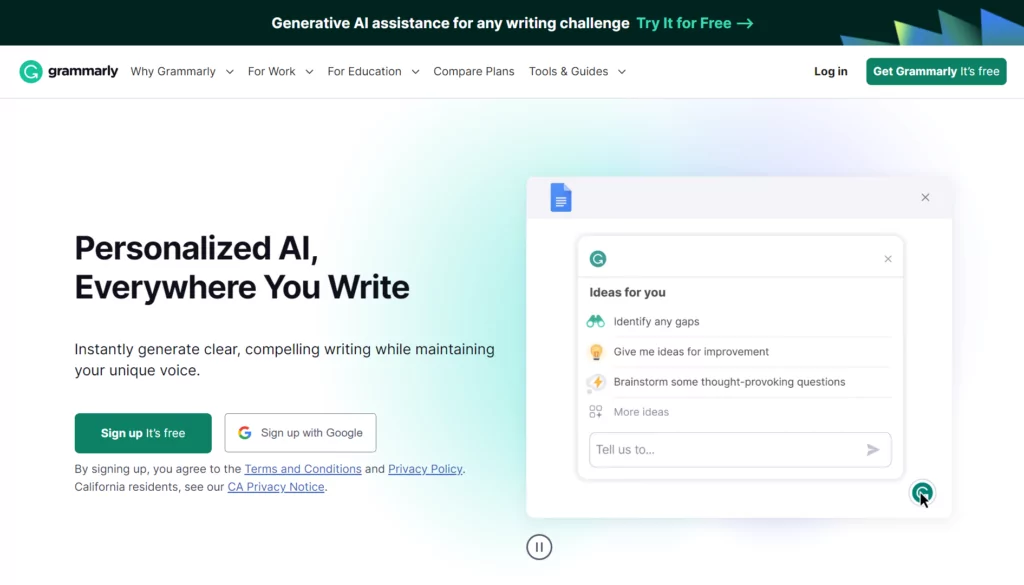
We all know or at least heard about Grammarly. This widely popular spell-checking tool offers to proofread everything for you, from emails to long academic papers, and go as far as correcting your style and tone of voice according to requirements.
Grammarly offers a free-to-use option for its customers, which, however, doesn’t uncover the service’s full potential. When we tried it, it provided all the ground features like checking grammar, punctuation, spelling, and a little bit of sentence suggestions. The style however and a team’s version of the app were only available at $30/month. There was also one more condition – to use Grammarly’s free version we had to create an account. However, it wasn’t so much of a problem considering the platform was incredibly adaptable and easy-to-use. We could even install it as an app or a browser extension to help us edit texts directly in Google Docs.
As to the quality of grammar correction, Grammarly did show it can greatly help in improving your writing. It detected all the errors in spelling, punctuation, and grammar, and showed a few suggestions regarding the right use of words and sentence structure. Below you can see the general amount of mistakes the service successfully corrected in each text.
Even though Grammarly is widely-recognized, it earned its 3rd place not because of its popularity. Rather it proved to be a handy solution that was able to help us correct most mistakes in our texts.

Scribbr
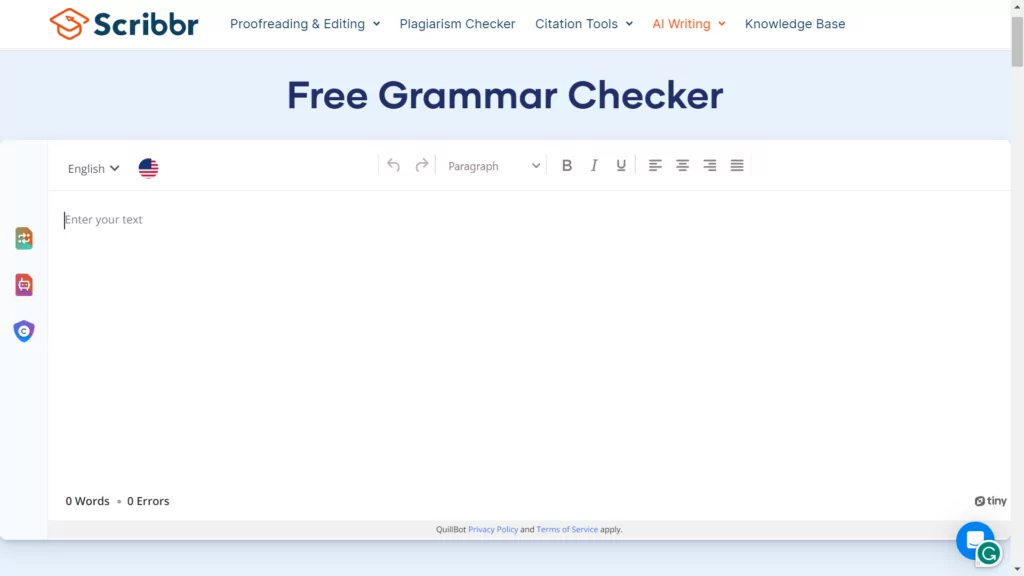
Scribbr is a multi-tool founded back in 2012. This platform includes a plagiarism checker, a citation generator, and, what was the most interesting to our research, a grammar-checking feature.
The first thing we noted was that Scribbr could be used without an account and that it allowed proofreading texts in different languages namely Spanish, French, and German. We worked with the service for free, without any limitations, and with no annoying ads. It also covered the detection of mistakes in all 4 main categories from grammar to sentence suggestions. However, to check your writing you can only paste text in the respective field on the platform, as Scribbr has no option to upload documents or install it as an extension.
Scribbr’s platform also provided us with a compelling correction quality. Without any trouble, the service identified mistakes in spelling, grammar, and punctuation. It didn’t do so well with word use suggestions, but it did identify incorrectly structured sentences. Below you can see a more detailed explanation of the scores.
Scribbr showed that even when you multitask and do all the different types of activities, you don’t necessarily lose in quality. For this reason, its spell-checker, having proved to be effective in correcting most types of grammatical errors, landed 4th on our list.

GrammarCheck
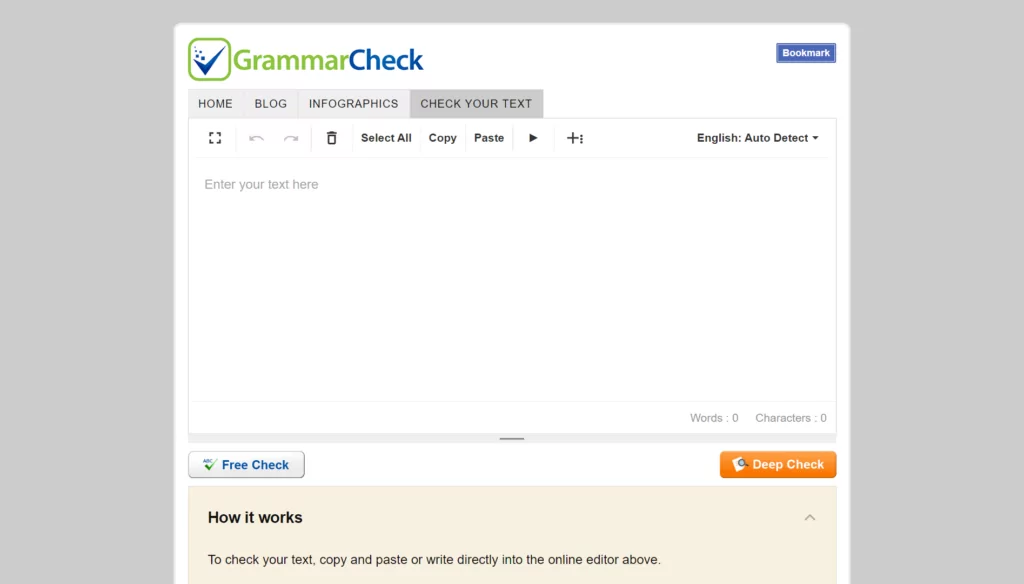
GrammarCheck is a free service that helps with spelling and grammar correction. Despite its simple design, we still gave this platform a try.
We didn’t need to register on the service, as it didn’t even have the option to create a profile. Even though GrammarCheck wasn’t so aesthetically pleasing, it was simple to use and didn’t have any ads to distract us from the checking process. What was also surprising was that, despite only handling texts in English, the service could check writings in different regional English accents. Similarly to its competitors, the platform covered grammar, spelling, punctuation, and word use mistakes correction but didn’t provide almost any sentence structure suggestions.
Now, moving on to the checking quality. GrammarCheck didn’t show impressive results. Nonetheless, it detected and helped us correct half the mistakes we made in each of our texts. It proved to be most helpful with spelling and grammar errors. Below you can see the results of each written piece.
GrammarCheck service showed to provide a rather effective grammar correction for a free platform with such a plain design and structure. That’s why we put it 5th in our ranking.

Grammar.com
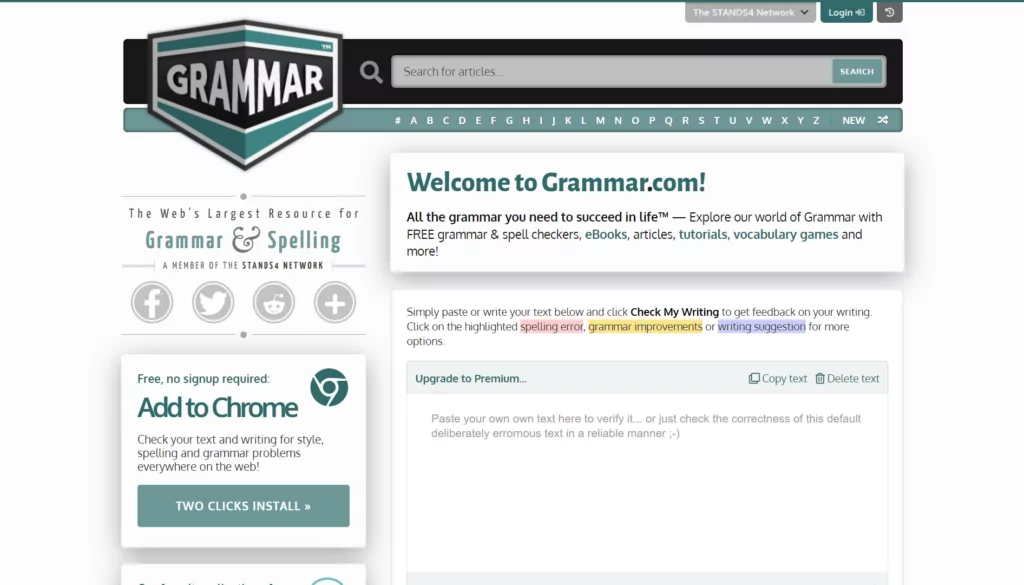
Being a free spell-checker, Grammar.com instantly caught our attention. And when we read that aside from grammar and spelling improvements it also offered writing suggestions, we had no doubts about trying it.
This platform was the one to check all the boxes in terms of providing great value for money. It was free, had no limits to its use, could cover texts in all the different languages, and also provided a selection of extra features aside from regular grammar-spelling-punctuation-structure correction. The website itself was also simple to work with, despite not being the most pleasing to look at. It didn’t require us to register and offered an option to install it as a browser extension.
The quality of mistake correction, however, wasn’t the best. Grammar.com did a good job of improving all the spelling errors and even some punctuation. Other than that, it left out a lot of grammar mistakes and improperly structured sentences. Below you can see how many mistakes it was able to find and correct in each text.
Grammar.com was easy to use. Yet, its spell-checking process could definitely be more efficient. That’s why we put the service 6th in our rating.

Sapling
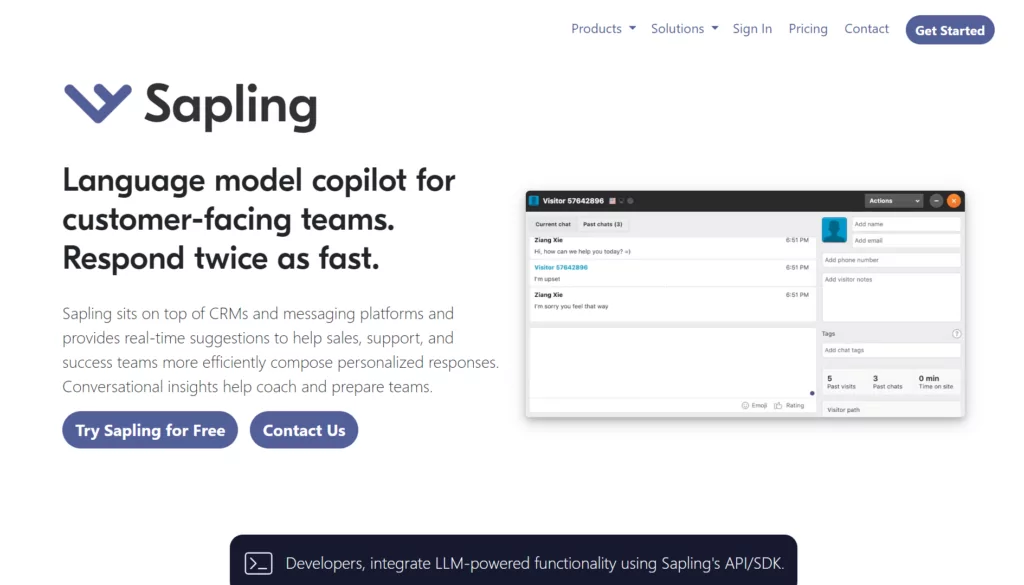
Sapling is a platform that can provide you with tools to make your writing sound better. One of these is the platform’s spell checker.
The tool requires no registration or subscription. However, with such a free use there are some limitations on what it can detect in your texts. Mostly, it can identify errors in grammar, spelling, and punctuation, and doesn’t give any sentence suggestions. If you want it to help improve your style, you would need to purchase its $25 monthly subscription. As to convenience, Sapling is a user-friendly platform. Everything is simple: you can either paste your text in the field or download it as a browser extension to help correct writing right in Google Docs.
The checking quality, as we noticed, wasn’t the most effective though. Sapling mostly flagged spelling issues and grammar errors. Sometimes, it even highlighted sentence structure mistakes. On the other hand, it completely omitted all the punctuation problems. Below you can see the results of such work.
In general, Sapling grammar checker was neither good nor bad. It showed to offer a fair share of perks but balanced them out with a rather dull grammar-checking quality. So, the service became a solution number 7 on our list.

Duplichecker
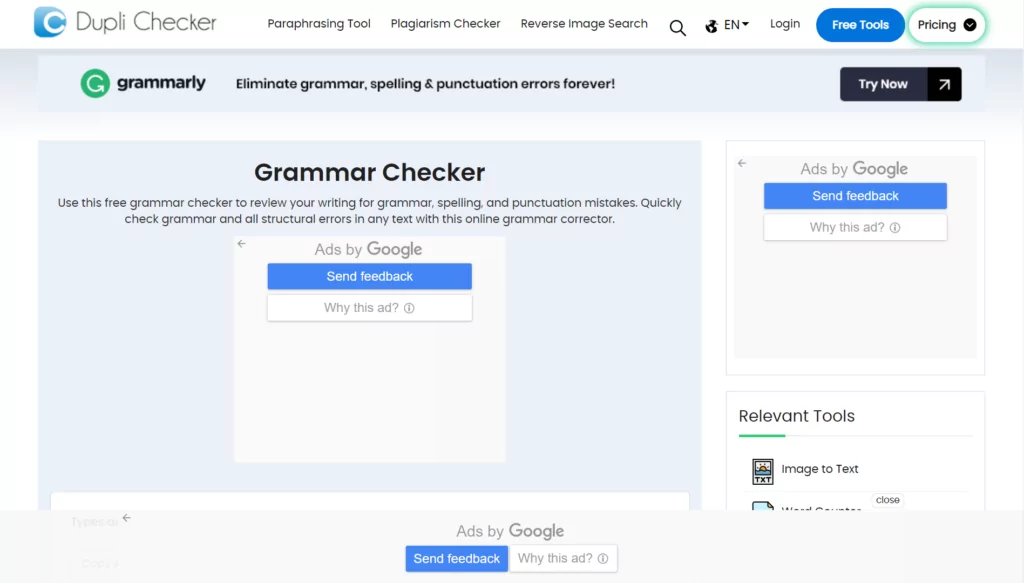
Duplichecker is a service that can do it all. Need a plagiarism check? Here you go. Want to use a paraphraser? Use all you want. Need to check your text for grammar and spelling mistakes? As we found out, it can do that too.
Duplichecker’s spelling correction platform was free to use, without any limitations, but with quite a few annoying ads. Aside from correcting spelling, grammar, and word use, there were also a few extra features on the platform, like a translator, for example. In addition, the service also could be used to proofread written pieces in other languages aside from English, like Spanish, French, and German, for example. We were also glad to see that it could work with documents as well as with copypasted texts.
And if the value for money and overall experience at Duplichecker were rather good, we couldn’t say the same about the received quality of grammar check. The service, to our surprise, corrected only a few grammar and spelling mistakes, not even detecting all of them. It completely ignored punctuation and sentence structure issues, and only rarely suggested proper word use. We included a table below showing how many errors it handled in each of our writing.
Duplichecker, on the contrary to Scribbr, didn’t prove to be that good in multitasking. And even such a wide selection of features and a varied language base can’t justify such a poor mistake-detection quality. That’s why Duplichecker came 8th in our ranking.

Reverso
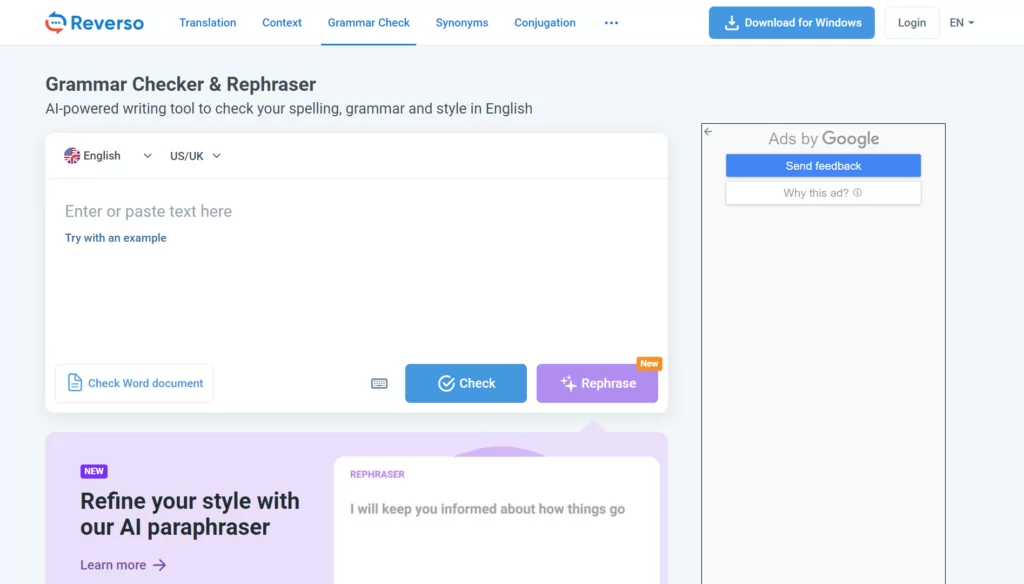
You might have heard about Reverso as a translation tool but did you know it also had a grammar-checking feature? When we learned about that we just couldn’t pass it by and not check it out.
Reverso’s spell checker is a free tool, which, however, has a word count limit of 360 characters (70 words) without an account and 900 characters (180 words) with an account. That’s why we needed to buy a monthly subscription for $6.49to be able to test the service’s full potential. The website itself was neatly organized and visually appealing. It also offered to install Reverso either as an app or a browser extension for more seamless usage.
However, as we checked the grammar correction itself, we knew that we wouldn’t use it much in the future. Like many other competitors, Reverso spell check did well in detecting spelling errors, and even some grammatical and punctuation mistakes. However, it didn’t help at all with the sentence structure or word use. Make sure to look at the table below for more precise results on the platform’s effectiveness.
Reverso may be good for translation purposes, but its spell-checking feature didn’t shine that much in our experience. The website, though rather convenient and versatile, proved to be less effective in terms of text improvement. So, it landed ist 9th place on the list.

ProWritingAid
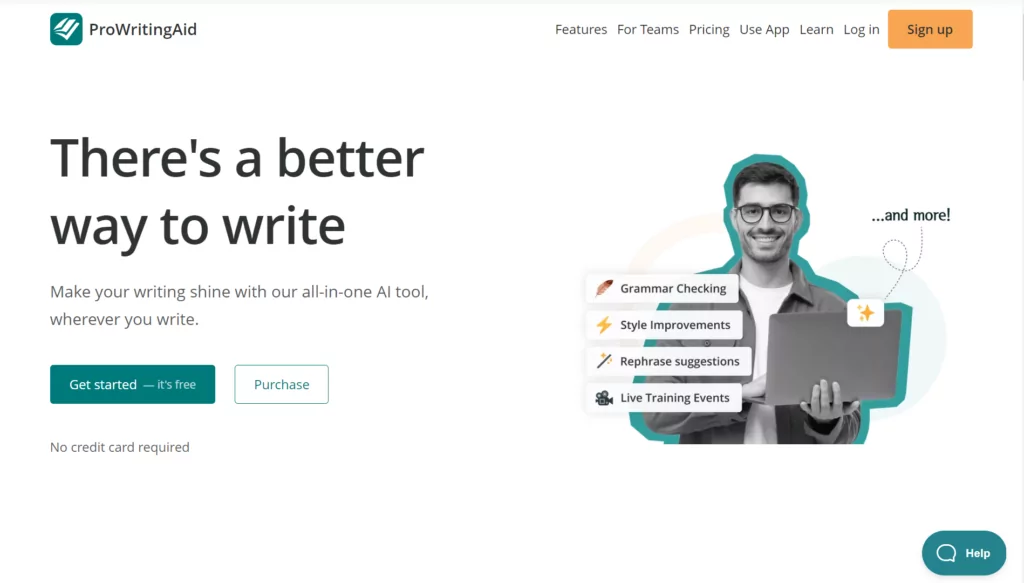
Pro writing aid definitely sounds like a pro in helping with text improvement in general and spell-checking mainly. Sometimes, names can be too loud though.
One of the advantages of ProWritingAid was that we didn’t have to create an account. We could also use the service for free. Despite the stated limit of 500 words per check, we used the spell checker to proofread texts longer than that. The platform was designed to handle English texts specifically, and, as we noted, it could only identify issues in 3 main aspects: grammar, spelling, and sentence structure. Aside from that, it didn’t provide any extra features.
If the overall experience wasn’t so bad, the text correction at ProwritingAid wasn’t so pleasing. While the service identified some grammar and spelling errors, it didn’t show any consistency in detecting mistakes in punctuation, word use, or sentence structure. It showed a few mistakes here and there in these categories, but too few to talk about high efficiency in these fields. Make sure to check out the results below to see what we are talking about.
Thus, considering a limited selection of features and a poor grammar correction efficiency, Prowritingaid marks the last position on our list.
Best Spell Checker: The Verdict
Literacy is important and it is reflected in your writing. That’s why you would only benefit from working with a grammar checker hand in hand. Even if you are sure you don’t make mistakes, it never hurts to check, especially if you don’t have to re-read everything yourself. Of course, there are a lot of different solutions when it comes to online spelling checkers. That’s why we put them to the test and created a list of the best options to save you some time checking them all out. Based on our experience, Quillbot is the number 1 grammar correction service. That’s just our opinion though. We encourage you to try other options and find the one that works for you. The last word is always yours.
Below you can find all texts that we used in this mysrery shopping.
Texts
How To Pick The Best Grammar Checker Online: Buyer’s Guide
There are a lot more other grammar checkers aside from those mentioned in our list. And if you happen to prefer one of those outside this ranking, you need to make sure that it is a good option. But how do you know? We decided to help you out a little bit and created a list of features that can hint at the quality of your chosen service.
Checking Features
The grammar-checking software, most of the time, is not limited to grammar mistakes identification. Generally, it can also pinpoint spelling mistakes as well. However, it’s better to look for platforms that do more than that and can also flag punctuation issues, and misuse of words, and identify problems with sentence structure. After all, having that all-in-one solution never hurt anybody.
Free-to-Use Option
Most services we try provide at least a free trial with a word limit. A good portion of checked platforms just offer their spell-checking features for free. So, it’s a good sign when a spell-checking tool you chose can, at the minimum, give you a heads up on what it does and provide you with a test trial. It’s even better when you can check texts of any length at no cost at all.
Checking Process
Usually, it takes a few seconds for a spell checker to scan and mark possible errors. However, some platforms may have specific work processes. They may not allow to correct mistakes one by one or underline places without any issues. Make sure the service you want to work with:
- Underlines each mistake separately
- Highlights problematic sentences
- Allows to correct mistakes one by one
- Doesn’t underline imaginary issues.
Correction Quality
Last but not least is how well a spell checker actually handles its duties. Who would want to work with a service that checks one-half of mistakes and leaves out the others? So, test the waters a little bit with a sample text and see how well your tool identifies spelling, grammar, and punctuation errors. If it can point out most of them, then you are good to go and check more complex pieces of writing.
Follow us on Reddit for more insights and updates.

Comments (0)
Welcome to A*Help comments!
We’re all about debate and discussion at A*Help.
We value the diverse opinions of users, so you may find points of view that you don’t agree with. And that’s cool. However, there are certain things we’re not OK with: attempts to manipulate our data in any way, for example, or the posting of discriminative, offensive, hateful, or disparaging material.