AHelp Website Citation Generator
DISCOVER THE ADVANTAGES OF THIS FREE AND POWERFUL TOOL

Quick and user-friendly
Click once, and this generator automatically gathers all the details like title and author to quickly create accurate citations for any article or page. It's fast and easy.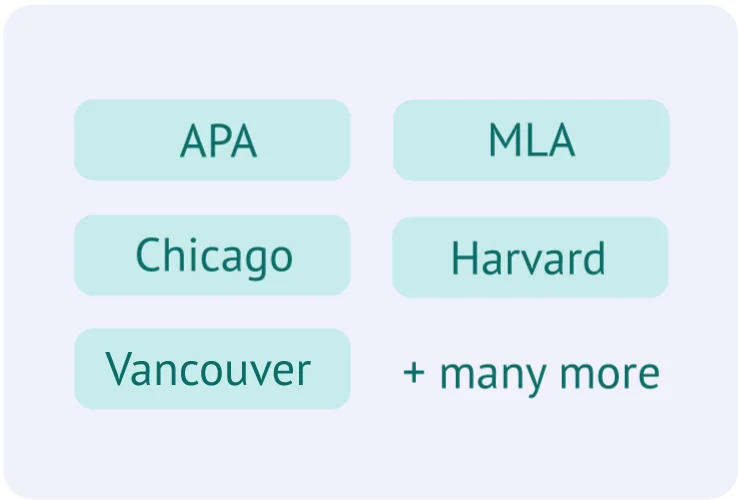
Various citation styles
Easily create perfect citations in APA, MLA, Chicago, or other styles with the AHelp Website Citation Generator.
Easily accessible information
If you just have the online link for the source, don't stress. Enter the URL into our tool, and it will provide all the details you need for your citation.What is a website citation generator?

Efficient website citation tool
How does APA website citation generator work?
Citing any source requires a deep understanding of style rules. One of the most common citation styles is APA format. If you are using this citation format, go with the latest 7th version.
In order to cite the source correctly, you must include the author, the publication date, the title of the page/article, the website name, and the URL. In the absence of the author, start with the title. Note: For webpages that might change, include the date you accessed the information – a retrieval date.
When citing an online version of a print publication, such as a newspaper, magazine, or dictionary, use the print citation format and add the URL at the end. Be aware that the citation formats for online videos, images, and dissertations are different and should be followed accordingly.
| 1 author | Author’s Last Name, Initial(s). (Year, Month Day of publication). Title of work. Website. https://URL |
| Smith, J. (2021, August 15). The Effects of Global Warming. Climate Research News. https://www.climateresearchnews.com/effects-of-global-warming | |
| Unknown author | Title of work. (Year, Month Day of publication). Website. https://URL |
| Understanding Quantum Computing. (2023, March 5). Science Daily. https://www.sciencedaily.com/quantum_computing | |
| Newspaper article | Author’s Last Name, Initial(s). (Year, Month Day of publication). Title of article. Newspaper. https://URL |
| Markson, K. (2024, January 4). Exploring the Future of Renewable Energy. The Energy Chronicle. https://www.energychronicle.com/future-of-renewable-energy | |
| Online video | Channel. (Year, Month Day of publication). Title of video [Video]. Website. https://URL |
| TechTalks. (2023, December 12). Innovations in Robotics [Video]. YouTube. https://www.youtube.com/watch?v=abcd1234 | |
| Dictionary | Author’s Last Name, Initial(s). (Year of publication). Word. In Editor’s initial(s). Last Name (Ed.), Dictionary. Publisher. https://URL |
| Spaeny, C. (2020). Neuroplasticity. In D. Brown (Ed.), Merriam-Webster. Merriam-Webster. https://www.merriam-webster.com/dictionary/perseverance |
How does MLA website citation generator work?
In every academic field, documenting sources is essential for students and researchers. Those in the humanities, particularly in language and literature, generally adhere to the MLA format for organizing their papers and citing their sources.
When citing a website in MLA (9th edition) format, include the author’s name, page title in quotation marks, website name in italics, publication date, and the URL without the “https://” prefix. Start with the page title if there’s no author, and add an access date if the publication date is missing or the content might change. Typically, websites don’t have page numbers, so in-text citations should only have the author’s name in parentheses. If the author’s name is mentioned in your sentence, omit the parenthetical citation.
| 1 author | Author’s Last Name, First Name. “Title of Work.” Website, Day Month Year of publication, URL. |
| Johnson, Emily. “Exploring the Depths of the Ocean.” Marine Biology Today, 12 July 2023, www.marinebiologytoday.com/exploring-depths-ocean. | |
| Unknown author | “Title of Work.” Website, Day Month Year of publication, URL. |
| “Revolutionizing Urban Transport.” City Innovations, 22 September 2023, www.cityinnovations.com/revolutionizing-urban-transport. | |
| Newspaper article | Author’s Last Name, First Name. “Title of Article.” Newspaper, Day Month Year of publication, URL. |
| Brown, Charlotte. “The Rising Tide of Coastal Cities.” The Daily Environment, 15 April 2023, www.dailyenvironment.com/rising-tide-coastal-cities. | |
| Online video | Author’s Last Name, First Name. “Title of Video.” Website, uploaded by Uploader, Day Month Year of publication, URL. |
| Miller, David. “Mysteries of the Red Planet.” YouTube, uploaded by SpaceExplorers, 5 June 2023, www.youtube.com/watch?v=xyz123. | |
| Dictionary | “Word.” Dictionary, Edition, Year of publication, URL. |
| “Empathy.” Oxford English Dictionary, 3rd ed., 2021, www.oed.com/view/Entry/empathy. |
How to use an MLA and APA citation generator for website source
The AHelp Website Citation Generator is a valuable tool for those who need to reference huge volumes of information. This user-friendly tool quickly and accurately formats references and in-text citations, demanding only the details of the source to be inputted. It’s designed to eliminate minor errors and unwanted plagiarism.
