Sending emails can sometimes feel tricky, especially when you need to address more than one person. Whether it’s for school projects, work, or just coordinating plans with friends, in today’s day and age, knowing how to start your email on the right foot is a must. So, how do you address two people in an email? A simple and friendly “Hi both” or using their names like “Hi Alex and Sam” can do the trick. But there’s a bit more to proper email communication than just the greeting. If you want to nail your email etiquette and make a great impression, keep reading for some easy tips and tricks.

✅ AI Essay Writer ✅ AI Detector ✅ Plagchecker ✅ Paraphraser
✅ Summarizer ✅ Citation Generator
Writing an Email to Two People
You think that writing an email to two people seems tricky, but at its core, it’s all about making sure both recipients feel respected and included. Start with a clear and friendly greeting that includes both names.
For a formal email, use “Dear” followed by their titles and last names.
Example: “Dear Mr. Johnson and Ms. Smith.”
If it’s more casual, you can go with “Hi John and Sarah” or “Hey Alex and Taylor.”
Try to be clear about what you need from each person in the email body. For example, you could write,
This way, everyone knows what’s expected of them, and it keeps communication smooth and effective. Remember, the right greeting sets the tone for the rest of your email, so take a moment to get it right.
Emailing a Group of People: Are There Any Rules?
In a professional setting, oftentimes you will find yourself in a situation, where the written email is going to be sent to a group of people. In such situations, it’s important to use a collective term and maintain a consistent tone.
Instead of listing everyone’s names, greet the group with “Good afternoon team.”
For example, you might write:
Avoid generic greetings like “Hey everyone” as they feel impersonal. Keep the tone and style consistent throughout the email, whether formal or casual. For instance, if you start with “Dear colleagues,” maintain that professionalism in your message.
Finally, always proofread to make sure names are spelled correctly and that there are no errors. This shows respect and attention to detail, leaving a good impression on your recipients. Use a grammar checking tool just to be certain.
Do’s and Dont’s of Emailing
Since we’ve settled the question with a proper greeting, let us give you a few more tips on what to and what not to do when writing your emails. The start matters of course, but even a good first expression won’t help if your email is badly written.
✅The Do’s
- Always use a clear and descriptive subject line to let recipients know what the email is about.
- Greet everyone respectfully, using names if possible, like “Hi John and Sarah,” or “Hello team.”
- Keep your message concise and to the point, and if you need to share a lot of information, use bullet points to make it easy to read.
- Always be polite, using “please” and “thank you.”
- Include your contact details in your signature so people can easily reach you.
- Carefully proofread your email for grammatical errors and make sure you’ve entered the correct email addresses.
❌The Don’ts:
- Avoid writing lengthy, detailed emails as they can be overwhelming.
- Stay away from using humor and ALL CAPS, which can come off as shouting.
- Don’t “reply to all” unless necessary.
- Use the BCC feature to keep email addresses private.
Conclusion
You may think that writing emails is easy. Yet, it still requires quite a bit of attention, especially in professional communication. With the tips and examples presented in this article, we are more than sure that you will be able to properly handle all your emails, despite the number of people they are going to be addressed to.
FAQ
Follow us on Reddit for more insights and updates.


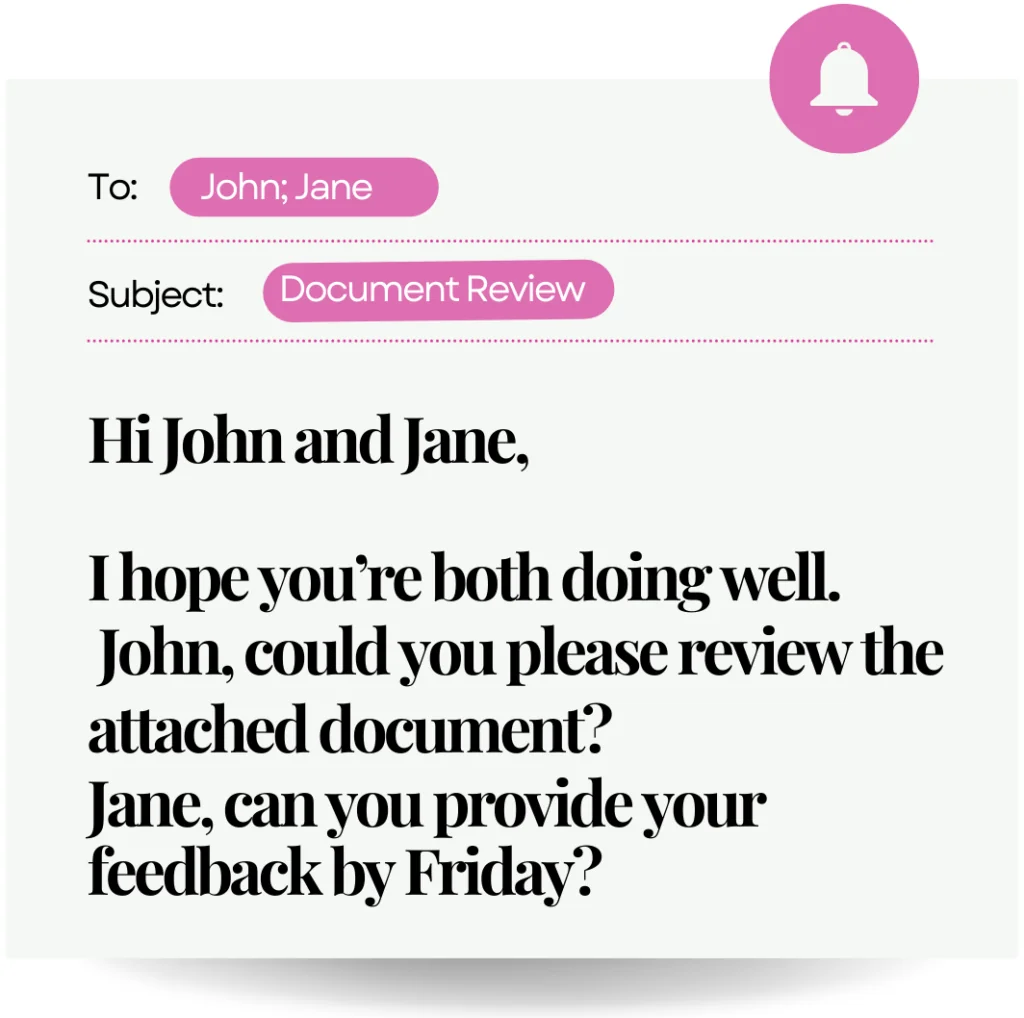
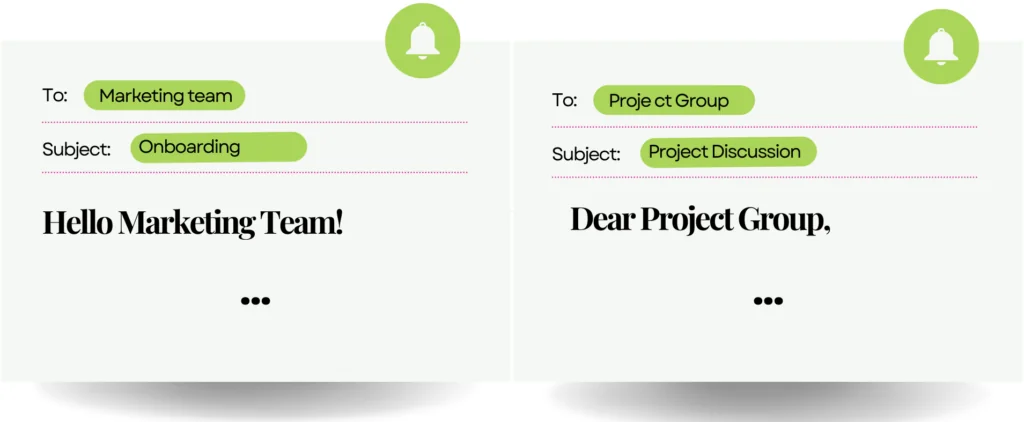


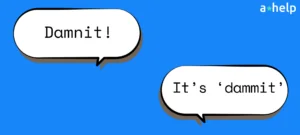

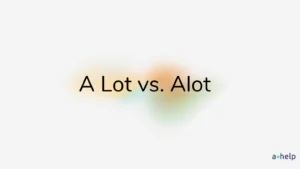
Comments (0)
Welcome to A*Help comments!
We’re all about debate and discussion at A*Help.
We value the diverse opinions of users, so you may find points of view that you don’t agree with. And that’s cool. However, there are certain things we’re not OK with: attempts to manipulate our data in any way, for example, or the posting of discriminative, offensive, hateful, or disparaging material.