Grammarly, a well-known grammar-checking platform, delivers spelling correction across all types of texts and offers to improve the style and general sound of writing. As we found during our tests, Grammarly is a good option for spell-checking and proofreading, but when it comes to plagiarism detection, it may not perform as comprehensively as services specifically designed for that purpose, such as Turnitin.
| TOP services | Updated January 2024 |
|---|---|
|
AHelp Plagcheck
⭐⭐⭐⭐⭐ |
Get free access |

Textero
⭐⭐⭐⭐⭐ |
Get free access |

PlagiarismCheck
|
Read review |

Copyleaks
|
Read review |
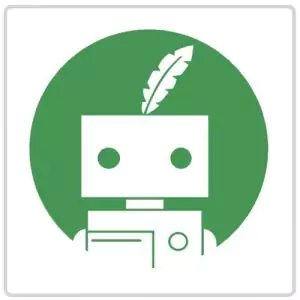
Quillbot
|
Read review |
TL;DR
| PLAGIARISM DETECTOR | |
| 🌟 A*Help score | 53.5/100 |
| ✅ Quality of Help | 21.5/50 |
| 💲 Price | $30 |
| The plagiarism detection tool on Grammarly’s platform didn’t have too many features to offer. Nonetheless, it was easy to use and also could identify different sources of texts, mainly from the Internet and its own database. The detection process, still, wasn’t very productive. The service could only successfully find the 100% original text and missed it in all other cases. | |
| ⚖️ Our verdict | Grammarly’s plagiarism detection tool doesn’t work well in proving the originality of the content ⭐⭐⭐ |
Grammarly Plagchecker’s Quick Overview
Grammarly is a familiar tool for every student. It’s a true lifesaver when it comes to battling spelling and grammar. But it also promises to be the best plagiarism checker for students in protecting academic integrity. AcademicHelp tried its plagiarism checker feature and we can say that it needs a lot of improvement in order to be truly beneficial to everyone in the education field. See How We Test Plagiarism Checkers for more details about our testing approach.
Grammarly’s tool is quite popular on the internet, and some even name it the best, so we’ve decided to conduct a fair and thorough Grammarly Plagiarism Checker Review, either to support or argue public opinion.

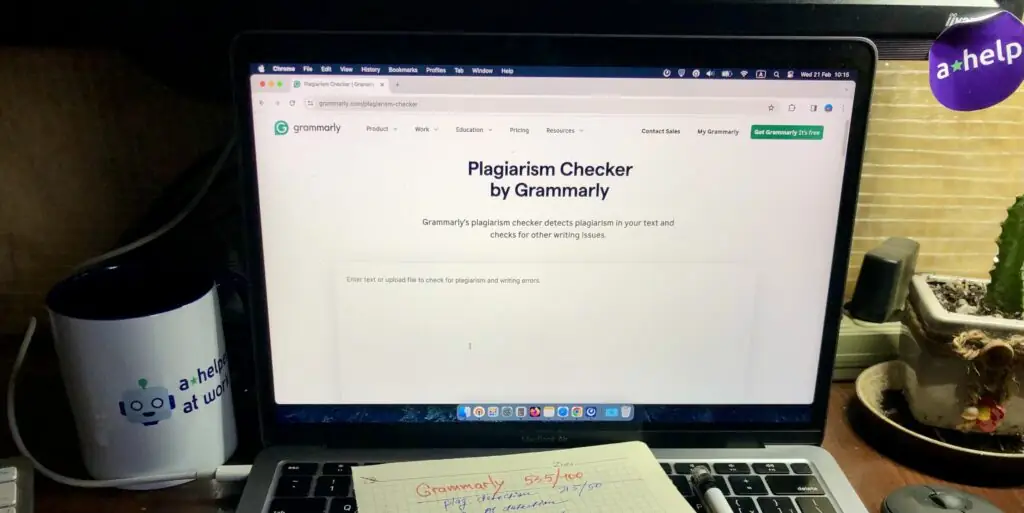

Grammarly’s Plagiarism Detection quality — 21.5/50 ⭐️⭐️
Grammarly’s AI plagiarism checker demonstrated high efficiency in identifying 100% of the plagiarism in human-written texts. However, its performance was disappointing when it came to detecting content plagiarized from the internet and AI-paraphrased texts, with only 3% and 19.5% detection rates, respectively. The service also failed to flag any character modifications as plagiarized content. These results suggest that while Grammarly can be reliable for checking originality against human-produced content, it struggles significantly with more sophisticated plagiarism tactics, including AI-generated and heavily modified texts.
| > Text | > Best result | > Acceptable result | > Grammarly result | |
| Human-written text | 100% free of plagiarism | 10% margin of error | 100% free | ✅ |
| Internet sample | 100% plagiarism detected | 10% margin of error | 3% detected | ❌ |
| AI paraphrase (2 texts) | 100% free of plagiarism | 10% margin of error | 19.5% plagiarism detected | ❌ |
| Replaced characters | 100% plagiarism detected | Flagged character replacements | 0% plagiarism detected No flags or alerts | ❌ |
Grammarly’s Plagcheck: Value for Money — 14/25 ⭐️⭐️⭐️
Grammarly’s plagiarism checker offers a straightforward, albeit limited, set of features, focusing mainly on spelling and grammar checks alongside basic plagiarism detection. The absence of many advanced features and a free trial limits its appeal, especially for users seeking comprehensive text analysis tools. However, the service is priced affordably, with several subscription options and discounts for paid plans, making it an accessible option for users prioritizing grammar and basic plagiarism checks over in-depth analysis.
Grammarly’s Plagcheck: Overall Experience — 18/25 ⭐️⭐️⭐️⭐️
The overall user experience with Grammarly’s plagiarism checker is generally positive, thanks to its easy-to-use website and desktop application. The absence of a browser extension for plagiarism checks slightly diminishes its accessibility, but the platform compensates with a quick checking process and support for third-party registration methods. However, the lack of onboarding support and a support chat may leave some users looking for more guidance in navigating the service.
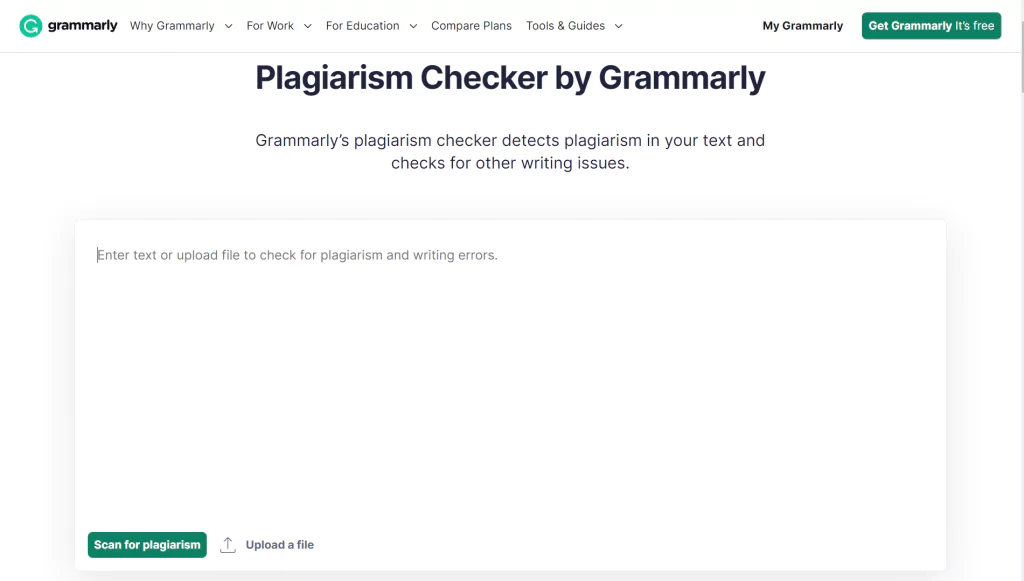
Conclusion
Grammarly’s plagiarism checker, while user-friendly and affordable, falls short of providing a comprehensive solution for detecting plagiarism, particularly from online sources and AI-paraphrased content. Its strengths lie in grammar and spelling checks, alongside efficient detection of human-written plagiarism, making it suitable for users with basic plagiarism checking needs. However, those requiring more robust detection capabilities, especially educators and professionals, might find the service lacking in depth and breadth of features.

FAQ
| Why academichelp.net is a credible source of information: Stay curious with us. Academichelp.net has been a reliable educational resource since 2011, providing students with the latest news, assignment samples, and other valuable materials. Even with the extensive information we process, our quality remains consistent. Each team member has experience in education, allowing us to evaluate new sector offerings critically. Our reviews are up-to-date and relevant, with impartiality ensured by the A*Help score methodology from mystery shopping. We aren’t affiliated with any listed service providers. Our focus remains on providing our audience with reliable and unbiased data. |
Follow us on Reddit for more insights and updates.

Comments (0)
Welcome to A*Help comments!
We’re all about debate and discussion at A*Help.
We value the diverse opinions of users, so you may find points of view that you don’t agree with. And that’s cool. However, there are certain things we’re not OK with: attempts to manipulate our data in any way, for example, or the posting of discriminative, offensive, hateful, or disparaging material.