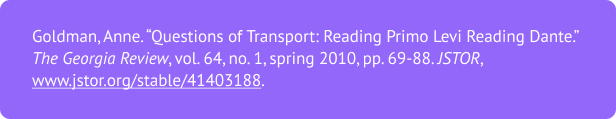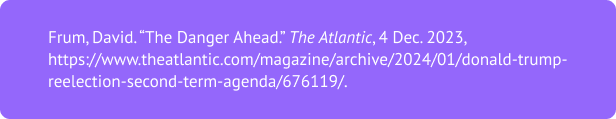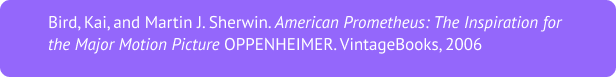Free MLA Citation Generator by AHelp
Experience the efficiency of MLA citation generation
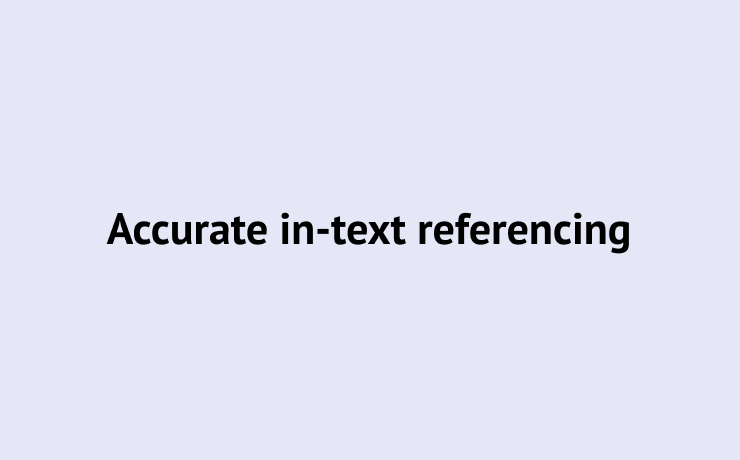
Proper in-text citations
Stick strictly to MLA formatting rules for in-text citations. It typically involves including the author's last name and the page numbers from which the information was sourced without a comma separating them.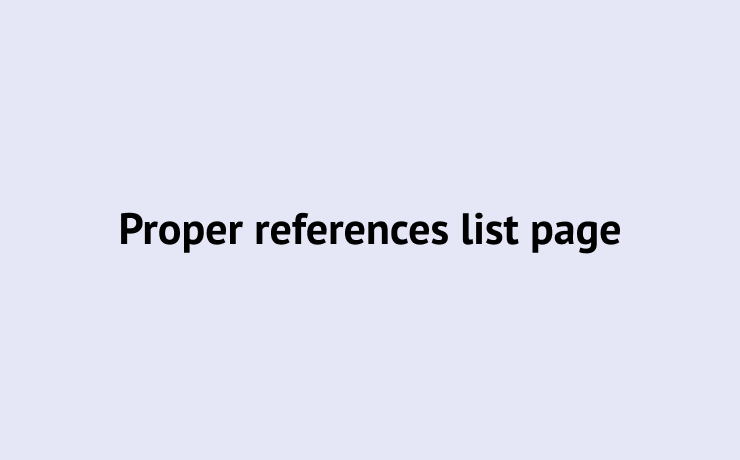
Correct Works Cited Page
Complete your research papers with a flawless Works Cited Page. Embrace every MLA style guideline and requirement effortlessly, crafting bibliographies that don't miss a single detail.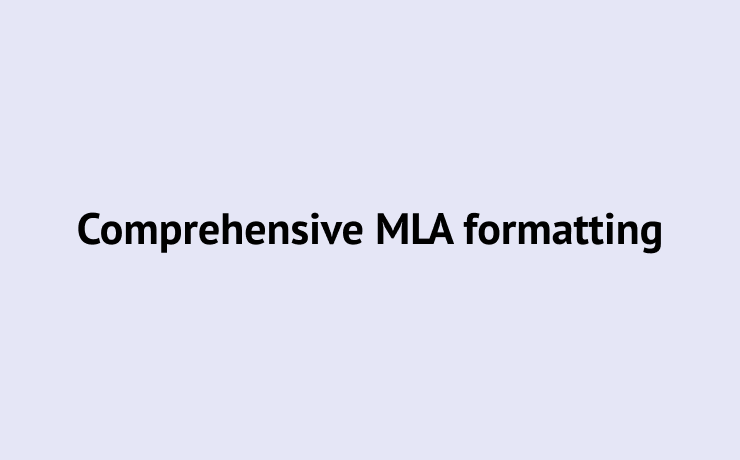
Handling Multiple Sources
Access a wide range of source types, including books, journal articles, websites, and more. Format each source type according to MLA guidelines, taking into account the unique details needed for each.Functional MLA Citation Machine

MLA citation generator
The Modern Language Association (MLA) citation style is extensively used in the humanities. Adherence to MLA style ensures clarity and consistency in scholarly writing, making it easier for readers to follow and verify sources. This is a style of documentation that may be applied to many different types of writing, especially in writing about language and literature. Because texts have become increasingly digital, and the same document may often be available in several places, adhering to a set of fixed principles is no longer sufficient. This is why using AHelp’s professional citation generator is such a good choice. It will handle the heavy work quickly and precisely, leaving you with excellent MLA citations.
How To Cite in MLA Style
In MLA style, the format of a citation varies based on the type of source being referenced, as each source may have unique elements. For instance, a basic citation from a book by one author will have the following structure:
- The author’s last name.
- The rest of the name, as presented in the work.
- The title of the book.(listed in italics)
- Publisher, (ending with a comma)
- The year of publication.

The citation of an article will have a different format since this type of source has more necessary elements that must be included:
- Author(s).
- “Title of Article.” (in quotation marks and a period)
- Title of Periodical, (in Italics and with a comma)
- Day Month Year, (and a comma)
- Pages

Remember, other sources, such as websites, online books, videos, and so on, will have their own formatting. If you’re uncertain about the accuracy of your MLA-style citations or need to generate multiple citations for your research project, consider using AHelp’s user-friendly and efficient citation creator. This tool guarantees precise MLA bibliographies and significantly saves time.
MLA Works Cited generator
In MLA style, a Works Cited page is a mandatory component at the end of a research paper, listing all sources referred to in the text. This page should start on a separate sheet, maintaining the same one-inch margins and header (last name and page number) as the rest of the paper. The title “Works Cited” is centered at the top of the page without any formatting like italics or quotation marks. Entries are left-aligned with double spacing, and each subsequent line of a citation is indented by 0.5 inches for a hanging indent. Page numbers are listed efficiently: for example, pages 125 through 150 should be cited as “pp. 125-50,” omitting the repeated hundreds digit. Single pages use “p.,” while multiple pages use “pp.”
For sources originally in print but accessed online, the database name should be italicized without including subscription details. Online sources require a location marker, preferably a DOI, or a URL without “http://”. Each entry in the Works Cited page concludes with a period. This systematic approach ensures clearness and consistency in acknowledging sources, adhering to MLA guidelines for scholarly writing.
MLA In-Text Citation Maker
In-text citation in MLA style depends on several factors, such as the source being cited and what is known about it, such as authorship, number of authors, or editions.
An in-text citation begins with the shortest piece of information that directs your reader to the works-cited list entry. Thus, it starts with whichever appears first in the entry: the author’s name or the work’s title. The reference might be included in your writing or in parentheses.
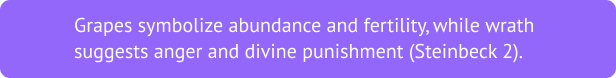
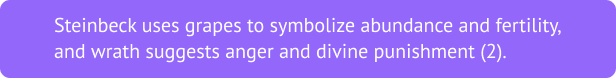
These samples must correlate to an item beginning with Steinbeck, which will be the first thing that appears on the Works Cited page in the left-hand margin:

There are numerous other scenarios for generating in-text citations. If you’re doubtful about accurately completing a citation or a Works Cited entry, it’s advisable to refer to the official MLA style citation guidelines or use the quick and reliable citation generator by AHelp.